Setup fresh Umbraco 7.6 and installed ubooking v1.1.1 straight after.
Type in my account credentials and nothing happens.
Look at the console and errors showing on load,
'Failed to load resource 400 (Bad request)' umbraco/backoffice/Ubooking/Dashboard/GetIndex
When I submit, a POST dependancy handler issue related to umbraco/backoffice/Ubooking/Account/Login is showing.
Same errors occur on other versions (Tried 6 and 10) so presuming its not version specific...
Any ideas what the cause is or anyone experienced this before?
Login issue on fresh install
Setup fresh Umbraco 7.6 and installed ubooking v1.1.1 straight after. Type in my account credentials and nothing happens. Look at the console and errors showing on load, 'Failed to load resource 400 (Bad request)' umbraco/backoffice/Ubooking/Dashboard/GetIndex
When I submit, a POST dependancy handler issue related to umbraco/backoffice/Ubooking/Account/Login is showing.
Same errors occur on other versions (Tried 6 and 10) so presuming its not version specific...
Any ideas what the cause is or anyone experienced this before?
Thanks
Hi Kieran, I was able to login, can you please try again?
// Herman
Did another fresh install. Still the same.
Its trying to find a resource at
umbraco/backoffice/UBooking/Dashboard/GetIndex/
but the path doesn't exist in the project.
Hmm, can you please list all .dll files in the bin folder that starts with ubooking?
Are you behind a firewall or something that may block your internet connection?
// Herman
Hi guys, I'm getting the same error. Any luck with this?
I'm on Umbraco version 7.10.4 and ubooking v1.1.1. I've attached the stack trace of the error.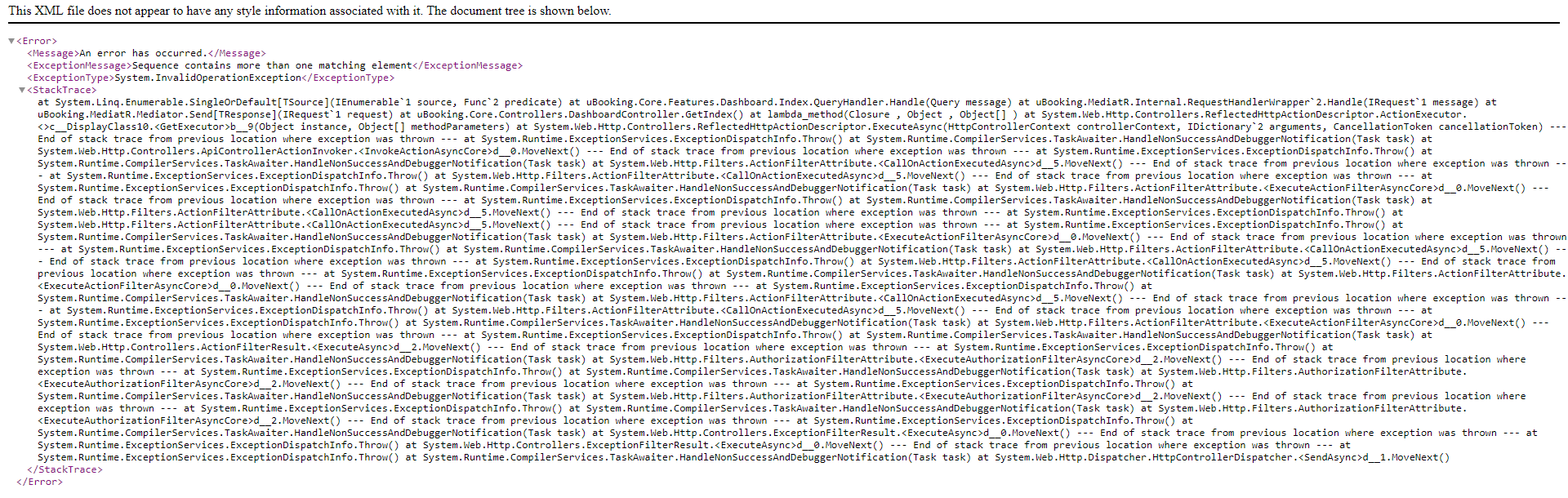
Thanks, Kevin.
Hi Kevin, I'll have a second look at it. I'll reply here when I have a fix.
// Herman
Hi Kieran and Kevin, We've found and fixed the installation issue. Please download the latest version of uBooking (1.2) and try again.
We are also happy to say that we changed the license model from an annual fee to a one time fee!
is working on a reply...