If we add a redirect for an existing piece of content, we can no longer edit the content in CMS. It seems the redirect fires when when the Umbraco GetByID is called and tries to fetch the redirect page instead of getting the JSON for the content
Just some context. We use the CMS content to build a list of items to show, but go to off-site landing pages when they are clicked. We use the redirect mechanism to do this.
I know this is a year old ticket but we are seeing this same problem in SEOChecker 2.11.2. Adding a redirect with the same url as existing page is resulting in that page 404ing on the back office.
We can see in the console that it tries to do :
I think part of the problem is that we use a different domain for editing content (which is locked down to specific ip addresses) than we use for the front end of the site. I can see that a request is made to our admin domain with the url to the page which will not resolve as the cultures and hostnames only exist for the live domain. e.g.
I can then see that the error that is displayed in the devTools console is :
Possibly unhandled rejection: {"errorMsg":"Failed to retrieve data for content id 6039","data":"source code from 404 page"}
and the data is the source code of our 404 page. Could this be due to SEO checker trying to scrape the SEO tags from the page and getting a 404 / redirect and failing?
Removing the redirect from the SEO checker redirect manager instantly makes the page work normally again.
This will solve the problem with the 404 error when loading admin pages. It will also disable some of the core functionality and prevent our redirects from working on existing pages! Can you suggest a solution that will allow us to use this functionality while still having access to the corresponding admin items?
SEOChecker redirects preventing content editing
Hey, I'm seeing an interesting one
If we add a redirect for an existing piece of content, we can no longer edit the content in CMS. It seems the redirect fires when when the Umbraco GetByID is called and tries to fetch the redirect page instead of getting the JSON for the content
Just some context. We use the CMS content to build a list of items to show, but go to off-site landing pages when they are clicked. We use the redirect mechanism to do this.
Any ideas?
Version is 2.11.1
Hi,
Umbraco url's are ignored in redirect manager, Did you setup your own rules?
Best,
Richard
Yup, they are manual rules eg
Hi,
I mean in code or configuration of the site? All /Umbraco routes are ignored by the package. Therefore the redirect must come from something else.
Best,
Richard
The redirect is configured in the Redirect Manager in SEOChecker
Hi,
I know this is a year old ticket but we are seeing this same problem in SEOChecker 2.11.2. Adding a redirect with the same url as existing page is resulting in that page 404ing on the back office.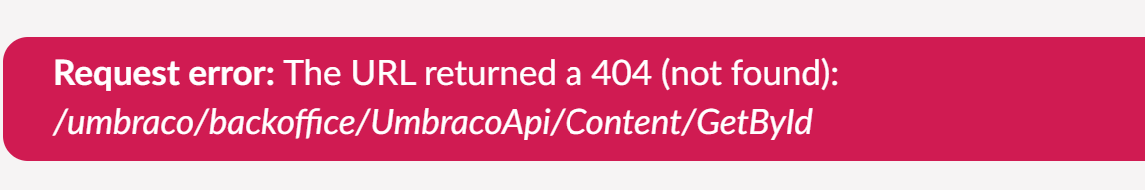 We can see in the console that it tries to do :
We can see in the console that it tries to do :
https://adminDomain.com/umbraco/backoffice/UmbracoApi/Content/GetById?id=6039 which returns a "301 Moved Permanently" status code.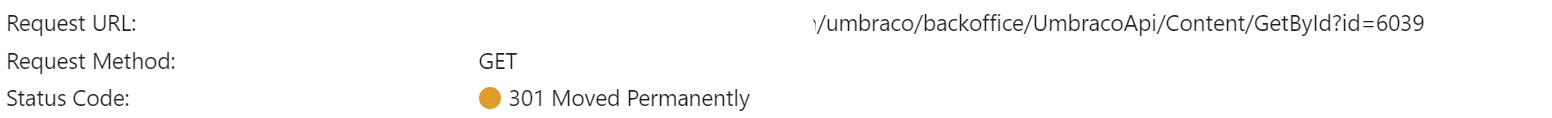 I can then see that the next request is for the page that this was setup to redirect to:
https://adminDomain.com/targetOfRedirect/
I can then see that the next request is for the page that this was setup to redirect to:
https://adminDomain.com/targetOfRedirect/
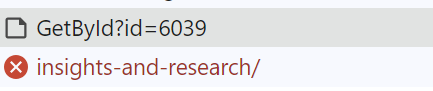
I think part of the problem is that we use a different domain for editing content (which is locked down to specific ip addresses) than we use for the front end of the site. I can see that a request is made to our admin domain with the url to the page which will not resolve as the cultures and hostnames only exist for the live domain. e.g.
SEO checker is requesting : https://adminDomain.com/en-gb/sourceOfRedirect/ but this can only be accessed on https://liveDomain.com/en-gb/sourceOfRedirect/
I can then see that the error that is displayed in the devTools console is : Possibly unhandled rejection: {"errorMsg":"Failed to retrieve data for content id 6039","data":"source code from 404 page"}
and the data is the source code of our 404 page. Could this be due to SEO checker trying to scrape the SEO tags from the page and getting a 404 / redirect and failing?
Removing the redirect from the SEO checker redirect manager instantly makes the page work normally again.
Hi disable Redirect when node exists in SEOChecker settings then it will not redirect.
Hi Richard,
This will solve the problem with the 404 error when loading admin pages. It will also disable some of the core functionality and prevent our redirects from working on existing pages! Can you suggest a solution that will allow us to use this functionality while still having access to the corresponding admin items?
is working on a reply...