After migrating our site from Umbraco 7.15.6 to 8.11, we are experiencing an issue with some Articulate images.
In the Media section, all Articulate images can be browsed and viewed including thumbnails.
However, when editing an Articulate blog entry, and attempting to add this sample image, we see the following when using the media picker (Umbraco.MediaPicker):
When selecting one of the greyed-out images, instead of the image becoming selected, and the Select button turned green and enabled, the image does not appear, and cannot be selected.
We have tried replacing the image within Media, no change. Tried clearing the /App_Data/cache folder, no change.
Did find that there is a Javascript console error when the article first loads, and then again when choosing media:
in DependencyHandler.axd --
Cannot resolve the file url from the mediaEntity, it does not contain the required metaData
So this appears to be the root cause, but what can we do to resolve this?
Cannot select Articulate images and thumbnails missing
After migrating our site from Umbraco 7.15.6 to 8.11, we are experiencing an issue with some Articulate images.
In the Media section, all Articulate images can be browsed and viewed including thumbnails.
However, when editing an Articulate blog entry, and attempting to add this sample image, we see the following when using the media picker (Umbraco.MediaPicker):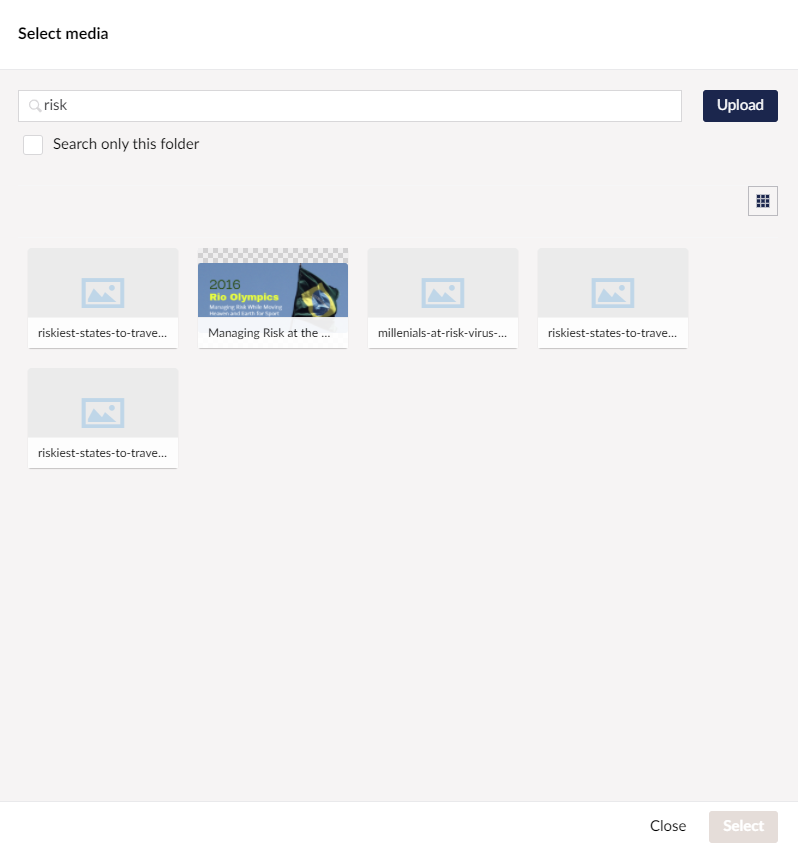
When selecting one of the greyed-out images, instead of the image becoming selected, and the Select button turned green and enabled, the image does not appear, and cannot be selected.
We have tried replacing the image within Media, no change. Tried clearing the /App_Data/cache folder, no change.
Did find that there is a Javascript console error when the article first loads, and then again when choosing media:
in DependencyHandler.axd -- Cannot resolve the file url from the mediaEntity, it does not contain the required metaData
So this appears to be the root cause, but what can we do to resolve this?
Thanks for any help! Scott
EDIT: just saw that this appears to be an open bug: https://github.com/umbraco/Umbraco-CMS/issues/5847
is working on a reply...