Currently having an issue:
Trying to use Usync Publisher to transfer Content from a Develop Server to a Test Server and nothing changes Content wise in Test whether I push/pull. This was working up to a couple days ago when it stopped.
Even creating a published placeholder node in Test and trying to transfer to Dev had same issues,
If I include Files in the transfer I see the same unrelated files appear each time and if I restrict it to only content then I see the nodes I want but either way the same issue occurs
I tried Usync Exporter to see if that would be a good alternative but when I import the changes from Dev I get "No Changes" screen
Usync's Remote Content and Compare Remote screens show the changes I want but the actual transfer process isn't succeeding the way I desire
Was hoping for some assistance
Note: I am noticing that on the Report Page actions in the Network Tab/Dev Tools when I look at the report for the failed push I see my items have change: no change
Sorry, that doesn't seem to be working, do you have any examples of the detail it is showing you that might change in the reports?
Do you have languages installed? (Sometimes depending on the config, you might see changes but if the target site doesn't have the language, they don't get applied. there is a setting to sync languages, but it's not on by default for content)
Do you have any custom content for publisher on either server (e.g beyond the keys, have you enabled or disabled any handlers, or added anything else to the appsettings for uSync:Publisher? (if you have a disabled some handlers, then the changes are reported but not applied, because the handler is missing)
And just to confirm, the servers are running against different databases?
Hi, the languages should be the same in both servers and the databases for each server is different.
For example of changes that should be transferred.
There are two sites, each created in the test and dev servers respectively and usync doesnt transfer either one to the intended server, one of them is just a placeholder node to test if Usync would transfer.
Another site only has changes to the sort Order, minor changes in some of its text content(different words or paragraphs) and a new text property that we want to transfer from dev to test
One thing I do notice is if I try to use Usync Publish for one of the above and I uncheck dependencies, children, files, and media it claims that the severs are already in sync though I dont see the site in the server I send it too
If files specifally are checked I see the same js, cshtml and css files over and over, the cshtml especially being weird as if I try pushing/pulling them individually they also claim they already in sync
The appsettings is the same for each server which is the liscence, appid/key and "IncomingEnabled": true. In Umbraco Admin, each Sever does have the checkmark for outgoing and incoming.
The handles haven been changed from default and on Usync Settings I see the following handlers have been disabled but we use Publisher mainly not Uysnc or Usync Exporter
{PublishedContentHandler
MediaFileHandler
MemberHandler
MemberGroupHandler
UserHandler
UserGroupHandler
PublicAccessHandler
PartialFileHandler
PartialMacroFileHandler
ScriptFileHandler
StyleSheetHandler}
I hope any of this info is helpful to you in decoding this issue
Publisher syncs published items (not saved) - so if you make changes and save an item, then there will be no changes because the published item hasn't been updated.
this can be changed but that is the default behavior.
Yes these sites are published, another thing to mention is that theses issues were seen after we upgraded our Umbraco 10 nuget package to 13. Not sure if that just coincidence since it took a bit of time to update our servers or its related but worth a mention
Something I discovered today is that if I am running Umbraco Locally (connected to the Dev server database) and I try a Usync Publisher transfer with the Test server.
Local - Windows
Servers - running on Linux docker image in Azure
Usync Publisher worked fine on the servers till after we updated to Umbraco 13.1.0 and Usync Complete 13.1.0 prior to that we were on Umbraco 10.8.3 and Usync Complete 10.7.2
A "Push" from Dev(Local) to Test results in no change occuring in Test
A "Pull" from Test to Dev(Local) results in Dev server being updated appropriately
A "Push" from Dev(Server) to Test results in no change occuring in Test
A "Pull" from Test to Dev(Server) results in no change occuring in Dev
Remote Compare always shows the appropriate changes
Usync Complete's Publisher and Exporter not pushing/pulling the changes I want
Using Umbraco 13.1.1 Usync Complete 13.1.1
Currently having an issue: Trying to use Usync Publisher to transfer Content from a Develop Server to a Test Server and nothing changes Content wise in Test whether I push/pull. This was working up to a couple days ago when it stopped.
Even creating a published placeholder node in Test and trying to transfer to Dev had same issues,
If I include Files in the transfer I see the same unrelated files appear each time and if I restrict it to only content then I see the nodes I want but either way the same issue occurs
I tried Usync Exporter to see if that would be a good alternative but when I import the changes from Dev I get "No Changes" screen
Usync's Remote Content and Compare Remote screens show the changes I want but the actual transfer process isn't succeeding the way I desire
Was hoping for some assistance
Note: I am noticing that on the Report Page actions in the Network Tab/Dev Tools when I look at the report for the failed push I see my items have change: no change
Hi,
Sorry, that doesn't seem to be working, do you have any examples of the detail it is showing you that might change in the reports?
Do you have languages installed? (Sometimes depending on the config, you might see changes but if the target site doesn't have the language, they don't get applied. there is a setting to sync languages, but it's not on by default for content)
Do you have any custom content for publisher on either server (e.g beyond the keys, have you enabled or disabled any handlers, or added anything else to the appsettings for uSync:Publisher? (if you have a disabled some handlers, then the changes are reported but not applied, because the handler is missing)
And just to confirm, the servers are running against different databases?
Hi, the languages should be the same in both servers and the databases for each server is different.
For example of changes that should be transferred. There are two sites, each created in the test and dev servers respectively and usync doesnt transfer either one to the intended server, one of them is just a placeholder node to test if Usync would transfer.
Another site only has changes to the sort Order, minor changes in some of its text content(different words or paragraphs) and a new text property that we want to transfer from dev to test
One thing I do notice is if I try to use Usync Publish for one of the above and I uncheck dependencies, children, files, and media it claims that the severs are already in sync though I dont see the site in the server I send it too If files specifally are checked I see the same js, cshtml and css files over and over, the cshtml especially being weird as if I try pushing/pulling them individually they also claim they already in sync
The appsettings is the same for each server which is the liscence, appid/key and "IncomingEnabled": true. In Umbraco Admin, each Sever does have the checkmark for outgoing and incoming.
The handles haven been changed from default and on Usync Settings I see the following handlers have been disabled but we use Publisher mainly not Uysnc or Usync Exporter {PublishedContentHandler MediaFileHandler MemberHandler MemberGroupHandler UserHandler UserGroupHandler PublicAccessHandler PartialFileHandler PartialMacroFileHandler ScriptFileHandler StyleSheetHandler}
I hope any of this info is helpful to you in decoding this issue
As a followup to the above, I have a placeholder site in Test I want to send to Dev, using Compare remote shows this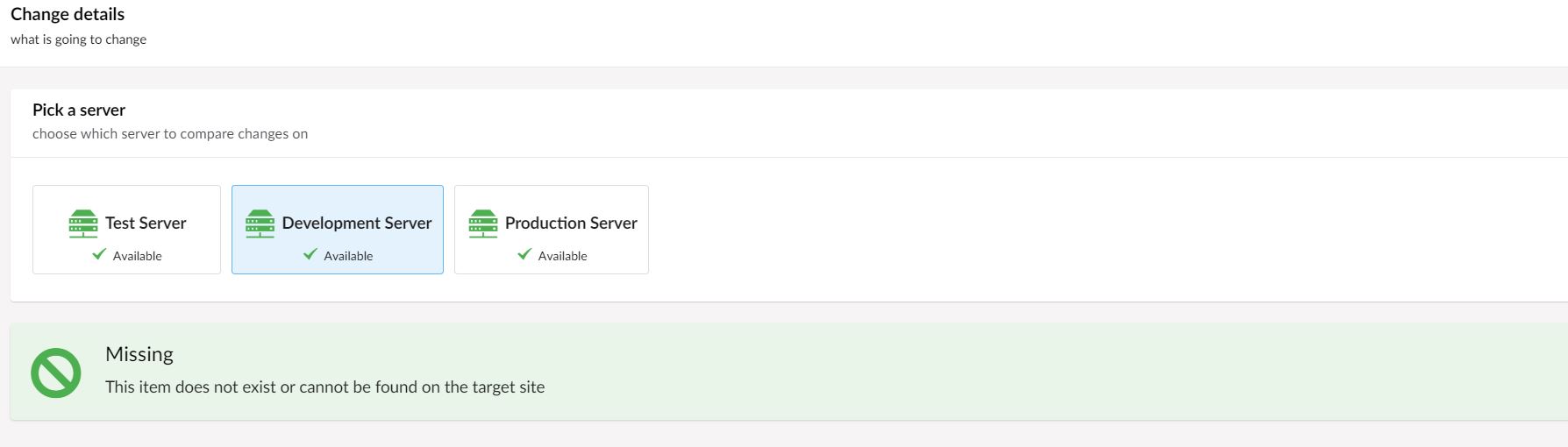
When I push to Dev the report is this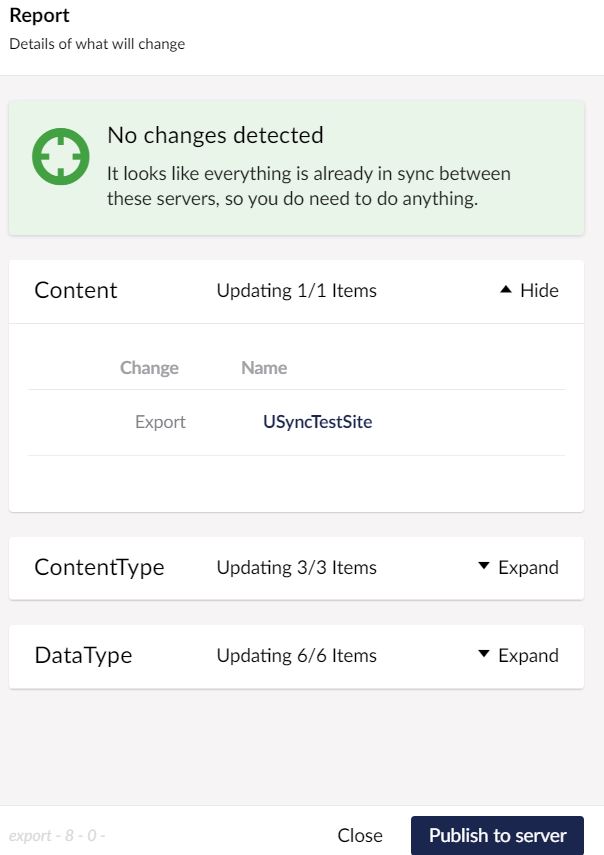
And after completion I can't find my placeholder site in the Dev server
Hi,
Just quick check are these items published ?
Publisher syncs published items (not saved) - so if you make changes and save an item, then there will be no changes because the published item hasn't been updated.
this can be changed but that is the default behavior.
Kevin
Yes these sites are published, another thing to mention is that theses issues were seen after we upgraded our Umbraco 10 nuget package to 13. Not sure if that just coincidence since it took a bit of time to update our servers or its related but worth a mention
Something I discovered today is that if I am running Umbraco Locally (connected to the Dev server database) and I try a Usync Publisher transfer with the Test server.
Local - Windows
Servers - running on Linux docker image in Azure
Usync Publisher worked fine on the servers till after we updated to Umbraco 13.1.0 and Usync Complete 13.1.0 prior to that we were on Umbraco 10.8.3 and Usync Complete 10.7.2
Hi,
Found the fix (Linux it turns out was the keyword 🙂).
Bug internally in uSync when we were calculating the folder paths to merge fo the roots feature.
Fix in in uSync 13.1.3. https://github.com/KevinJump/uSync/releases/tag/v13.1.3
and we've upped uSync.Complete to (just updates the dependency on uSync) https://github.com/Jumoo/uSync.Complete.Issues/releases/tag/v13.1.3
So hopefully this fixes it for you 🤞
It does! Thank you very much!
is working on a reply...