I am trying to delete some images and get the following error message, do you know why this error arise?
Could you please help me it's urgent from client side?
we are using Umbraco version 7.1.4 version
when i select any page/image to delete and click ok button in console section one error generated regarding :
i reach the path that show in error where 'segments_1k' not exist. how this file help to resolve my issue. could you know what is the purpose of this file. If you have any idea please share with us so that i will resolve this error ASAP.
One more issue I go to developer section, I get some error before open to ‘examine management’ tab. After click ‘OK’ button, Exmine Management tab loading continue I not able to click ‘Indexers’ and ‘Searchers’ opion.
Can you goto website root folder and in app_data\temp\examineindexes\external delete the index folder (you may need to restart iis to do this as it sometimes locks). After deleting go back to back office and try rebuilding the index. If that does not work then again delete the folder then republish the xml cache then try again.
If that does not work can you take a look in your umbraco log file see if there are any errors.
Now i am able to delete the images from media section. with help of your advise (app_data\temp\examineindexes\external delete the index folder ) resolve one incident.
But still i got error on developer section not able to proper open examine management tab.
public static void Register(HttpConfiguration config)
{
//format api output to json and indent
config.Formatters.Remove(config.Formatters.XmlFormatter);
}
Can't delete some images from media section & get error for load 'Examine Managment' tab of developer section.
I am trying to delete some images and get the following error message, do you know why this error arise?
Could you please help me it's urgent from client side?
we are using Umbraco version 7.1.4 version
when i select any page/image to delete and click ok button in console section one error generated regarding :
i reach the path that show in error where 'segments_1k' not exist. how this file help to resolve my issue. could you know what is the purpose of this file. If you have any idea please share with us so that i will resolve this error ASAP.
One more issue I go to developer section, I get some error before open to ‘examine management’ tab. After click ‘OK’ button, Exmine Management tab loading continue I not able to click ‘Indexers’ and ‘Searchers’ opion.
Mohsin,
Can you goto website root folder and in app_data\temp\examineindexes\external delete the index folder (you may need to restart iis to do this as it sometimes locks). After deleting go back to back office and try rebuilding the index. If that does not work then again delete the folder then republish the xml cache then try again.
If that does not work can you take a look in your umbraco log file see if there are any errors.
Regards
Ismail
Hi ismail,
Thanks for quick reply,
Now i am able to delete the images from media section. with help of your advise (app_data\temp\examineindexes\external delete the index folder ) resolve one incident.
But still i got error on developer section not able to proper open examine management tab.
Can you post the contents of your examineindex and examinesettings.config files
Regards
Ismail
Hi ismail,
content of examineindex .config as below.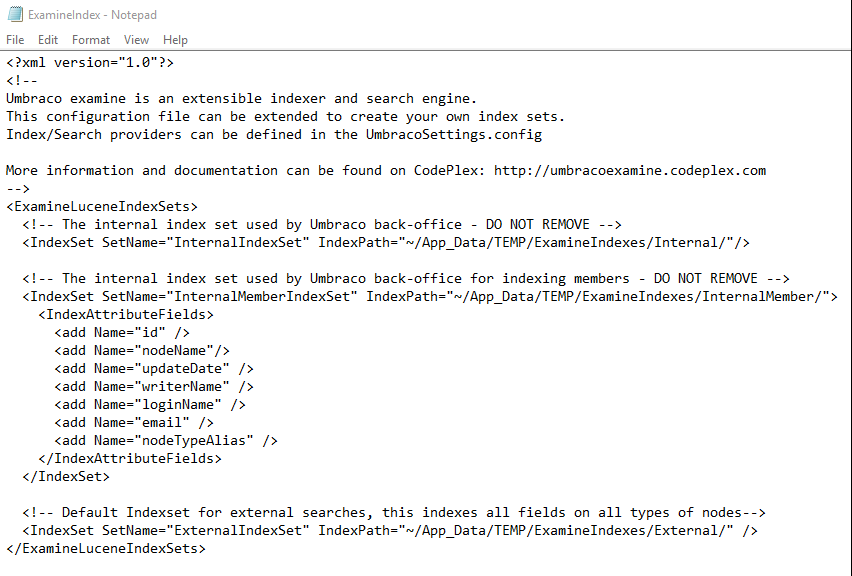
And content of ExamineSettings.config as below.
That all looks good. Can you paste the error you are seeing for the examine dashboard.
Regards
Ismail
Error looked like as below....
In your codebase are you doing this anywhere:
Regards
Ismail
No i have never written this code in anywhere.
Mohsin,
I am stumped now you could try googling the error see here
is working on a reply...