Hi,
I installed Umbraco with Fanoe template just to learn how exactly things works in Umbraco. By following the Fanoe template I am trying to create my own website.
In the Fanoe template grid layout (Grid FrontPage) on row Configuration I can see there are Editors like Banner Headline , Banner Tagline , Headline Centered etc. But in my lay out I cant see these editors. Could you please let me know how to get/create these.
Are you saying in the content tree you don't have the ticked options (as per your screenshot) showing up as options for inserting content ?
The code for the custom options is located under App_Plugins/Grid/... - if viewing via Visual Studio, you will need to include hidden files as they are not included in the project by default.
If the above doesn't help, please expand on your issue and I will endeavour to assist.
Editor
Hi, I installed Umbraco with Fanoe template just to learn how exactly things works in Umbraco. By following the Fanoe template I am trying to create my own website. In the Fanoe template grid layout (Grid FrontPage) on row Configuration I can see there are Editors like Banner Headline , Banner Tagline , Headline Centered etc. But in my lay out I cant see these editors. Could you please let me know how to get/create these.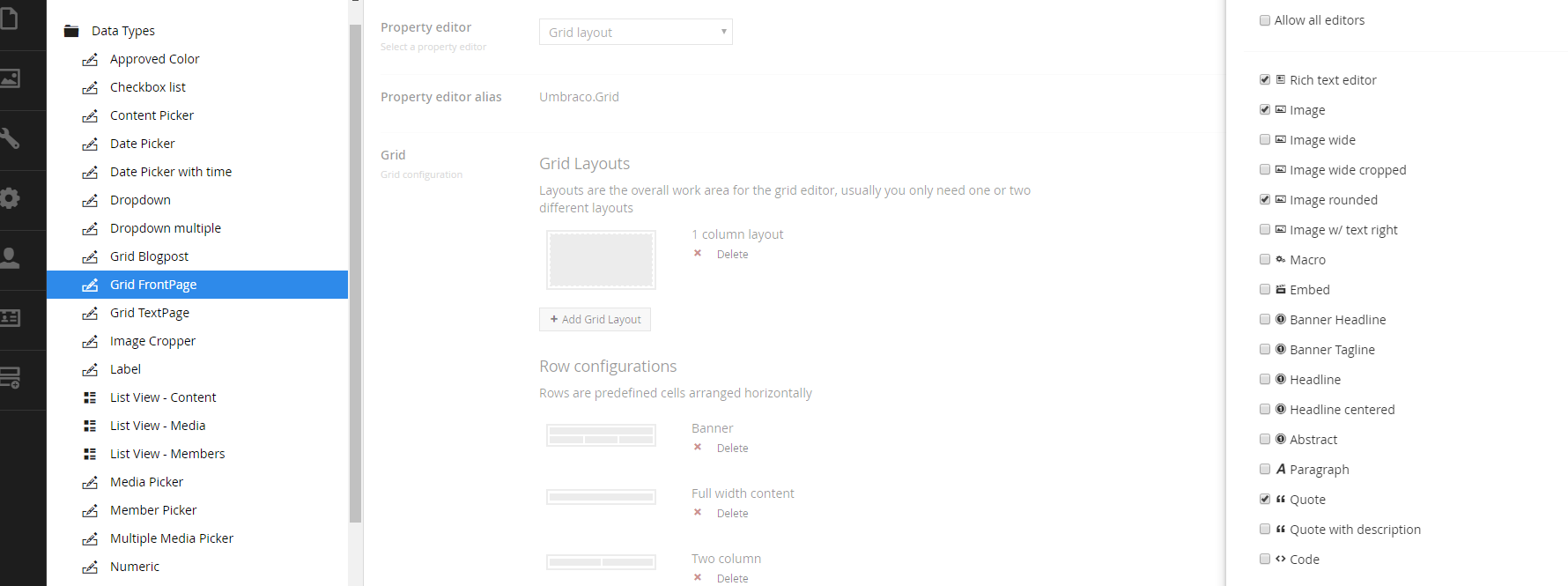
Thanks
Hi Fahad
Sorry but not 100% sure on your question.
Are you saying in the content tree you don't have the ticked options (as per your screenshot) showing up as options for inserting content ?
The code for the custom options is located under App_Plugins/Grid/... - if viewing via Visual Studio, you will need to include hidden files as they are not included in the project by default.
If the above doesn't help, please expand on your issue and I will endeavour to assist.
Cheers, Nigel
Hi, Thanks For your help. I found it in VS as it was hidden.
Thanks
is working on a reply...