I created a gridlayout. In one row of the grid I want to add user login and password fields. So user can login or register. I am not sure how to add the form , text fields, submit button and links in a row in grid.
I thought I could achieve this by opening view in Visual Studio but Visual Studio only showing :
First. Create a Macro with a Macro Partial View in Developer, and add your user login html. (Tip: There is a Userlogin template you can choose that gives you all of this functionallity. Se image:)
Second. In your macro, tick the checkbox "Use in rich text editor and the grid".
Third. In Developer / Data Types, edit your Grid Layoout so that rows are allowed to add macros.
Lastly. Now, on the page you want to add the form, select the macro for yourt userlogin.
Best of luck! Let me know i you need anymore help.
Adding Form in GridLayout
Hi,
I created a gridlayout. In one row of the grid I want to add user login and password fields. So user can login or register. I am not sure how to add the form , text fields, submit button and links in a row in grid. I thought I could achieve this by opening view in Visual Studio but Visual Studio only showing :
Please help. Thanks
Hi Fahad.
Try this approach:
First. Create a Macro with a Macro Partial View in Developer, and add your user login html. (Tip: There is a Userlogin template you can choose that gives you all of this functionallity. Se image:)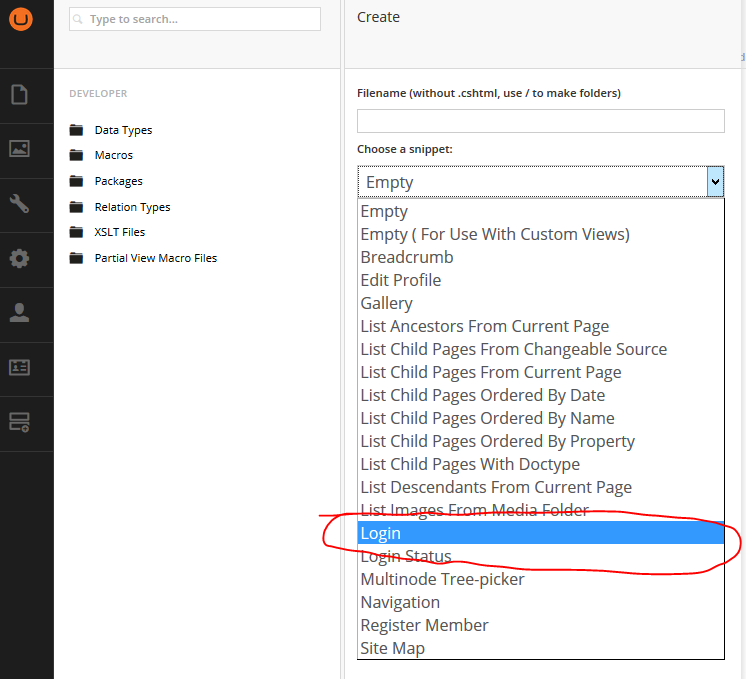
Second. In your macro, tick the checkbox "Use in rich text editor and the grid".
Third. In Developer / Data Types, edit your Grid Layoout so that rows are allowed to add macros.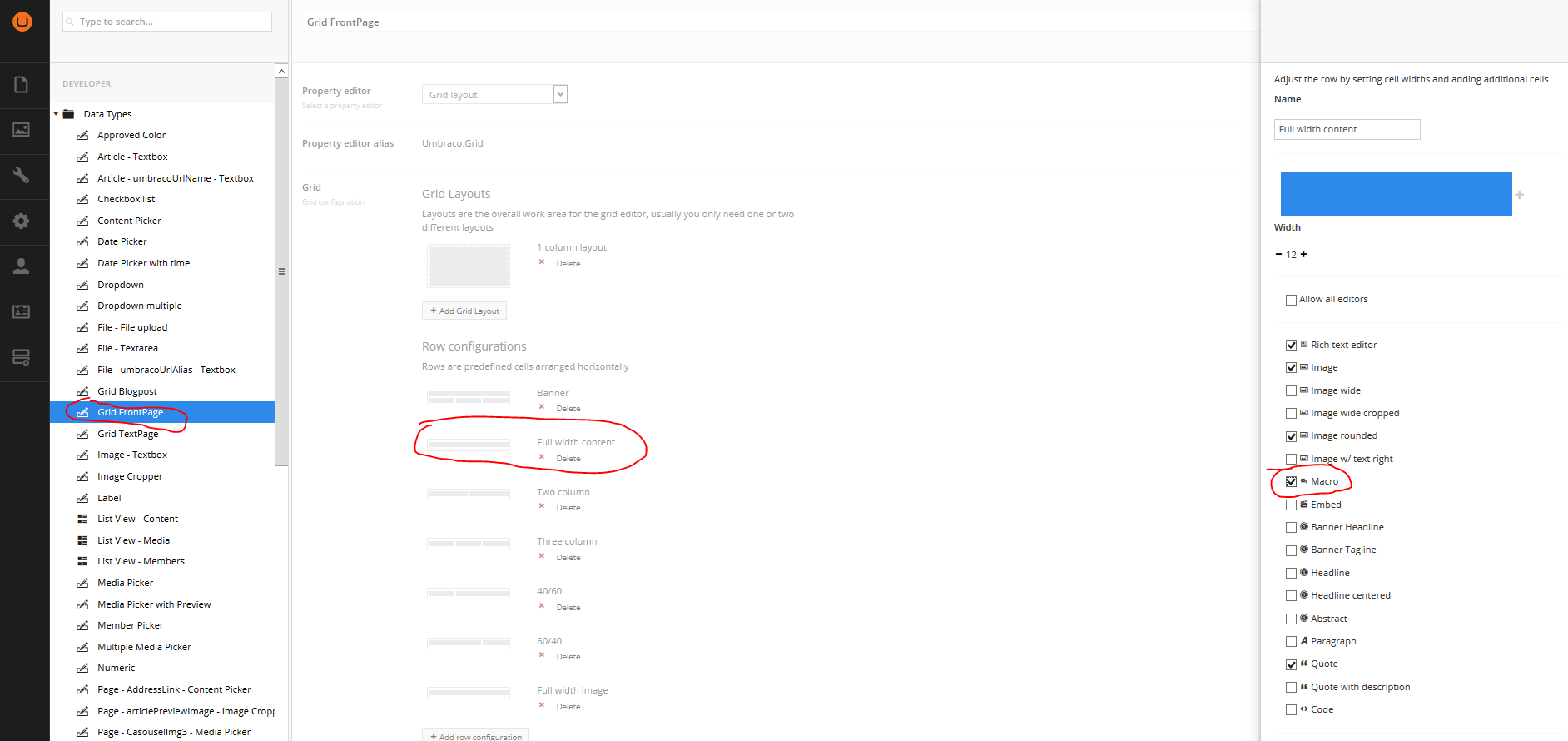
Lastly. Now, on the page you want to add the form, select the macro for yourt userlogin.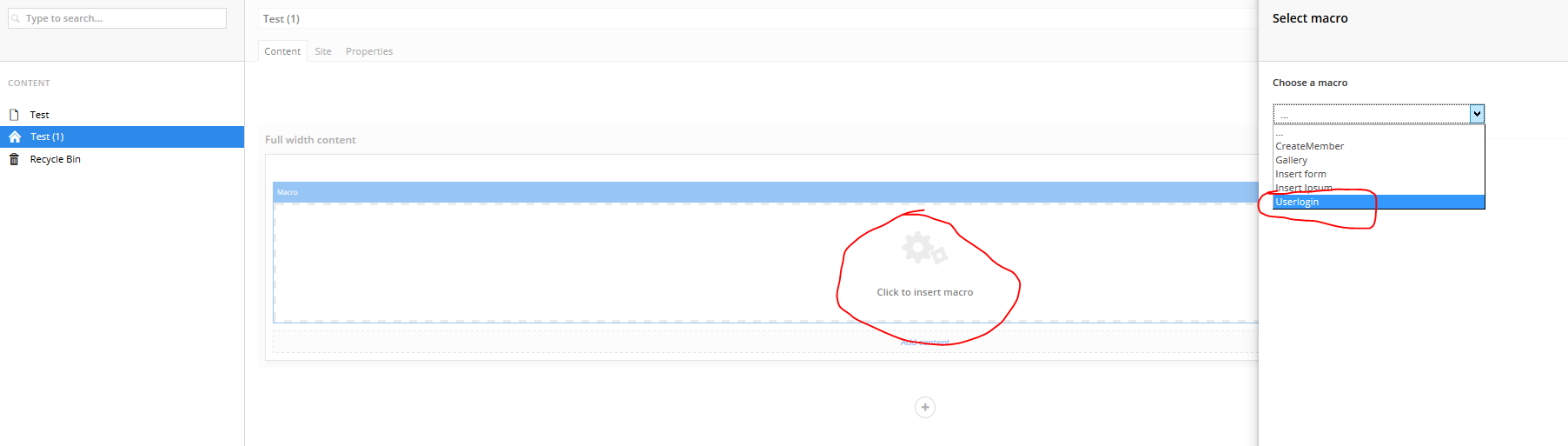
Best of luck! Let me know i you need anymore help.
Thanks so much for your help. Really appreciated.
Thanks Fahad! Glad i could help! :)
Have a great day!
is working on a reply...