After upgrading to umbraco 7.4.3 from 6.1.8 I recieved an error:
Server Error in '/' Application.
Object reference not set to an instance of an object.
Description: An unhandled exception occurred during the execution of the current web request. Please review the stack trace for more information about the error and where it originated in the code.
Exception Details: System.NullReferenceException: Object reference not set to an instance of an object.
Source Error:
[NullReferenceException: Object reference not set to an instance of an object.]
umbraco.library.GetXmlNodeByXPath(String xpathQuery) +15
[TargetInvocationException: Exception has been thrown by the target of an invocation.]
System.RuntimeMethodHandle.InvokeMethod(Object target, Object[] arguments, Signature sig, Boolean constructor) +0
System.Reflection.RuntimeMethodInfo.UnsafeInvokeInternal(Object obj, Object[] parameters, Object[] arguments) +128
System.Reflection.RuntimeMethodInfo.Invoke(Object obj, BindingFlags invokeAttr, Binder binder, Object[] parameters, CultureInfo culture) +146
UmbracoExamine.LegacyLibrary.GetXmlNodeByXPath(String xpathQuery) +116
UmbracoExamine.DataServices.UmbracoContentService.GetPublishedContentByXPath(String xpath) +12
UmbracoExamine.BaseUmbracoIndexer.AddNodesToIndex(String xPath, String type) +30
UmbracoExamine.BaseUmbracoIndexer.PerformIndexAll(String type) +1480
UmbracoExamine.UmbracoContentIndexer.PerformIndexAll(String type) +156
UmbracoExamine.BaseUmbracoIndexer.IndexAll(String type) +35
UmbracoExamine.BaseUmbracoIndexer.PerformIndexRebuild() +112
UmbracoExamine.UmbracoContentIndexer.RebuildIndex() +86
Umbraco.Web.WebBootManager.<InitializeResolvers>b__f() +177
Umbraco.Core.Sync.DatabaseServerMessenger.Initialize() +774
Umbraco.Web.BatchedDatabaseServerMessengerStartup.ApplicationStarted(UmbracoApplicationBase umbracoApplication, ApplicationContext applicationContext) +87
Umbraco.Core.ApplicationEventHandler.OnApplicationStarted(UmbracoApplicationBase umbracoApplication, ApplicationContext applicationContext) +50
Umbraco.Core.CoreBootManager.<Complete>b__a(IApplicationEventHandler x) +434
Umbraco.Core.EnumerableExtensions.ForEach(IEnumerable`1 items, Action`1 action) +167
Umbraco.Core.CoreBootManager.Complete(Action`1 afterComplete) +467
Umbraco.Web.WebBootManager.Complete(Action`1 afterComplete) +167
Umbraco.Core.UmbracoApplicationBase.StartApplication(Object sender, EventArgs e) +364
[HttpException (0x80004005): Exception has been thrown by the target of an invocation.]
System.Web.HttpApplicationFactory.EnsureAppStartCalledForIntegratedMode(HttpContext context, HttpApplication app) +544
System.Web.HttpApplication.RegisterEventSubscriptionsWithIIS(IntPtr appContext, HttpContext context, MethodInfo[] handlers) +186
System.Web.HttpApplication.InitSpecial(HttpApplicationState state, MethodInfo[] handlers, IntPtr appContext, HttpContext context) +172
System.Web.HttpApplicationFactory.GetSpecialApplicationInstance(IntPtr appContext, HttpContext context) +402
System.Web.Hosting.PipelineRuntime.InitializeApplication(IntPtr appContext) +343
[HttpException (0x80004005): Exception has been thrown by the target of an invocation.]
System.Web.HttpRuntime.FirstRequestInit(HttpContext context) +579
System.Web.HttpRuntime.EnsureFirstRequestInit(HttpContext context) +112
System.Web.HttpRuntime.ProcessRequestNotificationPrivate(IIS7WorkerRequest wr, HttpContext context) +716
There is a person that recieved the same error here, with no clear solution on how to fix it.
You've rebuilt your examine indexes (go to the developer section and then examine dashboard) and deleted /App_Data/umbraco.config while IIS is stopped?
I tried deleting App_Data/umbraco.config file, but it didin't help. Tho interesting fact - if I delete the file, umbraco does NOT create a new umbraco.config file. Don't know if that's important.
As for your first part:
(go to the developer section and then examine dashboard)
I don't understand what you mean by going to the developer section. Do you mean my files or the developer section in umbraco it self?
Umbraco should definately create a new umbraco.config. If one isn't being created then check your file write permissions on the App_Data folder. It could be you've turned the XML cache off, but 95% of the time this would be a mistake.
Error after upgrading to V7
After upgrading to umbraco 7.4.3 from 6.1.8 I recieved an error:
Server Error in '/' Application.
Object reference not set to an instance of an object.
Description: An unhandled exception occurred during the execution of the current web request. Please review the stack trace for more information about the error and where it originated in the code.
Exception Details: System.NullReferenceException: Object reference not set to an instance of an object.
Source Error:
There is a person that recieved the same error here, with no clear solution on how to fix it.
You've rebuilt your examine indexes (go to the developer section and then examine dashboard) and deleted /App_Data/umbraco.config while IIS is stopped?
I tried deleting App_Data/umbraco.config file, but it didin't help. Tho interesting fact - if I delete the file, umbraco does NOT create a new umbraco.config file. Don't know if that's important.
As for your first part:
I don't understand what you mean by going to the developer section. Do you mean my files or the developer section in umbraco it self?
Hi Paul,
Umbraco should definately create a new umbraco.config. If one isn't being created then check your file write permissions on the App_Data folder. It could be you've turned the XML cache off, but 95% of the time this would be a mistake.
With regard to the examine dashboard I mean this: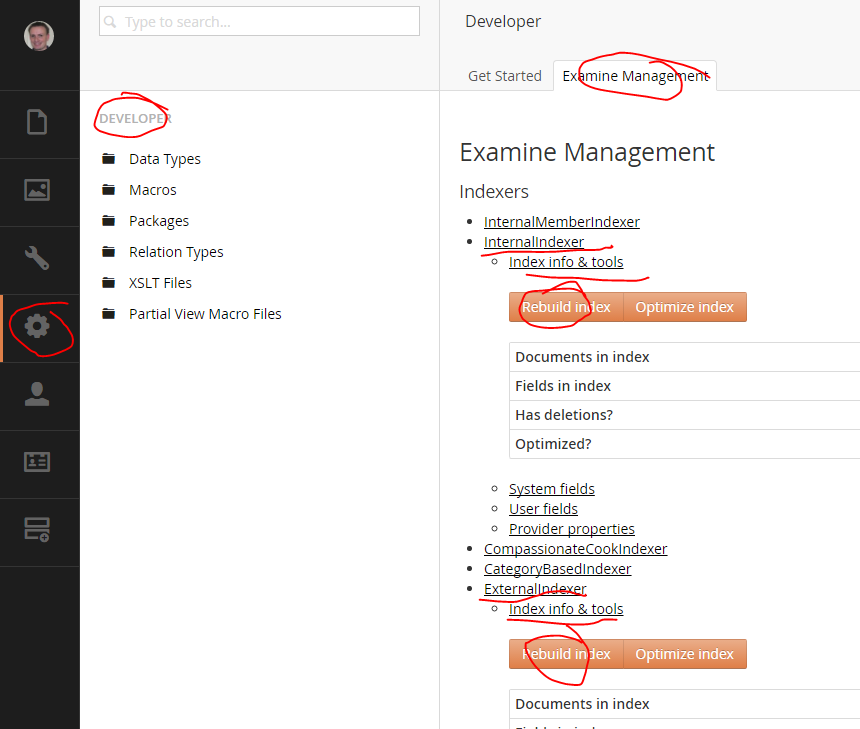
is working on a reply...