I am trying to make a one instance of umbraco where i have multiple sites. Firstly i created one site where i gave it a different hostname file.
I added the same binding in the hosts files in system32/drivers/etc/hosts
127.0.0.1 ins.localhost
And also in the IIS the hostname is ins.localhost. Right now i am using SSL certificate but regardless if i use or i do not the output is the same.
Here is what pops when i run the website.
Btw the app runs okay on localhost:44355 when i start it from Visual Studio with IIS Express, while the ins.localhost:81 it is the same Error 403.14. Also i have tried recreating new project and multiple sites and it comes back to this. I am using Umbraco 13.2
It seems like the issue you're facing isn't tied to Umbraco configuration but rather to the setup of IIS. Make sure that the IIS_IUSRS group has appropriate permissions to access the files & Check that the necessary .NET modules are installed and enabled in IIS. You can do this by going to Control Panel > Programs and Features > Turn Windows features on or off, and ensuring that the appropriate .NET features are selected. This might be the root cause of the problem you're encountering.
I resolved the issue. Firstly it was because i was connecting to the database through Windows Authentication and i changed it to SQL server authentication and also in the IIS application pool under Process Model > Identity instead of Built-in account i needed to put my Custom account that i use to login to the windows. Thank you :)
Umbraco Multi Site / Different Hostnames
Hello,
I am trying to make a one instance of umbraco where i have multiple sites. Firstly i created one site where i gave it a different hostname file.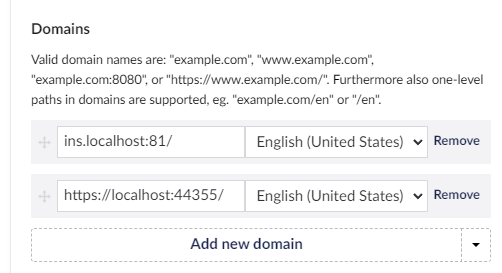 I added the same binding in the hosts files in system32/drivers/etc/hosts
127.0.0.1 ins.localhost
And also in the IIS the hostname is ins.localhost. Right now i am using SSL certificate but regardless if i use or i do not the output is the same.
I added the same binding in the hosts files in system32/drivers/etc/hosts
127.0.0.1 ins.localhost
And also in the IIS the hostname is ins.localhost. Right now i am using SSL certificate but regardless if i use or i do not the output is the same.
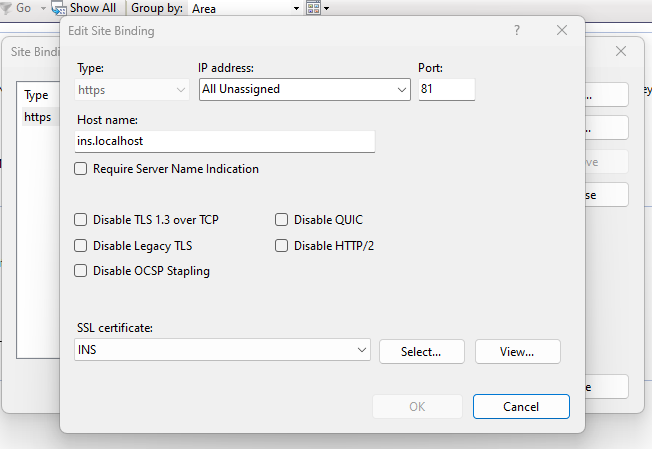
Here is what pops when i run the website.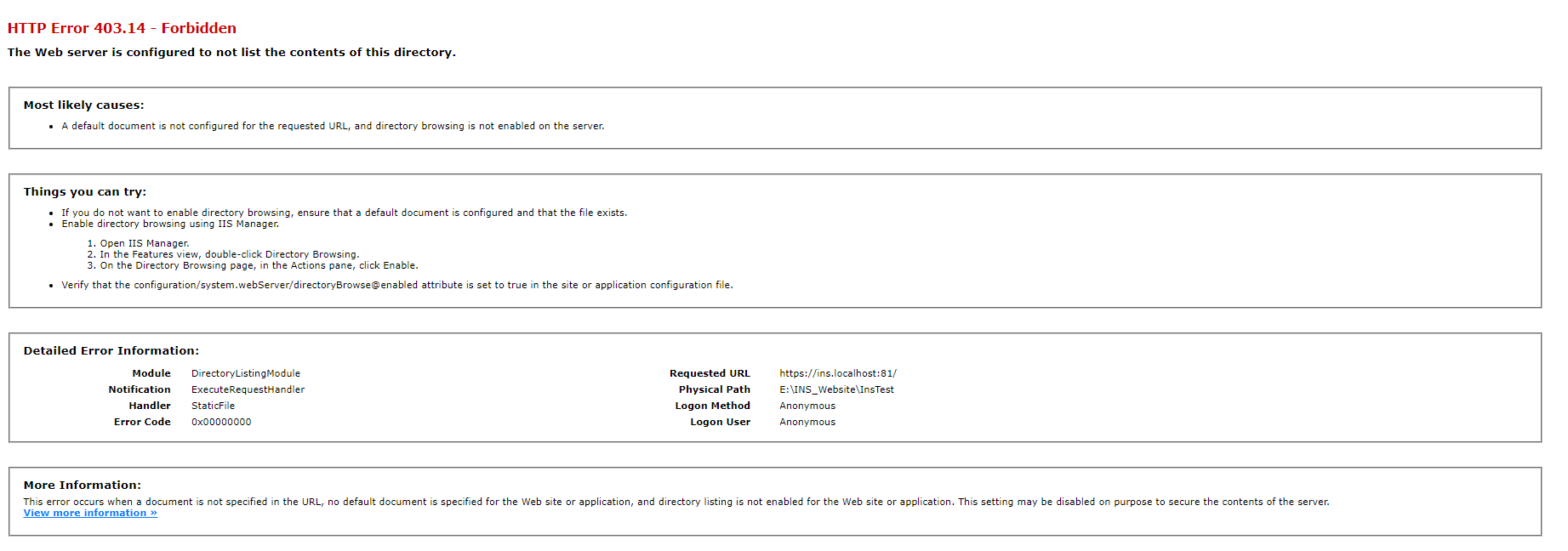
Btw the app runs okay on localhost:44355 when i start it from Visual Studio with IIS Express, while the ins.localhost:81 it is the same Error 403.14. Also i have tried recreating new project and multiple sites and it comes back to this. I am using Umbraco 13.2
Hi Kiril
This error looks like the error with setup with IIS, it's nothing wrong with hostnames in Umbraco CMS
Alex
Hey Kiril,
It seems like the issue you're facing isn't tied to Umbraco configuration but rather to the setup of IIS. Make sure that the IIS_IUSRS group has appropriate permissions to access the files & Check that the necessary .NET modules are installed and enabled in IIS. You can do this by going to Control Panel > Programs and Features > Turn Windows features on or off, and ensuring that the appropriate .NET features are selected. This might be the root cause of the problem you're encountering.
Regards DK
Hello,
I resolved the issue. Firstly it was because i was connecting to the database through Windows Authentication and i changed it to SQL server authentication and also in the IIS application pool under Process Model > Identity instead of Built-in account i needed to put my Custom account that i use to login to the windows. Thank you :)
is working on a reply...