I'm trying to upgrade my umbraco 12.0.1 version to Umbraco 12.1.0 and I'm getting this errors when the upgrade wizard is running:
The database failed to upgrade. ERROR: The database configuration failed with the following message: An explicit DROP INDEX is not allowed on index 'umbracoContentVersionCultureVariation.IXumbracoContentVersionCultureVariationVersionId'. It is being used for UNIQUE KEY constraint enforcement. Please check log file for additional information (can be found in 'LoggingSettings.Directory')
I also came across this issue. You can drop these constraints in order for the update to run. The constraints will be added back automatically during the upgrade. Run the following commands against your database:
ALTER TABLE umbracoContentVersionCultureVariation
DROP CONSTRAINT IX_umbracoContentVersionCultureVariation_VersionId
ALTER TABLE umbracoPropertyData
DROP CONSTRAINT IX_umbracoPropertyData_VersionId
I had the exact same error, however, running this query in the SSMS database did nothing to solve it - is there a specific way in which you have to run this query?
They are still present in there - even when I right click on in it - select Script Index as - DROP to and then run this script:
USE [Docs10]
GO
/****** Object: Index [IX_umbracoPropertyData_VersionId] Script Date: 21/03/2024 10:21:24 ******/
ALTER TABLE [dbo].[umbracoPropertyData] DROP CONSTRAINT [IX_umbracoPropertyData_VersionId]
GO
I restart the application and still get the same error - do you have any other suggestions?
Umbraco 12 Upgrade - An explicit DROP INDEX is not allowed on index
Hi all,
I'm trying to upgrade my umbraco 12.0.1 version to Umbraco 12.1.0 and I'm getting this errors when the upgrade wizard is running: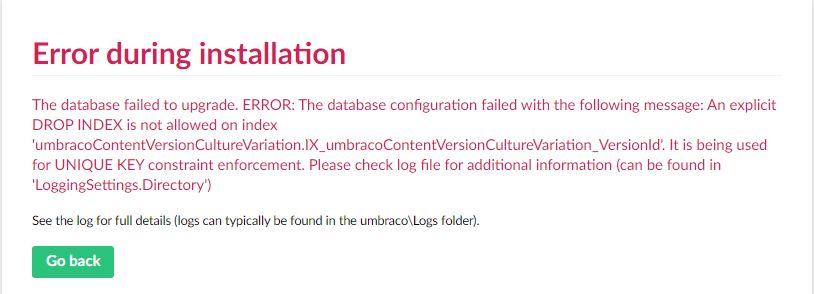
The database failed to upgrade. ERROR: The database configuration failed with the following message: An explicit DROP INDEX is not allowed on index 'umbracoContentVersionCultureVariation.IXumbracoContentVersionCultureVariationVersionId'. It is being used for UNIQUE KEY constraint enforcement. Please check log file for additional information (can be found in 'LoggingSettings.Directory')
Thank you in advance
My issue is the same. What can I clarify to get help here?
Hi,
I also came across this issue. You can drop these constraints in order for the update to run. The constraints will be added back automatically during the upgrade. Run the following commands against your database:
Cheers,
Marc
I had the exact same error, however, running this query in the SSMS database did nothing to solve it - is there a specific way in which you have to run this query?
Hi Julius,
Are you still getting the same error? Make sure the Constraints are no longer present in the database.
Cheers,
Marc
Hi Marc,
I am still getting the same error message.
Do you know how to ensure the constraints aren't present in SQL Server Management Studio? - I can't see any in this folder
Hi Julius,
Look in the "Indexes" folder.
Cheers,
Marc
Hi Marc,
They are still present in there - even when I right click on in it - select Script Index as - DROP to and then run this script:
I restart the application and still get the same error - do you have any other suggestions?
Right click on the index and click delete - literally all you have to do.... took ages to work that out.
Not sure why none of the SQL code does anything though...
is working on a reply...