Initially, the whole project was built using "InMemoryAuto" modelBuilder. Then the modelBuilder was changed to "SourceCodeAuto". I have also used uSync. I have changed the related files as well.
Here is a stack trace :at System.Linq.ThrowHelper.ThrowMoreThanOneMatchException()
at System.Linq.Enumerable.TryGetSingle[TSource](IEnumerable1 source, Func`2 predicate, Boolean& found)
at Umbraco.Cms.Web.BackOffice.Controllers.DataTypeController.GetGroupedDataTypes()
at lambdamethod1237(Closure , Object , Object[] )
at Microsoft.AspNetCore.Mvc.Infrastructure.ActionMethodExecutor.SyncObjectResultExecutor.Execute(IActionResultTypeMapper mapper, ObjectMethodExecutor executor, Object controller, Object[] arguments)
at Microsoft.AspNetCore.Mvc.Infrastructure.ControllerActionInvoker.InvokeActionMethodAsync()
at Microsoft.AspNetCore.Mvc.Infrastructure.ControllerActionInvoker.Next(State& next, Scope& scope, Object& state, Boolean& isCompleted)
at Microsoft.AspNetCore.Mvc.Infrastructure.ControllerActionInvoker.InvokeNextActionFilterAsync()
--- End of stack trace from previous location ---
at Microsoft.AspNetCore.Mvc.Infrastructure.ControllerActionInvoker.Rethrow(ActionExecutedContextSealed context)
at Microsoft.AspNetCore.Mvc.Infrastructure.ControllerActionInvoker.Next(State& next, Scope& scope, Object& state, Boolean& isCompleted)
at Microsoft.AspNetCore.Mvc.Infrastructure.ControllerActionInvoker.InvokeInnerFilterAsync()
--- End of stack trace from previous location ---
at Microsoft.AspNetCore.Mvc.Infrastructure.ResourceInvoker.Awaited|260(ResourceInvoker invoker, Task lastTask, State next, Scope scope, Object state, Boolean isCompleted)
I realize this is quite an old post but thought I'd share my solution to this kind of problem in case anyone else comes across this.
I encountered this error in the following scenario:
We have built our own internal starter kit which was packaged up into a NuGet package. This also depends on a sub-project (another internal NuGet package)
We used the Conditional Displayers package for some of our document types
Upon installing the starter kit NuGet package on a fresh installation this error would appear on certain document types, especially when searching for a property editor in the add property window of a document type.
To troubleshoot this we used the following snippet of code to essentially log all property editors and data types. Using this we were able to tell which property type is causing the issue.
Running this should break the application and your terminal should show the datatype name prefixed with "About to process:" followed by the error. This will give you an indication of which data type is failing to process.
In our case, it was any data type to do with Conditional Displayers and we had to remove the dependency for this package from our sub-project and recompile the whole starter kit package to resolve this issue.
throws an error while adding a property in a document type.
Initially, the whole project was built using "InMemoryAuto" modelBuilder. Then the modelBuilder was changed to "SourceCodeAuto". I have also used uSync. I have changed the related files as well.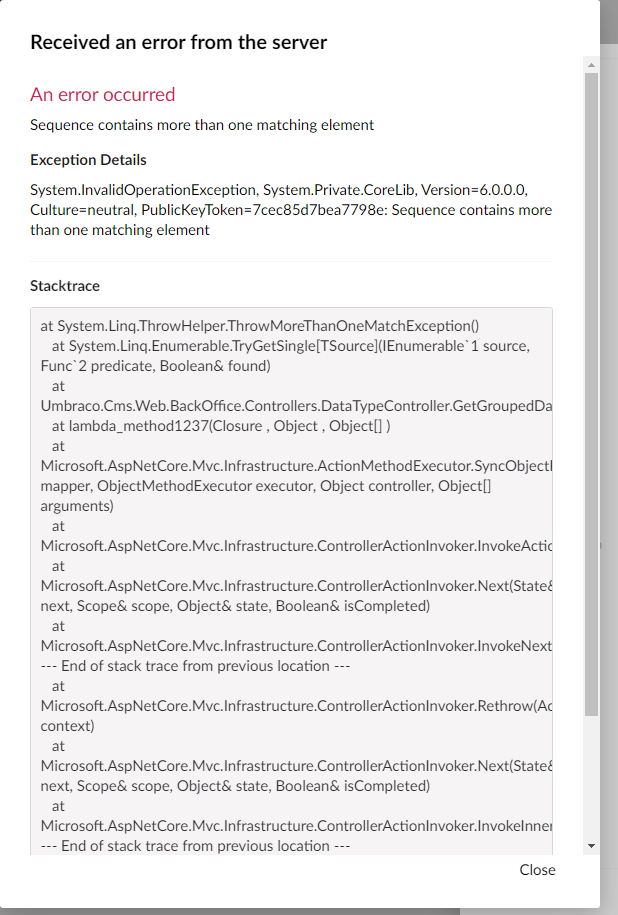
Here is a stack trace :
at System.Linq.ThrowHelper.ThrowMoreThanOneMatchException() at System.Linq.Enumerable.TryGetSingle[TSource](IEnumerable1 source, Func`2 predicate, Boolean& found) at Umbraco.Cms.Web.BackOffice.Controllers.DataTypeController.GetGroupedDataTypes() at lambdamethod1237(Closure , Object , Object[] ) at Microsoft.AspNetCore.Mvc.Infrastructure.ActionMethodExecutor.SyncObjectResultExecutor.Execute(IActionResultTypeMapper mapper, ObjectMethodExecutor executor, Object controller, Object[] arguments) at Microsoft.AspNetCore.Mvc.Infrastructure.ControllerActionInvoker.InvokeActionMethodAsync() at Microsoft.AspNetCore.Mvc.Infrastructure.ControllerActionInvoker.Next(State& next, Scope& scope, Object& state, Boolean& isCompleted) at Microsoft.AspNetCore.Mvc.Infrastructure.ControllerActionInvoker.InvokeNextActionFilterAsync() --- End of stack trace from previous location --- at Microsoft.AspNetCore.Mvc.Infrastructure.ControllerActionInvoker.Rethrow(ActionExecutedContextSealed context) at Microsoft.AspNetCore.Mvc.Infrastructure.ControllerActionInvoker.Next(State& next, Scope& scope, Object& state, Boolean& isCompleted) at Microsoft.AspNetCore.Mvc.Infrastructure.ControllerActionInvoker.InvokeInnerFilterAsync() --- End of stack trace from previous location --- at Microsoft.AspNetCore.Mvc.Infrastructure.ResourceInvoker.Awaited|260(ResourceInvoker invoker, Task lastTask, State next, Scope scope, Object state, Boolean isCompleted)`
Hi Jaymin,
I realize this is quite an old post but thought I'd share my solution to this kind of problem in case anyone else comes across this.
I encountered this error in the following scenario:
To troubleshoot this we used the following snippet of code to essentially log all property editors and data types. Using this we were able to tell which property type is causing the issue.
Parts of this have been extracted from the GetGrouppedDataTypes() method from https://github.com/umbraco/Umbraco-CMS/blob/d61dfdcf22160fd8d4be62190e6d992be9a26acd/src/Umbraco.Web.BackOffice/Controllers/DataTypeController.cs
Running this should break the application and your terminal should show the datatype name prefixed with "About to process:" followed by the error. This will give you an indication of which data type is failing to process.
In our case, it was any data type to do with Conditional Displayers and we had to remove the dependency for this package from our sub-project and recompile the whole starter kit package to resolve this issue.
Hope this becomes useful to someone.
You can also get this error when selecting a plugin with the same alias in the package.manifest file.
is working on a reply...