We have two live sites running as Azure app services. On both sites we experience that the examine indexes periodically stop working; either in the sense that the index has no or just a few documents (e.g. less than 100 when there should be ~4.000) or that the indexes seem corrupt (search not working and/or the Examine Management dashboard in Umbraco backoffice just "spins"/is empty and greyed out and is inaccessible until the site is restarted.
Examine indexes in Azure app service periodically empty or unreadable
Hi
We have two live sites running as Azure app services. On both sites we experience that the examine indexes periodically stop working; either in the sense that the index has no or just a few documents (e.g. less than 100 when there should be ~4.000) or that the indexes seem corrupt (search not working and/or the Examine Management dashboard in Umbraco backoffice just "spins"/is empty and greyed out and is inaccessible until the site is restarted.
I've followed the guide for configuring Umbraco websites for running in Azure: https://our.umbraco.com/Documentation/Getting-Started/Setup/Server-Setup/azure-web-apps.
It seems that the sites already have the settings set as described in the guidelines, but the indexes still periodically stop working.
Our indexes in ExamineSettings.config look like this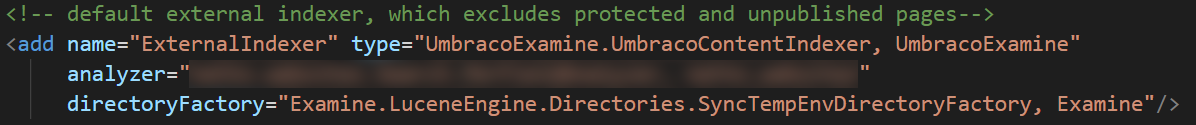
Does our ExamineSettings.config look correct for running in Azure?
Should we look into placing the index files in blob storage instead? And if so, can anyone link to an example of how this is done?
Any other suggestions as to what might be the problem?
Examine version: 0.1.89.0
Umbraco version: 7.13.1
Azure app service -- no load balancing
Thanks! :-)
/Marianne...I mean Inga from Holland...
is working on a reply...