I have the exact same issue. Hopefully we can get some moderator love :)
Here is some more information.
I went as far as creating a completely new IIS site.
Then I installed it via the PI, being careful not to put an application name. Install went fine no errors.
I logged into the site and get directed immediately to the page you described.
Double checked the NTFS permissions, the app pool is run as NETWORK SERVICE, and has full control. I even went so far as adding everyone with full control just to be sure, still no luck.
This is very frustrating, as this is about as fresh an install as I can do. If it helps I'm also hosting several sites on this IIS box the structure is c:\inetpub\sitename. Each site having it's own folder. The server has 1 external facing IP, and sites are then bound by address aka port 80 blah.blah.com
I installed via the web install and also did a completely manual install with the current and alpha versions and all thre had this identical problem/error.
I can confirm that this seems to be only with the latest version (v7.1.6) and the current alpha (v7.2.0) as previous v6.2.2 works fine for me.
As seperate tests I copied the newer versions to my website folder and got the "A server error has occurred" error, then deleted the files and replaced them with v6.2.2 and it worked fine. I believe this to prove my Application Pool and permissions are set up correctly? What could the problem be? A month has past and we still have no solution?
The UmbracoTraceLog.txt does not reveal much...
2014-09-01 12:04:16,069 [14] INFO Umbraco.Core.PluginManager - [Thread 1] Determining hash of code files on disk 2014-09-01 12:04:16,100 [14] INFO Umbraco.Core.PluginManager - [Thread 1] Hash determined (took 8ms) 2014-09-01 12:04:16,100 [14] INFO Umbraco.Core.PluginManager - [Thread 1] Starting resolution types of umbraco.interfaces.IApplicationStartupHandler 2014-09-01 12:04:16,381 [14] INFO Umbraco.Core.PluginManager - [Thread 1] Completed resolution of types of umbraco.interfaces.IApplicationStartupHandler, found 35 (took 273ms) 2014-09-01 12:04:16,506 [14] INFO Umbraco.Core.PluginManager - [Thread 1] Starting resolution types of Umbraco.Core.PropertyEditors.IPropertyEditorValueConverter 2014-09-01 12:04:16,521 [14] INFO Umbraco.Core.PluginManager - [Thread 1] Completed resolution of types of Umbraco.Core.PropertyEditors.IPropertyEditorValueConverter, found 0 (took 5ms) 2014-09-01 12:04:16,521 [14] INFO Umbraco.Core.PluginManager - [Thread 1] Starting resolution types of Umbraco.Core.PropertyEditors.IPropertyValueConverter 2014-09-01 12:04:16,521 [14] INFO Umbraco.Core.PluginManager - [Thread 1] Completed resolution of types of Umbraco.Core.PropertyEditors.IPropertyValueConverter, found 16 (took 3ms) 2014-09-01 12:04:16,553 [14] INFO Umbraco.Core.PluginManager - [Thread 1] Starting resolution types of Umbraco.Web.Mvc.SurfaceController 2014-09-01 12:04:16,553 [14] INFO Umbraco.Core.PluginManager - [Thread 1] Completed resolution of types of Umbraco.Web.Mvc.SurfaceController, found 4 (took 3ms) 2014-09-01 12:04:16,553 [14] INFO Umbraco.Core.PluginManager - [Thread 1] Starting resolution types of Umbraco.Web.WebApi.UmbracoApiController 2014-09-01 12:04:16,553 [14] INFO Umbraco.Core.PluginManager - [Thread 1] Completed resolution of types of Umbraco.Web.WebApi.UmbracoApiController, found 30 (took 3ms) 2014-09-01 12:04:16,615 [14] INFO Umbraco.Core.PluginManager - [Thread 1] Starting resolution types of Umbraco.Core.Media.IThumbnailProvider 2014-09-01 12:04:16,615 [14] INFO Umbraco.Core.PluginManager - [Thread 1] Completed resolution of types of Umbraco.Core.Media.IThumbnailProvider, found 3 (took 4ms) 2014-09-01 12:04:16,615 [14] INFO Umbraco.Core.PluginManager - [Thread 1] Starting resolution types of Umbraco.Core.Media.IImageUrlProvider 2014-09-01 12:04:16,615 [14] INFO Umbraco.Core.PluginManager - [Thread 1] Completed resolution of types of Umbraco.Core.Media.IImageUrlProvider, found 1 (took 2ms)
.....
2014-09-01 12:04:17,535 [14] INFO Umbraco.Core.ApplicationContext - [Thread 1] CurrentVersion different from configStatus: '7.1.6','' 2014-09-01 12:04:17,535 [14] INFO Umbraco.Core.ApplicationContext - [Thread 1] CurrentVersion different from configStatus: '7.1.6','' 2014-09-01 12:04:18,518 [14] INFO Umbraco.Core.ApplicationContext - [Thread 9] CurrentVersion different from configStatus: '7.1.6','' 2014-09-01 12:18:10,544 [14] INFO Umbraco.Core.ApplicationContext - [Thread 7] CurrentVersion different from configStatus: '7.1.6',''
Solution in another forum post, helped me out. Simply put it was IE9 and Windows Server 2008. Ran Windows Update for IE11 and webpage loaded perfectly no error.
For me it was just a matter of setting the Physical Path Credentials. Right click on your site in IIS Manager, then [Manage Website] -> [Advanced Settings...] -> Edit [Physical Path Credentials]
I just ran into this error after creating a new VisualStudio MVC project and adding Umbraco via NuGet. I got this "Server Error" page running localhost on the server using IE9. Worked perfectly using Chrome remotely from my desk.
My dev setup is in windows 8.1. I run umbraco with mysql. I also got this problem "A server error occurred" at first install attempt.i even got the same umbraco log data that does not tell anything in this case.
I installed umbraco as a separate website in IIS. with a manual install. I got the error and setting Physical Path Credentials to my user & password worked. This confirmed that the problem is privileges realted but should not be used as the final solution.
After some digging and testing I found that adding the IUSR to the websites root folder (together with the appPool & IIS_IUSRS group) with full access worked. (This is strange as i do see the apppool user in my processes). It seems the APPPool is not the only user that is used by the IIS server and that IUSR is sometimes NOT included in the IIS_IUSRS group.
When reseaching about this topic i found several questions and situations where this occurs.
After my install I deleted the IIS_IUSRS after the installatiion and the starter kit runs fine, including updating.
Fresh install of Umbraco 7.2.5 today (via Web Platform Installer) on Win Server 2008 R2 (SP1) resulted in the same (fatal) error as the original poster.
Solution for me was to update existing IE 9 to IE 11 - hey presto! Error gone.
Worryingly; what about all the users stuck with IE 9?
Hit this same problem while trying to do a fresh install of 7.3 this morning. What solved it for me was turning off the IE setting that defaults to compatibility mode when it tries to load a site in its intranet zone.
Go to Tools > Compatibility View Settings, uncheck "Display Intranet Sites in Compatibility View"
BAM! Everything installed just fine when it wasn't running as if it were IE7.
A server error occurred = completely stuck
Tried both webinstall and manual but get stuck everytime with a nasty error.
See the below error: No info what so ever. I am using Server 2008/IIS7/.net 4.5
A server error occurred
This is most likely due to an error during application startup
Did you know
{{installer.feedback}}
I have the exact same issue. Hopefully we can get some moderator love :)
Here is some more information.
I went as far as creating a completely new IIS site.
Then I installed it via the PI, being careful not to put an application name. Install went fine no errors.
I logged into the site and get directed immediately to the page you described.
Double checked the NTFS permissions, the app pool is run as NETWORK SERVICE, and has full control. I even went so far as adding everyone with full control just to be sure, still no luck.
This is very frustrating, as this is about as fresh an install as I can do. If it helps I'm also hosting several sites on this IIS box the structure is c:\inetpub\sitename. Each site having it's own folder. The server has 1 external facing IP, and sites are then bound by address aka port 80 blah.blah.com
I just tried web install and had the exact same issue. Seems like an alarming trend. I'll post if I find a solution.
Installed via WPI and get the same error
I installed via the web install and also did a completely manual install with the current and alpha versions and all thre had this identical problem/error.
I can confirm that this seems to be only with the latest version (v7.1.6) and the current alpha (v7.2.0) as previous v6.2.2 works fine for me.
As seperate tests I copied the newer versions to my website folder and got the "A server error has occurred" error, then deleted the files and replaced them with v6.2.2 and it worked fine. I believe this to prove my Application Pool and permissions are set up correctly? What could the problem be? A month has past and we still have no solution?
The UmbracoTraceLog.txt does not reveal much...
2014-09-01 12:04:16,069 [14] INFO Umbraco.Core.PluginManager - [Thread 1] Determining hash of code files on disk
2014-09-01 12:04:16,100 [14] INFO Umbraco.Core.PluginManager - [Thread 1] Hash determined (took 8ms)
2014-09-01 12:04:16,100 [14] INFO Umbraco.Core.PluginManager - [Thread 1] Starting resolution types of umbraco.interfaces.IApplicationStartupHandler
2014-09-01 12:04:16,381 [14] INFO Umbraco.Core.PluginManager - [Thread 1] Completed resolution of types of umbraco.interfaces.IApplicationStartupHandler, found 35 (took 273ms)
2014-09-01 12:04:16,506 [14] INFO Umbraco.Core.PluginManager - [Thread 1] Starting resolution types of Umbraco.Core.PropertyEditors.IPropertyEditorValueConverter
2014-09-01 12:04:16,521 [14] INFO Umbraco.Core.PluginManager - [Thread 1] Completed resolution of types of Umbraco.Core.PropertyEditors.IPropertyEditorValueConverter, found 0 (took 5ms)
2014-09-01 12:04:16,521 [14] INFO Umbraco.Core.PluginManager - [Thread 1] Starting resolution types of Umbraco.Core.PropertyEditors.IPropertyValueConverter
2014-09-01 12:04:16,521 [14] INFO Umbraco.Core.PluginManager - [Thread 1] Completed resolution of types of Umbraco.Core.PropertyEditors.IPropertyValueConverter, found 16 (took 3ms)
2014-09-01 12:04:16,553 [14] INFO Umbraco.Core.PluginManager - [Thread 1] Starting resolution types of Umbraco.Web.Mvc.SurfaceController
2014-09-01 12:04:16,553 [14] INFO Umbraco.Core.PluginManager - [Thread 1] Completed resolution of types of Umbraco.Web.Mvc.SurfaceController, found 4 (took 3ms)
2014-09-01 12:04:16,553 [14] INFO Umbraco.Core.PluginManager - [Thread 1] Starting resolution types of Umbraco.Web.WebApi.UmbracoApiController
2014-09-01 12:04:16,553 [14] INFO Umbraco.Core.PluginManager - [Thread 1] Completed resolution of types of Umbraco.Web.WebApi.UmbracoApiController, found 30 (took 3ms)
2014-09-01 12:04:16,615 [14] INFO Umbraco.Core.PluginManager - [Thread 1] Starting resolution types of Umbraco.Core.Media.IThumbnailProvider
2014-09-01 12:04:16,615 [14] INFO Umbraco.Core.PluginManager - [Thread 1] Completed resolution of types of Umbraco.Core.Media.IThumbnailProvider, found 3 (took 4ms)
2014-09-01 12:04:16,615 [14] INFO Umbraco.Core.PluginManager - [Thread 1] Starting resolution types of Umbraco.Core.Media.IImageUrlProvider
2014-09-01 12:04:16,615 [14] INFO Umbraco.Core.PluginManager - [Thread 1] Completed resolution of types of Umbraco.Core.Media.IImageUrlProvider, found 1 (took 2ms)
.....
2014-09-01 12:04:17,535 [14] INFO Umbraco.Core.ApplicationContext - [Thread 1] CurrentVersion different from configStatus: '7.1.6',''
2014-09-01 12:04:17,535 [14] INFO Umbraco.Core.ApplicationContext - [Thread 1] CurrentVersion different from configStatus: '7.1.6',''
2014-09-01 12:04:18,518 [14] INFO Umbraco.Core.ApplicationContext - [Thread 9] CurrentVersion different from configStatus: '7.1.6',''
2014-09-01 12:18:10,544 [14] INFO Umbraco.Core.ApplicationContext - [Thread 7] CurrentVersion different from configStatus: '7.1.6',''
Solution in another forum post, helped me out. Simply put it was IE9 and Windows Server 2008. Ran Windows Update for IE11 and webpage loaded perfectly no error.
For me it was just a matter of setting the Physical Path Credentials. Right click on your site in IIS Manager, then [Manage Website] -> [Advanced Settings...] -> Edit [Physical Path Credentials]
I just ran into this error after creating a new VisualStudio MVC project and adding Umbraco via NuGet. I got this "Server Error" page running localhost on the server using IE9. Worked perfectly using Chrome remotely from my desk.
Hi,
My dev setup is in windows 8.1. I run umbraco with mysql. I also got this problem "A server error occurred" at first install attempt.i even got the same umbraco log data that does not tell anything in this case.
I installed umbraco as a separate website in IIS. with a manual install. I got the error and setting Physical Path Credentials to my user & password worked. This confirmed that the problem is privileges realted but should not be used as the final solution.
After some digging and testing I found that adding the IUSR to the websites root folder (together with the appPool & IIS_IUSRS group) with full access worked. (This is strange as i do see the apppool user in my processes). It seems the APPPool is not the only user that is used by the IIS server and that IUSR is sometimes NOT included in the IIS_IUSRS group.
When reseaching about this topic i found several questions and situations where this occurs.
After my install I deleted the IIS_IUSRS after the installatiion and the starter kit runs fine, including updating.
Fresh install of Umbraco 7.2.5 today (via Web Platform Installer) on Win Server 2008 R2 (SP1) resulted in the same (fatal) error as the original poster.
Solution for me was to update existing IE 9 to IE 11 - hey presto! Error gone.
Worryingly; what about all the users stuck with IE 9?
Hit this same problem while trying to do a fresh install of 7.3 this morning. What solved it for me was turning off the IE setting that defaults to compatibility mode when it tries to load a site in its intranet zone.
Go to Tools > Compatibility View Settings, uncheck "Display Intranet Sites in Compatibility View"
BAM! Everything installed just fine when it wasn't running as if it were IE7.
Adding IIS_IUSRS by right click, security tab in website folder fixed the issue in 2012 server!!
On Windows 10 Adding all Common HTTP Features under Windows Features worked for me
I was also struggling with this error and my solution was something else.
When I turned on Static Content under Windows Features > World Wide Web Services > Common HTTP Features I got rid of the error immediately.
This worked for me. thank you
Non of the above suggestions work for me, any other suggestion?
mac, peace be upon those who follow guidance.
I found that issue related to build missed for umbraco ui and angular when I was trying to run the source code (not web app) via visual studio.
Solution:
Run the following commands:
npm cache clean
npm install -g bower
npm install -g gulp
npm install -g gulp-cli
npm install
gulp build
Run Umbraco.Web.UI via VS i.e ctrl + F5
Result: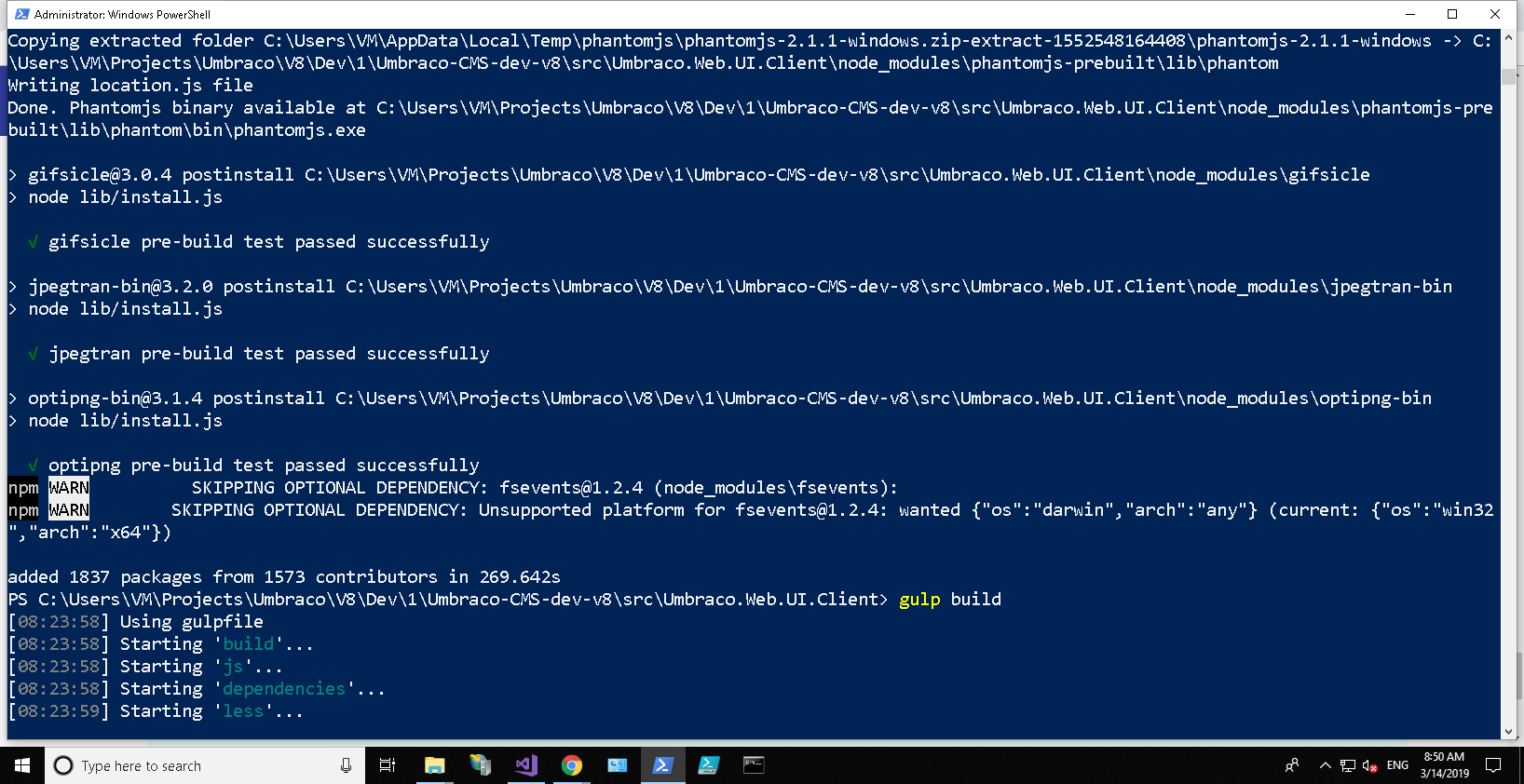
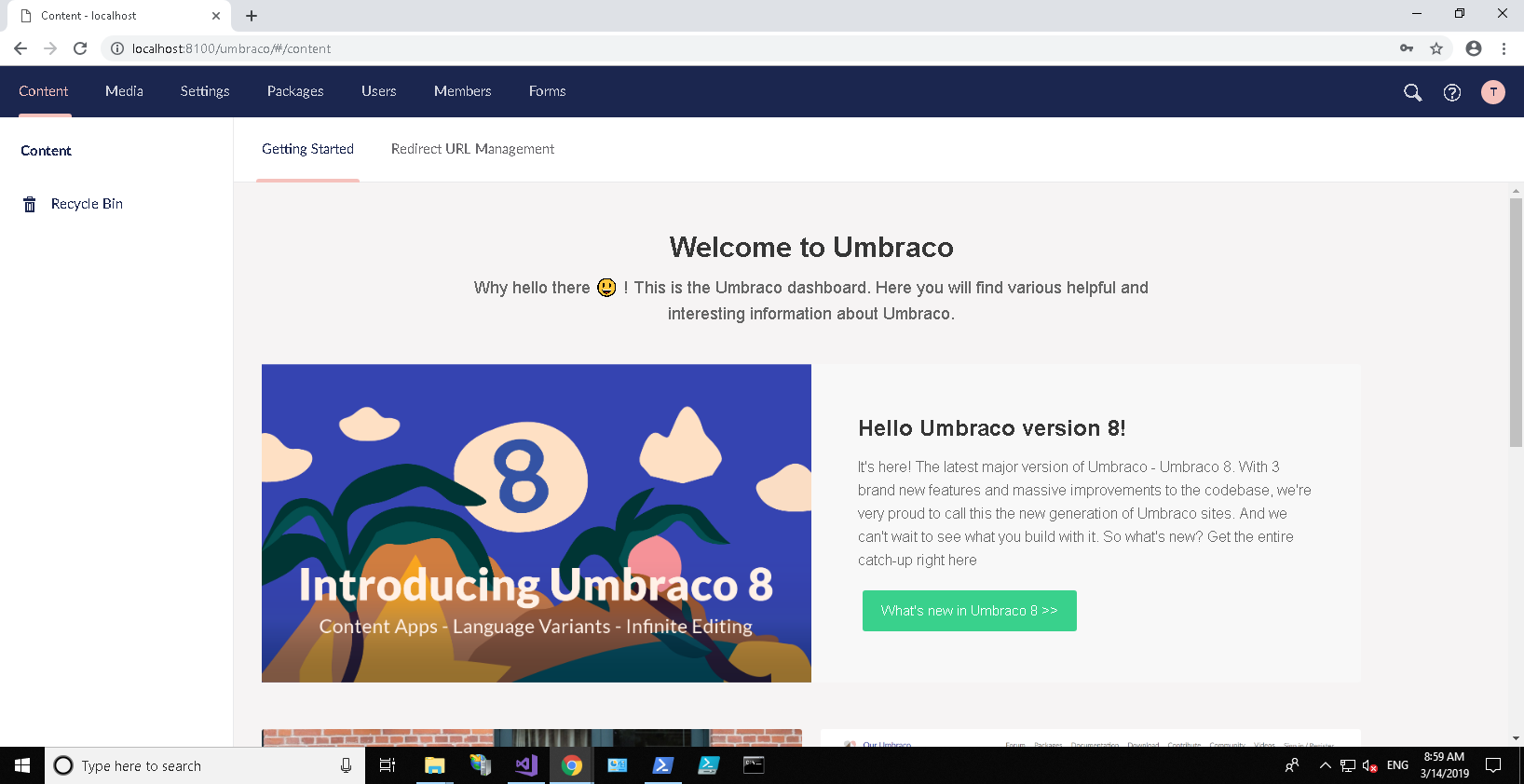
is working on a reply...