I am using Umbraco 7.6.3 , Tea Commerce 3.2.2 and starter kit 4.2.1 .
While adding the product variants on product document in backoffice, When I click Open-all button to view attributes. I get an error at javascript console.
I found the same error with Umbraco 7.6.3 , Teacommerce 3.2.3 , starter kit 4.2.3
I think it gives error while fetching all the attributes for the product.
To reproduce
Go to -> Content -> Home -> Expensive Yachts -> Summer Yatch -> Variants tab -> click button -open-all-
check error in javascript console.
An urgent reply would be greatly appreciated. I am currently stuck at this error during a setup of an ecommerce shop for a client.
Yes, I see the problem and it's due to the Data Type "Tea Commerce: Variant Editor" being set up wrong in the latest version. I changed the doc type aliases to small starting letters, but apparently forgot to change it in the settings.
Ah yes. I can see we forgot to set a setting on the store when installing the Starter Kit. I will have a look at that right away. The setting should look like this.
Hi Rune,
I also noticed another issue, the product prices do not reflect with respect to the prices defined in the variants. It adds the default price defined in the product properties.
I found the same issue on fresh installation of TeaCommerce 3.2.3 and starterkit 4.2.4
This issue does not occur in the demo site. the products gets added in the cart with the variant prices. Am I missing any other setting?
Also I want to calculate shipping based on variant types. Is there a way to get the variant alias or Id from order line object while calculating shipping price.
I'm not sure what you mean about the prices. My clean install is working just fine, adding different prices for different variants.
In my example screenshot below my black large variant have a specific price for that variant and the black medium defaults to the products default price.
About your shipping calculations i believe you can make a custom shipping calculator using the API:
https://docs.teacommerce.net/v3.0.0/reference#shipping-calculator
The product identifier of the order lines will have both the id of the product and a GUID for identifiing the specific variant. With those you can get the two to use in your calculation:
Umbraco 7.6.3 Cannot add Product Variants in Products in backoffice
I am using Umbraco 7.6.3 , Tea Commerce 3.2.2 and starter kit 4.2.1 .
While adding the product variants on product document in backoffice, When I click Open-all button to view attributes. I get an error at javascript console.
I found the same error with Umbraco 7.6.3 , Teacommerce 3.2.3 , starter kit 4.2.3
I think it gives error while fetching all the attributes for the product.
To reproduce Go to -> Content -> Home -> Expensive Yachts -> Summer Yatch -> Variants tab -> click button -open-all-
check error in javascript console.
An urgent reply would be greatly appreciated. I am currently stuck at this error during a setup of an ecommerce shop for a client.
Thanks.
Hi Abhishek,
Yes, I see the problem and it's due to the Data Type "Tea Commerce: Variant Editor" being set up wrong in the latest version. I changed the doc type aliases to small starting letters, but apparently forgot to change it in the settings.
Will have a look at it right away.
/Rune
Hi again,
You can check out the new release here: https://teacommerce.net/resources/packages/starter-kit/
The problem is fixed in that.
Have a nice day
/Rune
I updated in the datatype settings in starter kit version 4.2.1 and it worked.
I have now added the variants to the product, but the variants does not appear on the product page. It is supposed to appear as a dropdown.
I found the same issue on fresh installation of TeaCommerce 3.2.3 and starterkit 4.2.4
This issue does not appear on your demo site. Have you fixed some things in the TC API .
this function on product page retuns empty list: TC.GetVariants( storeId, productPage, true ).ToList();
Ah yes. I can see we forgot to set a setting on the store when installing the Starter Kit. I will have a look at that right away. The setting should look like this.
/Rune
A new release with a fix have now been published: https://github.com/TeaCommerce/Starter-kit-for-Umbraco/tree/master/Build
Thanks for your help!
/Rune
Thanks for quick reply. The setting worked. Awsome. Thanks for the support.
Hi Rune, I also noticed another issue, the product prices do not reflect with respect to the prices defined in the variants. It adds the default price defined in the product properties.
I found the same issue on fresh installation of TeaCommerce 3.2.3 and starterkit 4.2.4
This issue does not occur in the demo site. the products gets added in the cart with the variant prices. Am I missing any other setting?
Also I want to calculate shipping based on variant types. Is there a way to get the variant alias or Id from order line object while calculating shipping price.
Thanks.
I'm not sure what you mean about the prices. My clean install is working just fine, adding different prices for different variants. In my example screenshot below my black large variant have a specific price for that variant and the black medium defaults to the products default price.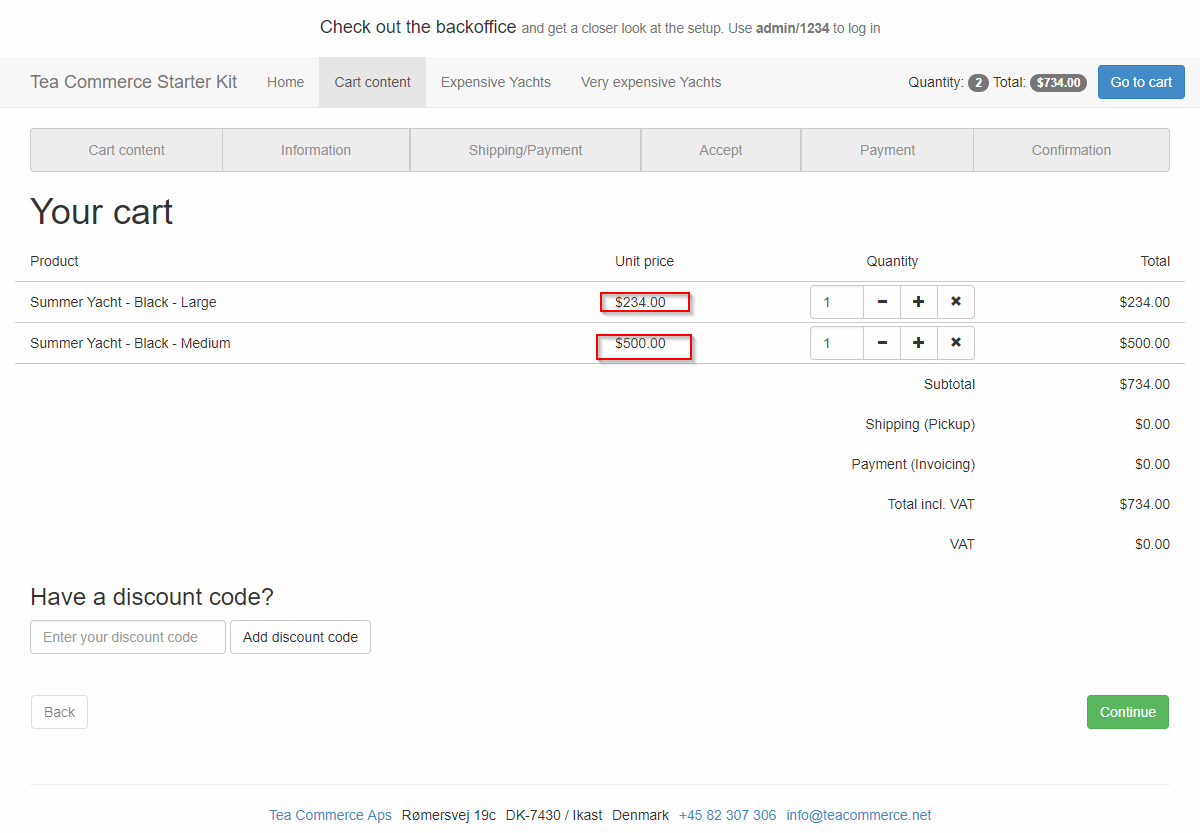
About your shipping calculations i believe you can make a custom shipping calculator using the API: https://docs.teacommerce.net/v3.0.0/reference#shipping-calculator The product identifier of the order lines will have both the id of the product and a GUID for identifiing the specific variant. With those you can get the two to use in your calculation: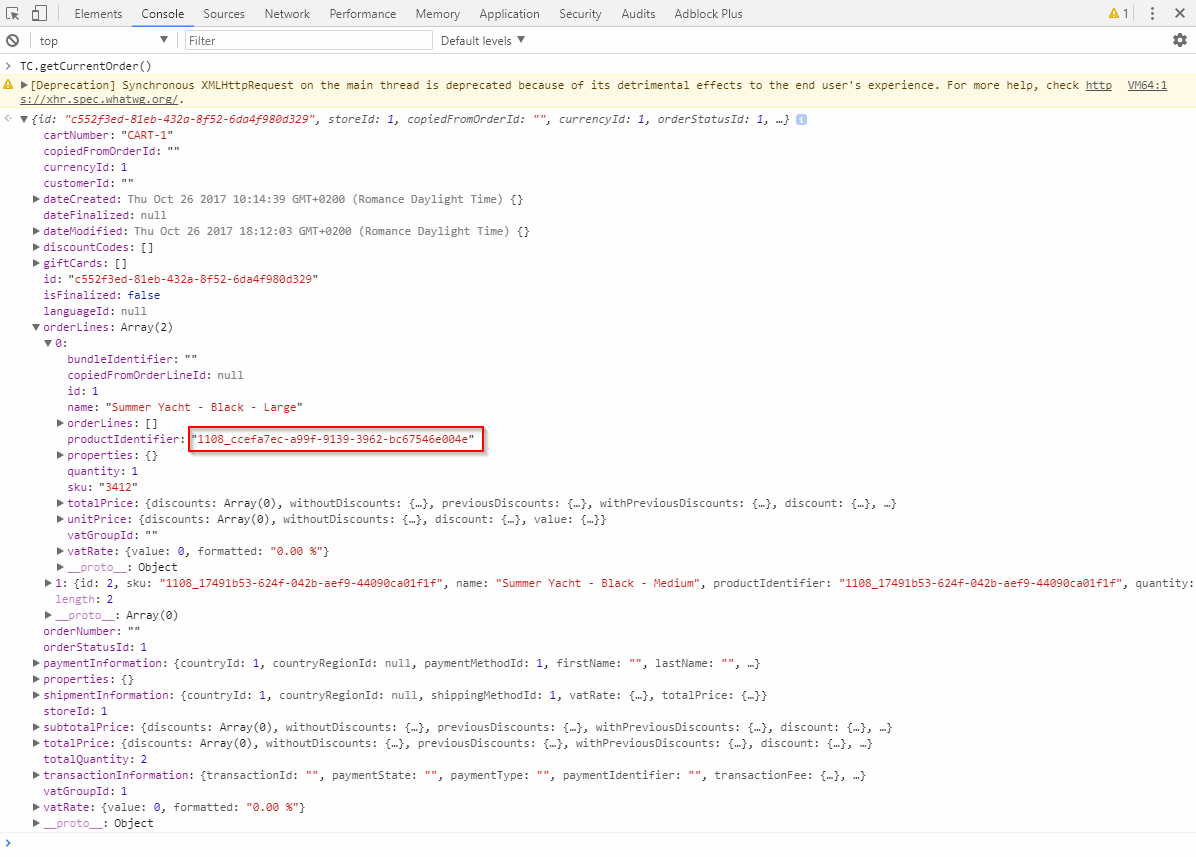
is working on a reply...