Looks like the callback is not running as it should. Try have a look in the Umbraco log and search for Ogone ans see what error message it have. That should help you in the hunting of the bug.
Line 100 - 140 is the callback and here you can see each line of code and what happens:
Ogone needs a different accepturl for each order. Then when ogone redirects to the "magic" Tea Commerce url, Tea Commerce will look at your setting and then redirect to that. So a double redirect process. So it is correct.
So try and look in the log fil in app_data and see if you can see some info about why it fails. Properly something to do with the SHA
In the Ogone control panel, we saw this SHAsign was send to TeaCommerce:
SHASIGN=8d6d9d40363e7bf2f870c3868c571b89047b6a67eb60ddbc706441d7716abfa9e8d160a13426bf9573ded523a8767fbd328c465e7bd3efadbdee2e97e6f1e218.
I also noticed the printout of the SHAsign in your error message is empty. This is correct?
Looks like no SHA is signed by Ogone. Have you entered the SHAOut passphrase in Ogone? It might be because Ogone is not correctly configured that no SHA is calculated in Ogone and sent back to Tea Commerce.
We can see that the SHAsign is generated by Ogone. This is different for every transaction. The SHA out is set, but not send to TeaCommerce. We've set the same SHAout in TeaCommerce as in Ogone.
Try and set the SHAPASSPhrase to eg: test1234 instead of this very long text. When it work you can always change it back. Just to be sure that is has nothing to do with the SHAOUT being so long.
You can always download the Github project, build it in debug mode and then overwrite your payment provider dll and attach the debugger to see what data you get from Ogone and debug the provider code.
Authorize completed orders automatically
For the moment, I have to authorize the completed orders myself manually. Afterwards, an email will be send automatically (which works fine).
We now use a test version of Ogone. Is this because we are using a test version, that we have to do this manually?
Or do we have to configure something to authorize the completed order automatically (and send the mail automatically?)
Thanks in advance.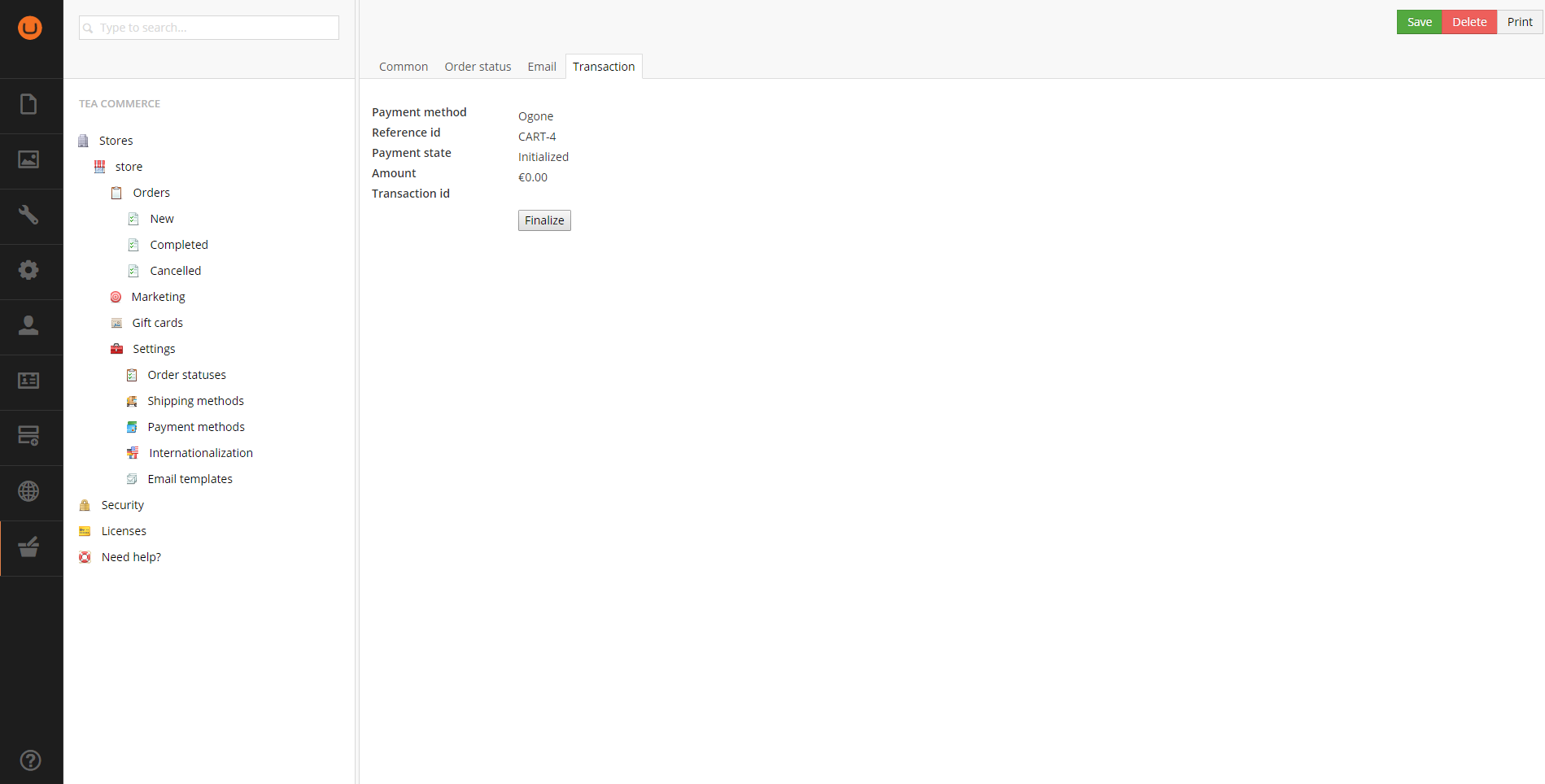
Looks like the callback is not running as it should. Try have a look in the Umbraco log and search for Ogone ans see what error message it have. That should help you in the hunting of the bug.
Line 100 - 140 is the callback and here you can see each line of code and what happens:
https://github.com/TeaCommerce/Payment-providers/blob/master/Source/TeaCommerce.PaymentProviders/Classic/Ogone.cs
Kind regards
Anders
I already found out t hat the accepturl, cancelurl and backurl has to be the same in the payment system and TeaCommerce.
The Ogone system reads that the accepturl is every time differently (for example: https://eurocaeshop.azurewebsites.net/base/TC/PaymentContinue/3/Ogone/e6c6f7ae-0212-4e11-95e5-e0d604f6b715/50de2fb5f258718d86a1dfb402a1cbf56c34cb66abc3f71f8354f337b2f6122a.aspx) while it needs to be https://eurocaeshop.azurewebsites.net" as previously defined in TeaCommerce.
How can we get the same accepturl every time? Or what do we have to configure?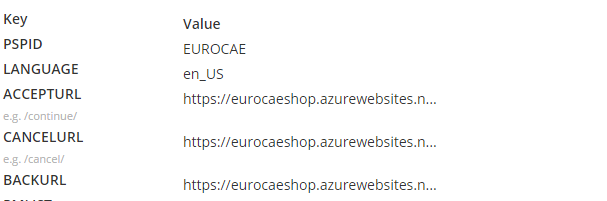
Ogone needs a different accepturl for each order. Then when ogone redirects to the "magic" Tea Commerce url, Tea Commerce will look at your setting and then redirect to that. So a double redirect process. So it is correct.
So try and look in the log fil in app_data and see if you can see some info about why it fails. Properly something to do with the SHA
These are the errors we get:
2017-01-18 17:26:21,830 [P12744/D2/T9] ERROR TeaCommerce.Umbraco.Configuration.Infrastructure.Logging.LoggingProvider - Query string:
2017-01-18 17:26:21,830 [P12744/D2/T9] ERROR TeaCommerce.Umbraco.Configuration.Infrastructure.Logging.LoggingProvider - Ogone(CART-11) - SHASIGN check isn't valid - Calculated digest: CF83E1357EEFB8BDF1542850D66D8007D620E4050B5715DC83F4A921D36CE9CE47D0D13C5D85F2B0FF8318D2877EEC2F63B931BD47417A81A538327AF927DA3E - Ogone SHASIGN:
In the Ogone control panel, we saw this SHAsign was send to TeaCommerce:
SHASIGN=8d6d9d40363e7bf2f870c3868c571b89047b6a67eb60ddbc706441d7716abfa9e8d160a13426bf9573ded523a8767fbd328c465e7bd3efadbdee2e97e6f1e218.
I also noticed the printout of the SHAsign in your error message is empty. This is correct?
Looks like no SHA is signed by Ogone. Have you entered the SHAOut passphrase in Ogone? It might be because Ogone is not correctly configured that no SHA is calculated in Ogone and sent back to Tea Commerce.
We can see that the SHAsign is generated by Ogone. This is different for every transaction.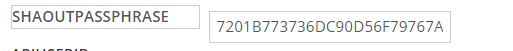 The SHA out is set, but not send to TeaCommerce. We've set the same SHAout in TeaCommerce as in Ogone.
The SHA out is set, but not send to TeaCommerce. We've set the same SHAout in TeaCommerce as in Ogone. 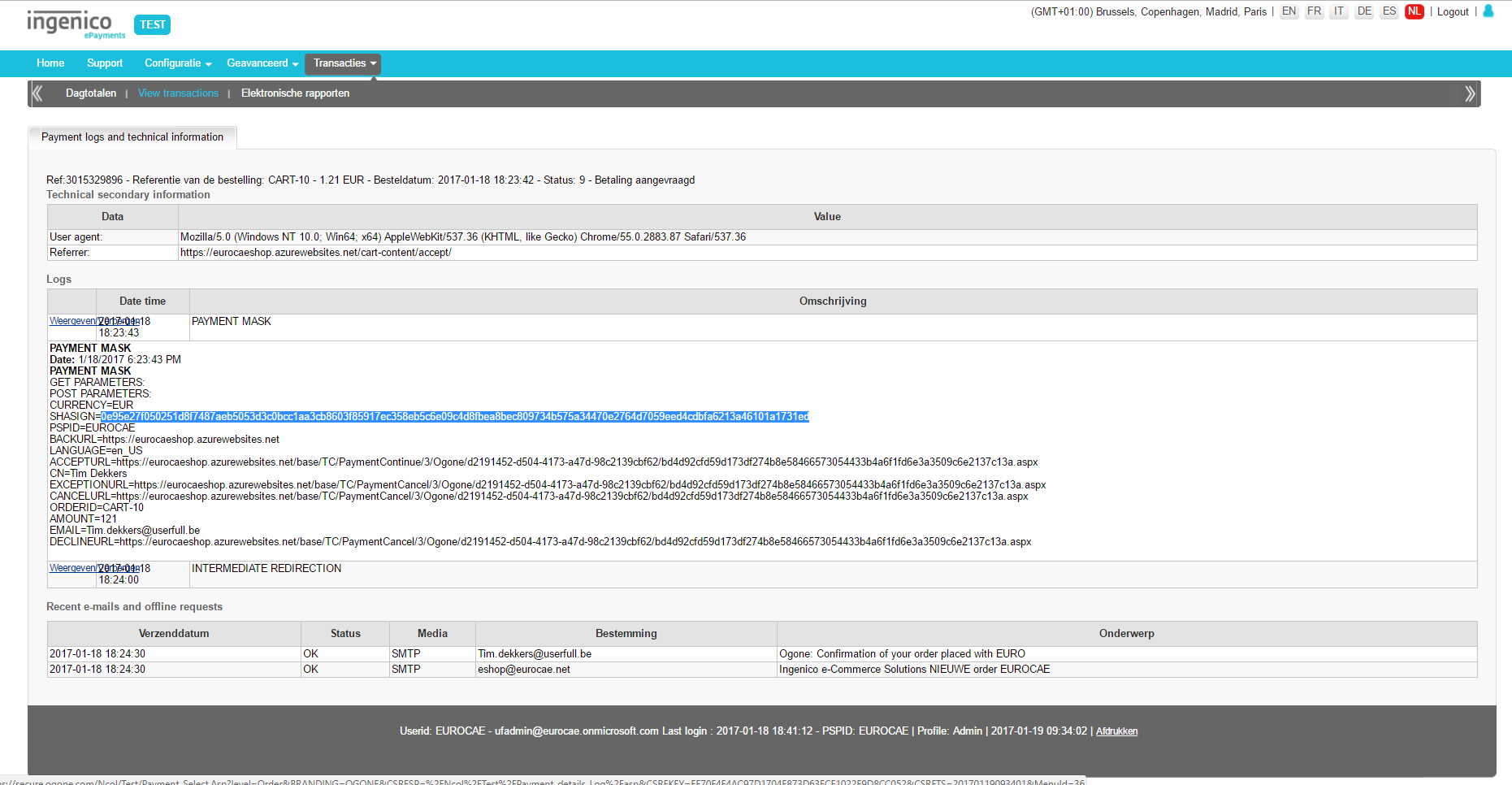
Here is our SHAout phrase configured in Ogone. As you can see, it's the same as the one configured in TeaCommerce.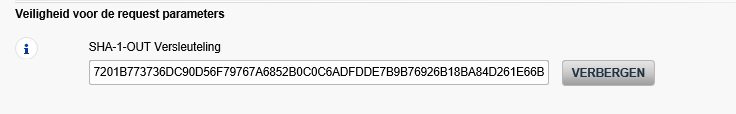
Try and set the SHAPASSPhrase to eg: test1234 instead of this very long text. When it work you can always change it back. Just to be sure that is has nothing to do with the SHAOUT being so long.
You can always download the Github project, build it in debug mode and then overwrite your payment provider dll and attach the debugger to see what data you get from Ogone and debug the provider code.
https://github.com/TeaCommerce/Payment-providers
Kind regards
Anders
It works now!! It had something to do with the SHAin and SHAout lenght + SHAin had to be the same code as SHAout.
Thanks for your support.
I know this is old, but I had the same problem. This topic pointed me in the right direction, so for future users:
I downloaded the providers and debugged, and I think on line 127
should be
I had an empty parameter (ED) in there and got the 'SHASIGN check isn't valid'-message. This fixed it.
is working on a reply...