We have seoChecker installed on our site - https://koben.com.au - and have just noticed that the rendered page Title does not reflect the Snippet Preview on the content node. For example:
On the rendered page, the title might be "Umbraco CMS | KØBEN Digital"
On the snippet preview it is "Your Umbraco Certified Gold Partner | KØBEN digital"
Our setup for this particular document type for the seoTitle is as follows:
title
@nodeName
When I look at the Umbraco Cache file for this particular node, I see the following:
<metaData><![CDATA[<SEOChecker>
<focusKeyword></focusKeyword>
<seoTitle></seoTitle>
<seoKeywords></seoKeywords>
<seoDescription>KOBEN digital is a multi-disciplined digital agency with a range of services that goes well beyond simple website development.</seoDescription>
</SEOChecker>]]></metaData>
It appears that for some reason publishing the node is not saving the seoTitle correctly.
Yes - we're doing all of that. We're actually using
@meta.AllTags
to render them out, and the description, canonicalUrl, etc. are all rendering correctly. As I pointed out in the original post, the seoTitle property is actually blank in the umbraco cache file - this is the case for all nodes.
Configuration for this particular node:
Title Property:
SEO Checker Rendering:
However, it's rendering the @nodeName instead of the title property.
I figured out what was going wrong - the Title pre-value property on SEOChecker was configured to @pageName - I would have thought that the individual Document Type settings would override this?
The problem was that the Data Type had the Title pre-value property configured to @nodeName - no matter what I set the individual Document Type configuration (Default SEO Properties) for the Title property, the Data Type pre-value was overriding it.
My expectation was that the Document Type configuration would take precedence? It doesn't talk about this at all in the manual though.
Yep, as soon as I saw the configuration on the Data Type I realised what had happened; however would have thought that the document type configuration overrode it, which caused my confusion.
seoTitle is not updating the live content properly
We have seoChecker installed on our site - https://koben.com.au - and have just noticed that the rendered page Title does not reflect the Snippet Preview on the content node. For example:
On the rendered page, the title might be "Umbraco CMS | KØBEN Digital"
On the snippet preview it is "Your Umbraco Certified Gold Partner | KØBEN digital"
Our setup for this particular document type for the seoTitle is as follows:
When I look at the Umbraco Cache file for this particular node, I see the following:
It appears that for some reason publishing the node is not saving the seoTitle correctly.
Hi Robert,
Make sure to set up the page title template correctly on the document type and make sure to render HTML in template. Then it should be good.
Best,
Richard
Hi Richard,
Yes - we're doing all of that. We're actually using
to render them out, and the description, canonicalUrl, etc. are all rendering correctly. As I pointed out in the original post, the seoTitle property is actually blank in the umbraco cache file - this is the case for all nodes.
Configuration for this particular node:
Title Property: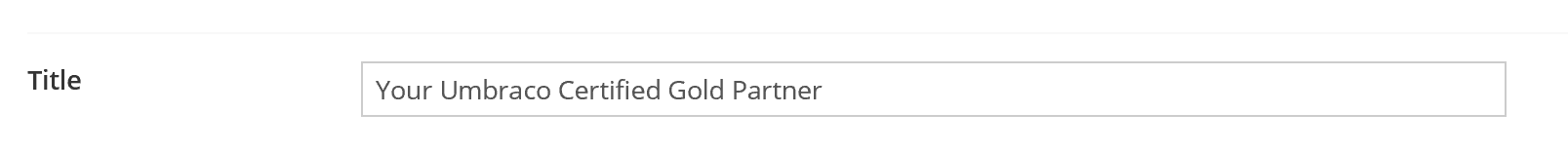
SEO Checker Rendering: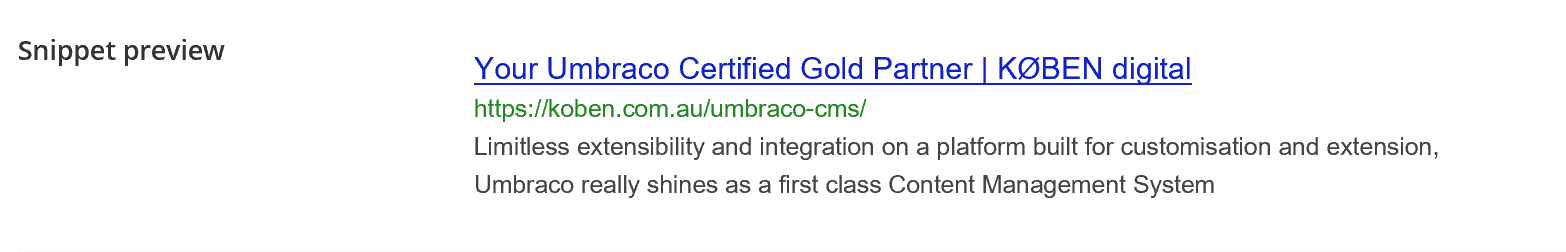
However, it's rendering the
@nodeNameinstead of thetitleproperty.Hi Richard,
I figured out what was going wrong - the Title pre-value property on SEOChecker was configured to @pageName - I would have thought that the individual Document Type settings would override this?
Hi Robert,
Not sure what you mean but there is inheritance. The manual describes best how to configure.
Best,
Richard
Hi Richard,
The problem was that the Data Type had the Title pre-value property configured to @nodeName - no matter what I set the individual Document Type configuration (Default SEO Properties) for the Title property, the Data Type pre-value was overriding it.
My expectation was that the Document Type configuration would take precedence? It doesn't talk about this at all in the manual though.
Thanks, Rob.
Hi Rob,
You don't have to map the title on the datatype. That is only if you are installing on an existing site which already contains some properties.
If you don't map SEOChecker uses its own fields.
Best to use that in the future.
Hope this helps,
Richard
Hey Richard,
Yep, as soon as I saw the configuration on the Data Type I realised what had happened; however would have thought that the document type configuration overrode it, which caused my confusion.
Anyway, all good now.
Rob.
is working on a reply...