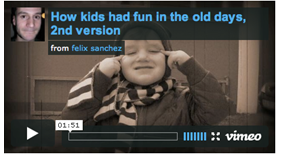10 votes
Insert video - YouTube, Vimeo
Insert video - Macro that allow end-users to insert video ( Youtube, Vimeo etc. ) from the editor. The package uses OEmbed to allow simple insert of video/images from the following providers:
- YouTube
- Vimeo
- Flickr
- Viddler
- Etc.. Full list at (http://www.oembed.com/)
Description of macro parameters:
- SourceUrl: Url to the video you want to display ( Required )
- MaxWidth: Max width of the video ( Pixels, Optional )
- MaxHeight: Max height of the video ( Pixels, Optional )
IMPORTANT
You need an API key for Embed.ly for this package to work. Apply for one and insert it in the Tea.OEmbed.config file - http://embed.ly/
- Package Files
- Documentation
- Archived Files