This looks very interesting. Thanks for creating this. Trying to have Examine on Azure seems very tricky.
I installed latest version but I have Microsoft.Azure.Search 3.0.0.0.
I can verify my connection to the Search endpoint
But when I try to build the index I get a 500 response
The exception is as follows
at Moriyama.AzureSearch.Umbraco.Application.AzureSearchIndexClient.DropCreateIndex() at lambdamethod(Closure , Object , Object[] ) at System.Web.Http.Controllers.ReflectedHttpActionDescriptor.ActionExecutor.<>cDisplayClass10.9(Object instance, Object[] methodParameters) at System.Web.Http.Controllers.ReflectedHttpActionDescriptor.ExecuteAsync(HttpControllerContext controllerContext, IDictionary`2 arguments, CancellationToken cancellationToken)--- End of stack trace from previous location where exception was thrown --- at System.Runtime.ExceptionServices.ExceptionDispatchInfo.Throw() at System.Runtime.CompilerServices.TaskAwaiter.HandleNonSuccessAndDebuggerNotification(Task task) at System.Web.Http.Controllers.ApiControllerActionInvoker._1.MoveNext()
Any thoughts here. I really am having a tough time with Examine on Azure and would rather use this approach. I think this would scale better.
Thanks
BTW I am version 7.6.5 for Umbraco
I also tried creating index through Azure then doing a rebuild but I get this
Method not found: 'Microsoft.Azure.Search.SearchIndexClient Microsoft.Azure.Search.IIndexesOperations.GetClient(System.String)'.
What version of Microsoft Search did you originally code this with?
Having similar issues, Reindex content doesn't work with errors. Any idea?
From debugging through, when the Reindex content has been clicked, it's trying to read a content.json file which seems to not exist.
There's a bits on the AzureSearchServiceClient.cs (line 88) > ReIndexContent(string sessionId) which seems to create this Json file, but the method are not called anywhere at all. Confused....
Can anyone point me to the right direction on this?
Did you ever find the solution for this problem? I am having the exactly same problem and its been now couple of days cant figure out whats the cause of this issue?
Interesting Package. Question about Azure Search 3.0
This looks very interesting. Thanks for creating this. Trying to have Examine on Azure seems very tricky.
I installed latest version but I have Microsoft.Azure.Search 3.0.0.0.
I can verify my connection to the Search endpoint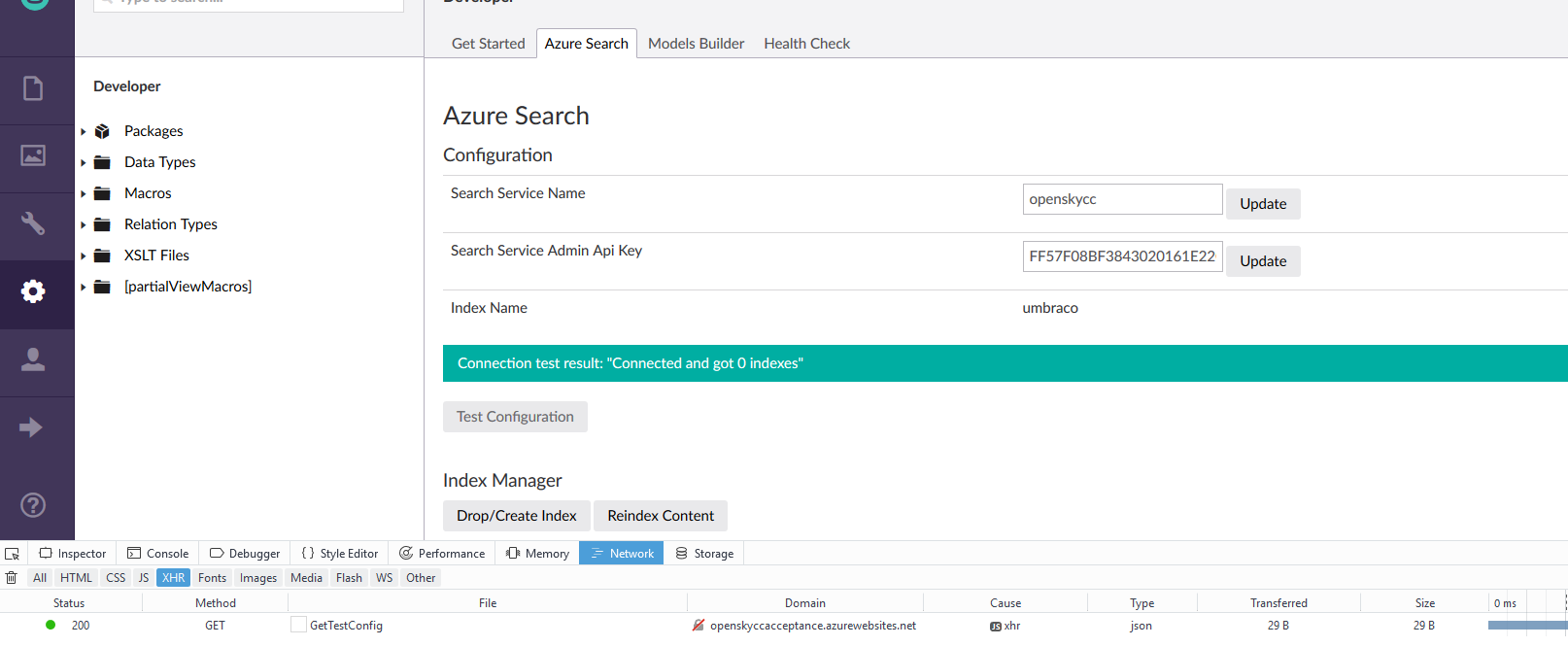
But when I try to build the index I get a 500 response
The exception is as follows
at Moriyama.AzureSearch.Umbraco.Application.AzureSearchIndexClient.DropCreateIndex() at lambdamethod(Closure , Object , Object[] ) at System.Web.Http.Controllers.ReflectedHttpActionDescriptor.ActionExecutor.<>cDisplayClass10.9(Object instance, Object[] methodParameters) at System.Web.Http.Controllers.ReflectedHttpActionDescriptor.ExecuteAsync(HttpControllerContext controllerContext, IDictionary`2 arguments, CancellationToken cancellationToken)--- End of stack trace from previous location where exception was thrown --- at System.Runtime.ExceptionServices.ExceptionDispatchInfo.Throw() at System.Runtime.CompilerServices.TaskAwaiter.HandleNonSuccessAndDebuggerNotification(Task task) at System.Web.Http.Controllers.ApiControllerActionInvoker._1.MoveNext()
Any thoughts here. I really am having a tough time with Examine on Azure and would rather use this approach. I think this would scale better.
Thanks
BTW I am version 7.6.5 for Umbraco
I also tried creating index through Azure then doing a rebuild but I get this
Method not found: 'Microsoft.Azure.Search.SearchIndexClient Microsoft.Azure.Search.IIndexesOperations.GetClient(System.String)'.
What version of Microsoft Search did you originally code this with?
Having similar issues, Reindex content doesn't work with errors. Any idea?
From debugging through, when the Reindex content has been clicked, it's trying to read a content.json file which seems to not exist.
There's a bits on the AzureSearchServiceClient.cs (line 88) > ReIndexContent(string sessionId) which seems to create this Json file, but the method are not called anywhere at all. Confused....
Can anyone point me to the right direction on this?
thanks
Hi @Brian Rush
Did you ever find the solution for this problem? I am having the exactly same problem and its been now couple of days cant figure out whats the cause of this issue?
Your help would be greatly appreciated.
Cheers Ali
For me I had to manually create the index flie on azure and then the problem got solved.
is working on a reply...