I'm trying to get Merchello (v2.5.0) to work. This is a clean install of Umbraco (v7.6.6) and a clean install of Merchello with the FastTrack starter kit. Everything seems to be working fine except when I try and view or change the image associated with a product.
When I go to Merchello > Products > (pick a product) > Extended Content > Images I get the following error:
TypeError: a.indexOf is not a function...DependencyHandler.axd?s=...
Has anyone else experienced this issue or know what the resolution is? Any help would be greatly appreciated, thank you!
merchello 2.5.0 isn't built to work with 7.6.x, i think you should try to install the new merchello 2.6.0 or use Umbraco 7.5.11 (last version i got everything working correctly).
I've upgraded Umbraco to 7.7.4 (clean install) and Merchello to 2.6.0 (clean install) and installed Fast Track starter kit, but now I can't even see the images through the back office for the products that already have images associated with them from the starter kit. See my post below this one.
Ah sorry. I neglected to say which version I was in. I was in a clean install of Merchello 2.6.0 and Umbraco 7.7.2... the images aren't loading and I get the same/similar javascript error.
I'm also now on Umbraco v7.7.4 and Merchello 2.6, but I'm also having the issue of not being able to see images. I have a new install of Umbraco, Merchello, and FastTrack. On the front-end I can see the images, but when I try and view/add/update the images in the back-end by going to Merchello > Products > (pick a product that has an image) > Extended Content > Images nothing loads and there is no option to upload a new image, view the image already there, etc... I do get a JavaScript error after clicking on the Images tab that looks like this:
I've spent a pretty obscene amount of time getting Merchello to work because I REALLY wanted it to, but it may be time to look for a different solution unfortunately.
Is there any answer or solution to get the images functionality to work? It's kind of an important feature in an ecommerce site to be able to show images of the products you're selling. Please help!
I am also having issues with merchello/fast track images on Umbraco 7.7.5 / Merchello 2.6.0 . Clicking on extended content > images loads nothing. I did notice that in the usync def.config file for ftproduct, the image property is set to type Umbraco.NoEdit.
What needs to be done to allow users to pick an image from the extended content tab? I have found no documentation on the subject.
I've got same issue on Merchello 2.6.0 on Umbraco 7.7.13
The following steps solved my issue:
As mentioned by YodasMyDad, the image picker installed via FastTrack 2.6 is not correct (See this merchello issue). In my case, there is even "no editor" for it initially. So we set the image picker for it as the screen below. To ensure you select the right picker, please check Macro's screen-shot as well! (Macro's screenshot)
After changing it (and rebuilding the model), the product images "seems" can be edited. But when I updated an image and visit the home/product page, it show next error String "10##" is not a valid udi at var image = Umbraco.TypedMedia(mediaId); in _ProductBox.cshtml. To fix this error, I need to remove (not just replace, remove it!) the original image, then add-and-upload the same image to make it work.
p.s. This need to be done for all products in my case. Luckily I just have a few as initial FastTrack installation.
Back Office Product Images Not Loading
I'm trying to get Merchello (v2.5.0) to work. This is a clean install of Umbraco (v7.6.6) and a clean install of Merchello with the FastTrack starter kit. Everything seems to be working fine except when I try and view or change the image associated with a product.
When I go to Merchello > Products > (pick a product) > Extended Content > Images I get the following error:
TypeError: a.indexOf is not a function...DependencyHandler.axd?s=...Has anyone else experienced this issue or know what the resolution is? Any help would be greatly appreciated, thank you!
Hello,
Me too. It seems that the problem remains in Merchello and FastTrack 2.6.0.
I'm experiencing this as well...
merchello 2.5.0 isn't built to work with 7.6.x, i think you should try to install the new merchello 2.6.0 or use Umbraco 7.5.11 (last version i got everything working correctly).
Puck
Puck,
I've upgraded Umbraco to 7.7.4 (clean install) and Merchello to 2.6.0 (clean install) and installed Fast Track starter kit, but now I can't even see the images through the back office for the products that already have images associated with them from the starter kit. See my post below this one.
Ah sorry. I neglected to say which version I was in. I was in a clean install of Merchello 2.6.0 and Umbraco 7.7.2... the images aren't loading and I get the same/similar javascript error.
I'm getting same problem on a fresh install of Umbraco 7.7.4 and Merchello 2.6.0
I'm also now on Umbraco v7.7.4 and Merchello 2.6, but I'm also having the issue of not being able to see images. I have a new install of Umbraco, Merchello, and FastTrack. On the front-end I can see the images, but when I try and view/add/update the images in the back-end by going to Merchello > Products > (pick a product that has an image) > Extended Content > Images nothing loads and there is no option to upload a new image, view the image already there, etc... I do get a JavaScript error after clicking on the Images tab that looks like this:
I've spent a pretty obscene amount of time getting Merchello to work because I REALLY wanted it to, but it may be time to look for a different solution unfortunately.
Is there any answer or solution to get the images functionality to work? It's kind of an important feature in an ecommerce site to be able to show images of the products you're selling. Please help!
I am also having issues with merchello/fast track images on Umbraco 7.7.5 / Merchello 2.6.0 . Clicking on extended content > images loads nothing. I did notice that in the usync def.config file for ftproduct, the image property is set to type Umbraco.NoEdit.
What needs to be done to allow users to pick an image from the extended content tab? I have found no documentation on the subject.
Problem in image loading.
I have tried to solve this issue using
umbraco 7.10.4 , merchello 2.6.0 , fasttrack 2.6.0
AND
umbraco 7.7.0 , merchello 2.6.0 , fasttrack 2.6.0 but issue not resolved..
Please help me on this.
Thanks & Regards Sujay Das
I've got same issue on Merchello 2.6.0 on Umbraco 7.7.13 The following steps solved my issue:
As mentioned by YodasMyDad, the image picker installed via FastTrack 2.6 is not correct (See this merchello issue). In my case, there is even "no editor" for it initially. So we set the image picker for it as the screen below. To ensure you select the right picker, please check Macro's screen-shot as well! (Macro's screenshot)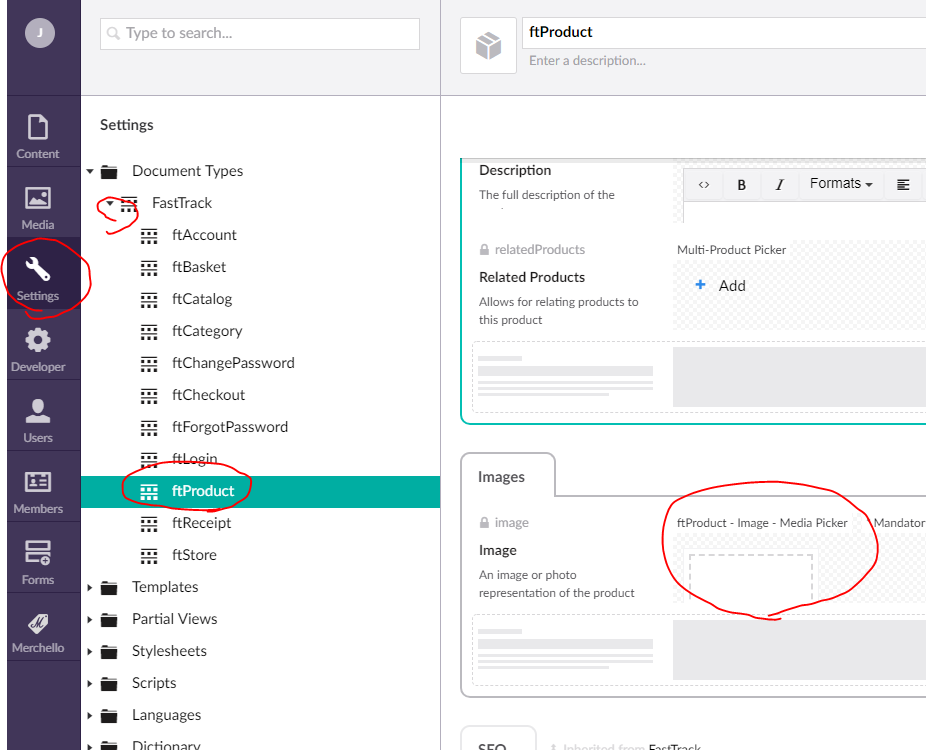
After changing it (and rebuilding the model), the product images "seems" can be edited. But when I updated an image and visit the home/product page, it show next error
String "10##" is not a valid udiatvar image = Umbraco.TypedMedia(mediaId);in _ProductBox.cshtml. To fix this error, I need to remove (not just replace, remove it!) the original image, then add-and-upload the same image to make it work.p.s. This need to be done for all products in my case. Luckily I just have a few as initial FastTrack installation.
Thanks to the community!
is working on a reply...