I have installed Umbraco 7.2.4 in Azure, and the Merchello package.
But after downloaded the Bazaar Store Only package and trying to install it, i get this error:
Object reference not set to an instance of an object.
Description: An unhandled exception occurred during the execution of the current web request. Please review the stack trace for more information about the error and where it originated in the code.
Exception Details: System.NullReferenceException: Object reference not set to an instance of an object.
Source Error:
An unhandled exception was generated during the execution of the current web request. Information regarding the origin and location of the exception can be identified using the exception stack trace below.
Stack Trace:
[NullReferenceException: Object reference not set to an instance of an object.]
Merchello.Bazaar.Install.BazaarDataInstaller.AddMerchelloData() in c:\Working Repositories\GitHub\Merchello\src\Merchello.Bazaar\Install\BazaarDataInstaller.cs:116
Merchello.Bazaar.Install.BazaarDataInstaller.Execute() in c:\Working Repositories\GitHub\Merchello\src\Merchello.Bazaar\Install\BazaarDataInstaller.cs:42
Merchello.Bazaar.Install.Installer.OnInit(EventArgs e) in c:\Working Repositories\GitHub\Merchello\src\Merchello.Bazaar\Install\Installer.cs:28
System.Web.UI.Control.InitRecursive(Control namingContainer) +134
System.Web.UI.Control.AddedControl(Control control, Int32 index) +191
System.Web.UI.ControlCollection.Add(Control child) +86
umbraco.presentation.developer.packages.Installer.ProcessInstall(String currentStep) +995
umbraco.presentation.developer.packages.Installer.Page_Load(Object sender, EventArgs e) +410
System.Web.Util.CalliEventHandlerDelegateProxy.Callback(Object sender, EventArgs e) +51
System.Web.UI.Control.OnLoad(EventArgs e) +92
umbraco.BasePages.BasePage.OnLoad(EventArgs e) +14
System.Web.UI.Control.LoadRecursive() +54
System.Web.UI.Page.ProcessRequestMain(Boolean includeStagesBeforeAsyncPoint, Boolean includeStagesAfterAsyncPoint) +772
Did you install the Merchello.Core package before you installed the Merchello.BazaarOnly package? The Bazaar only requires that Merchello is previously installed.
Sorry Jonas - should have read your message closer ...
The step it is failing on is the actual Bazaar data installer which looks like it is getting hung up on trying to retrieve the default warehouse that should have been installed with the Merchello.Core install.
Perhaps we have an issue with an install from the Umbraco Package Repository. Dunno
Would you uninstall the Bazaar and Merchello.Core and then try installing both from a local package? After you install Merchello.Core - go to the Merchello section, click "Gateway Providers" and then select the "Shipping" tab. You should see a Warehouse list there ...
2) Install merchello only from local package pulled down from our.umbraco.org - so the release package -- nothing debug or different. Changed the Warehouse address under gateway, shipping settings. My screen for default warehouse did look slightly different from yours. So that is the first hint of something is different about your install.
3) Install store only from local package pulled down from our.umbraco.org - again nothing special about it. Verify front end site product page can add to basket. Begin checkout process. It all looked good. Verified back office store settings in content tree. No issues there either.
Rusty's thought is culture settings for the base os or umbraco. I didn't choose anything in that area, just took the defaults.
Would you be willing to make a screen cast of your creating an Umbraco website including Sql Azure, all the way through to installation of Merchello and store? Or perhaps you could grab the umbraco log files and send that to us? There should be some indication of what went wrong in there.
Trying to install Bazaar starter kit
Hi!
I have installed Umbraco 7.2.4 in Azure, and the Merchello package.
But after downloaded the Bazaar Store Only package and trying to install it, i get this error:
Object reference not set to an instance of an object.
Description: An unhandled exception occurred during the execution of the current web request. Please review the stack trace for more information about the error and where it originated in the code.
Exception Details: System.NullReferenceException: Object reference not set to an instance of an object.
Source Error:
An unhandled exception was generated during the execution of the current web request. Information regarding the origin and location of the exception can be identified using the exception stack trace below.Stack Trace:
Did you install the Merchello.Core package before you installed the Merchello.BazaarOnly package? The Bazaar only requires that Merchello is previously installed.
First i installed Umbraco from Azure Application Gallery, then installed Merchello from Umbraco package repositiory.
I downloaded the Bazaar starter kit, and tried to install it by "Install local package".
Sorry Jonas - should have read your message closer ...
The step it is failing on is the actual Bazaar data installer which looks like it is getting hung up on trying to retrieve the default warehouse that should have been installed with the Merchello.Core install.
Perhaps we have an issue with an install from the Umbraco Package Repository. Dunno
Would you uninstall the Bazaar and Merchello.Core and then try installing both from a local package? After you install Merchello.Core - go to the Merchello section, click "Gateway Providers" and then select the "Shipping" tab. You should see a Warehouse list there ...
Tried to install Merchello and starter kit by download it first now, but with the same result, i get another error here also.
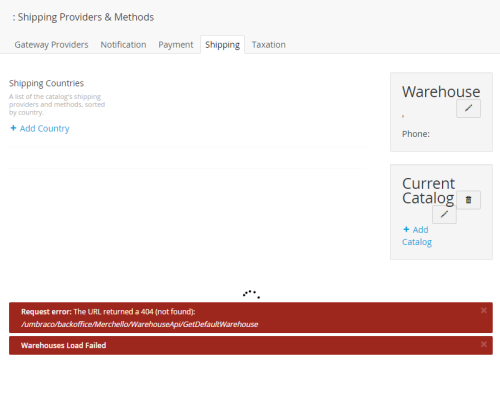
Hi again!
Both installing the Merchello core from Umbraco Package Repository and by installing local package fails when you host Umbraco 7.2.4 in Azure Web App.
Default Warehouse won't install and other resorces is missing. (Error's when click on New product button)
/umbraco/backoffice/Merchello/WarehouseApi/GetDefaultWarehouse
/umbraco/backoffice/Merchello/WarehouseApi/GetDefaultWarehouse
/umbraco/backoffice/Merchello/WarehouseApi/GetDefaultWarehouse
Hi Jonas, I saw your tweet.
I want to make sure I have the repro correct: Azure Website, Umbraco 7.2.4, Merchello 1.8.2. Is that right?
-Dina
That's correct, and Umbraco is installed from Azure Application Gallery.
Hi Jonas,
It worked for me. Here is roughly what I choose (there are so many azure settings):
1) Umbraco, sql on azure, north america. I base my steps on this web page: http://azure.microsoft.com/en-us/documentation/articles/web-sites-gallery-umbraco/
2) Install merchello only from local package pulled down from our.umbraco.org - so the release package -- nothing debug or different. Changed the Warehouse address under gateway, shipping settings. My screen for default warehouse did look slightly different from yours. So that is the first hint of something is different about your install.
3) Install store only from local package pulled down from our.umbraco.org - again nothing special about it. Verify front end site product page can add to basket. Begin checkout process. It all looked good. Verified back office store settings in content tree. No issues there either.
Rusty's thought is culture settings for the base os or umbraco. I didn't choose anything in that area, just took the defaults.
Would you be willing to make a screen cast of your creating an Umbraco website including Sql Azure, all the way through to installation of Merchello and store? Or perhaps you could grab the umbraco log files and send that to us? There should be some indication of what went wrong in there.
-Dina
Thanks!, I will try to make a fresh install without using the Application Gallery in Azure.
/Jonas
is working on a reply...