Hi I have upgraded umbraco Version 7.7.9 to 7.9.2 version and installed Plumber package from developer section.
Installed successfully, but when I create a new node in content section. i was showing error in the right side .
2.when i create setting in workflow section tab and
please suggest me on this.
Pretty sure neither of those are related to upgrading, rather are bugs in the package.
First one, I'm guessing, is caused by Plumber trying to find the IPublishedContent item for the new node, which won't exist as it hasn't been published.
Second is due to GitHub deprecating TLS 1.0 API connections.
I know I've fixed the second, will need to check the first - I've got a large release coming soon, which potentially already addresses both.
As of now first issue is not a blocker but when user is in workflow if user tries to create a new node then this error will be displayed,and able to create node.
2.but for a content managers it is difficult to understand.
Is there anything i can do to fix this or shall i do any setting in workflow.
second image is related to ssl which i have gone through this
SSL relatedlink
And for now, neither error will be stopping anything from working (documemtation won't display, but that's not a massive issue), so the actual workflows will still work fine.
Note though there is a significant amount of other changes - they've been tested, but there's potentially an intermittent issue that I've put down to my local site using an SqlServer CE database. Only seems to happen when the user dashboard loads, on rare occasions. If you can reproduce, please let me know.
Also haven't tested anything on 7.9, so you're the guinea pig...
i have one issue found when i created the approval flow.
i have created in content approval flow.
U1->U2>U3
when U1 sends to U2 approval, U2 will approve but the approve button will still shows.
1. If U2 refresh the page it vanishes and shows Preview.
2 .If the U2 does'nt refresh page and feels to click Approval button second time, the approval will not goes to U3 as it will be considered as published.
and withdraw button will update as Published.
it is clear that if there are 3 stages, if the U1 will click approval for 3 times U1 will able to make publish because of refresh issue i guess.(need to restrict user to approve only one time click)
Please suggest me on this.
That's some poor javascript on my part - there's a flag set when the page loads to check whether the current user has permission to process the current workflow stage.
Which is fine, except it never flips back to false, so after submitting the task they can continue to submit, despite not having permission to do so.
errors resolved but new exception thrown in Approving button submit.
this issue will happen in the final stage of approval.
the Page will be published but refresh not happening.(seems need to block approval button and change to request to publish for next workflow)
That looks very much like the issue I mentioned - wasn't sure what was causing it (still not), but have put a dirty fix in place that appears to have at least suppressed it.
Doing that also exposed another small bug in the email notifications which I've also resolved.
Issues resolved and workflow is working fine. but when i see in console there are errors related to workflow.not sure about it how it is working with 0.7.2 plumber patch.
when i click on workflow tab errors appears
please find the below refereed images
Will have a look at this tonight - looks like possibly files missing from the package, which is odd since the build process didn't change and these have been included in previous releases.
When i initiate workflow from authors when i click on request to publish below error was displaying.
Also i have a doubt ex U1 is at stage 1 to approve , so do i need to give send to publish from groups section else It will automatically will override the existing permissions present in the work flow.
Ex: U1 ->group only update,publish if the U1 in workflow will this be allowed to send for approval or directly will publish.
When i initiate workflow from authors when i click on request to publish below error was displaying.
Also i have a doubt ex U1 is at stage 1 to approve , so do i need to give send to publish from groups section else It will automatically will override the existing permissions present in the work flow.
Ex: U1 ->group only update,publish if the U1 in workflow will this be allowed to send for approval or directly will publish.
i can see it very clear that when i debug from source code it will works without errors but only small issue with final stage refresh not happening.
to reproduce : click U3 as approve in third stage(final stage) and able to publish the content and still button remains same as approve changes.
when page refresh it vanishes.
also let me know how can i push the source code to server environment.
Installing by local didn't work.
Please suggest me on this.
Upgrading Umbraco version 7.9.2 with Plumber package getting issue
Hi I have upgraded umbraco Version 7.7.9 to 7.9.2 version and installed Plumber package from developer section. Installed successfully, but when I create a new node in content section. i was showing error in the right side .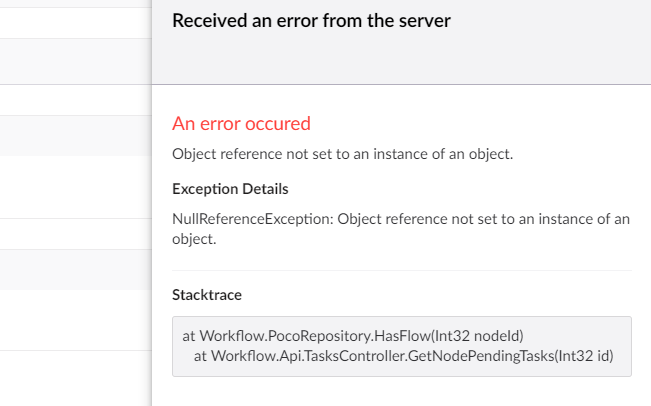
2.when i create setting in workflow section tab and please suggest me on this.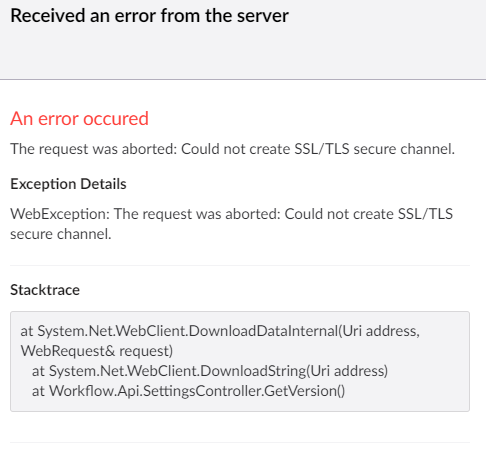
Thanks & regards, Pradeep
Hey!
Pretty sure neither of those are related to upgrading, rather are bugs in the package.
First one, I'm guessing, is caused by Plumber trying to find the IPublishedContent item for the new node, which won't exist as it hasn't been published.
Second is due to GitHub deprecating TLS 1.0 API connections.
I know I've fixed the second, will need to check the first - I've got a large release coming soon, which potentially already addresses both.
Will update here when I've confirmed/released
N
Thanks Nathan,
As of now first issue is not a blocker but when user is in workflow if user tries to create a new node then this error will be displayed,and able to create node. 2.but for a content managers it is difficult to understand. Is there anything i can do to fix this or shall i do any setting in workflow.
second image is related to ssl which i have gone through this SSL relatedlink
where should i add according to this reference.
I'll get a patch out for you shortly - should be able to sort it pretty easily.
And for now, neither error will be stopping anything from working (documemtation won't display, but that's not a massive issue), so the actual workflows will still work fine.
Hi Nathan, Thanks for the response.but as of now can we able to disable the error showed in the image until new patch release.
can you please advice to change the code base to disable the error.
Thanks,Pradeep
See my other reply below - it's a change to compiled code, so required a build and release.
Hi Pradeep
Please see my reply below - this was a change in compiled code so required a build and release.
In SettingsController, both the GetVersion and GetDocs methods need to include the line below before the web client is created.
to ensure the request is accepted at the other end.
https://ci.appveyor.com/project/nathanwoulfe/umbracoworkflow/build/0.7.0.140/artifacts is a fresh build with both issues resolved.
Note though there is a significant amount of other changes - they've been tested, but there's potentially an intermittent issue that I've put down to my local site using an SqlServer CE database. Only seems to happen when the user dashboard loads, on rare occasions. If you can reproduce, please let me know.
Also haven't tested anything on 7.9, so you're the guinea pig...
Hi Nathan, Great thanks Its working,
i have one issue found when i created the approval flow. i have created in content approval flow. U1->U2>U3
when U1 sends to U2 approval, U2 will approve but the approve button will still shows. 1. If U2 refresh the page it vanishes and shows Preview. 2 .If the U2 does'nt refresh page and feels to click Approval button second time, the approval will not goes to U3 as it will be considered as published. and withdraw button will update as Published.
it is clear that if there are 3 stages, if the U1 will click approval for 3 times U1 will able to make publish because of refresh issue i guess.(need to restrict user to approve only one time click) Please suggest me on this.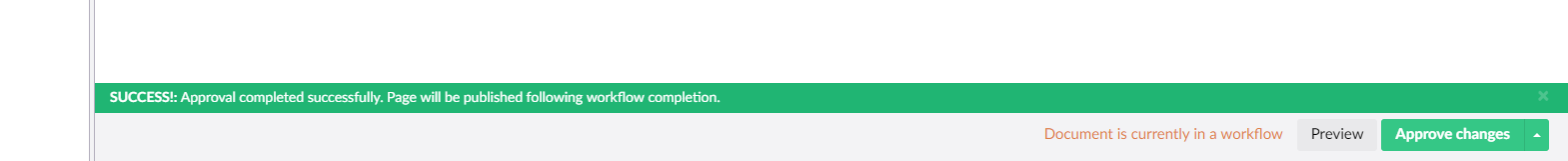
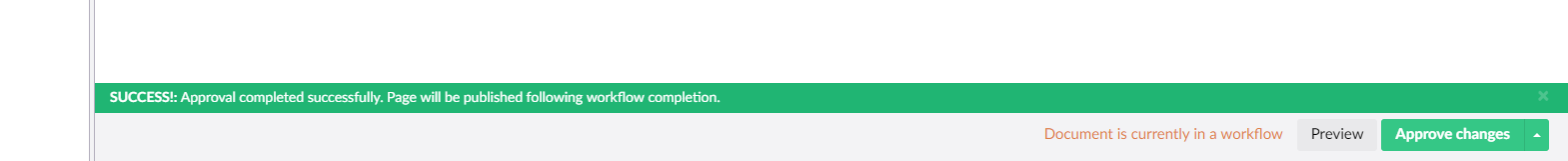
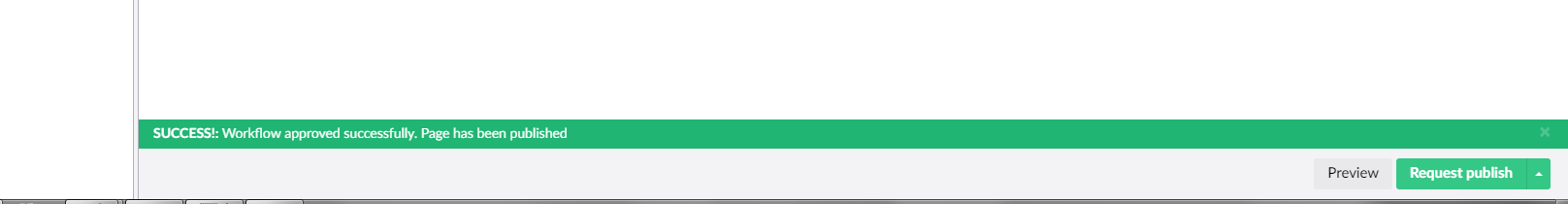
That's some poor javascript on my part - there's a flag set when the page loads to check whether the current user has permission to process the current workflow stage.
Which is fine, except it never flips back to false, so after submitting the task they can continue to submit, despite not having permission to do so.
Have fixed it, and it's available now in 0.7.1 -> https://ci.appveyor.com/project/nathanwoulfe/umbracoworkflow/build/artifacts - or via nuget.
N
Hi Nathan,
errors resolved but new exception thrown in Approving button submit.
this issue will happen in the final stage of approval. the Page will be published but refresh not happening.(seems need to block approval button and change to request to publish for next workflow)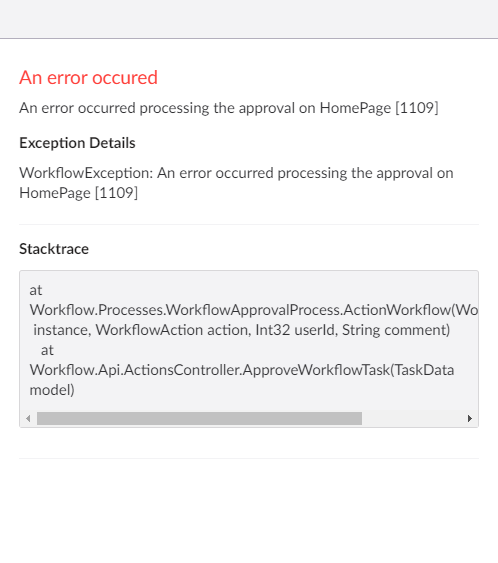
Please let me know on this
That looks very much like the issue I mentioned - wasn't sure what was causing it (still not), but have put a dirty fix in place that appears to have at least suppressed it.
Doing that also exposed another small bug in the email notifications which I've also resolved.
0.7.2 => https://ci.appveyor.com/project/nathanwoulfe/umbracoworkflow/build/artifacts
Hi Nathan,
Issues resolved and workflow is working fine. but when i see in console there are errors related to workflow.not sure about it how it is working with 0.7.2 plumber patch.
when i click on workflow tab errors appears please find the below refereed images
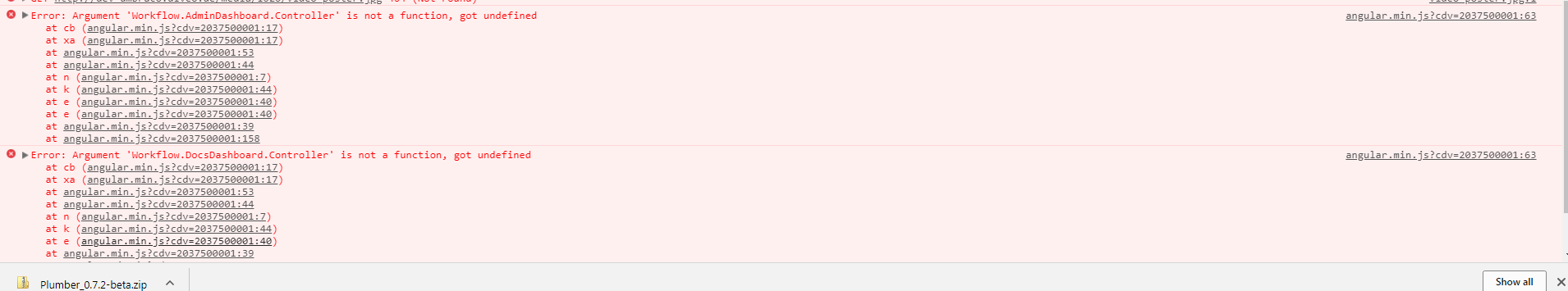
Will have a look at this tonight - looks like possibly files missing from the package, which is odd since the build process didn't change and these have been included in previous releases.
Will get back to you.
Looks like there was an issue in my build task, which meant a few files were missed. Gruntfile was a bit of a mess, hence the issue.
New release is up now and should be golden.
Hi Nathan,
When i initiate workflow from authors when i click on request to publish below error was displaying.
Ex: U1 ->group only update,publish if the U1 in workflow will this be allowed to send for approval or directly will publish.
Thanks, Pradeep
Hi Nathan,
When i initiate workflow from authors when i click on request to publish below error was displaying.
Also i have a doubt ex U1 is at stage 1 to approve , so do i need to give send to publish from groups section else It will automatically will override the existing permissions present in the work flow.
Ex: U1 ->group only update,publish if the U1 in workflow will this be allowed to send for approval or directly will publish.
Thanks, Pradeep
Hi Nathan,
when i update to Plumber 0.7.4 package below is the error i am getting when i do approve changes to next stage.
to reproduce the same, create workflow and do approve changes, next User will get the approve changes but it will throw an error shown below.
also i have added issues in below https://github.com/nathanwoulfe/Plumber/issues/27
Hi Nathan,
i can see it very clear that when i debug from source code it will works without errors but only small issue with final stage refresh not happening.
to reproduce : click U3 as approve in third stage(final stage) and able to publish the content and still button remains same as approve changes. when page refresh it vanishes.
also let me know how can i push the source code to server environment. Installing by local didn't work. Please suggest me on this.
is working on a reply...