I am new on Umbarco. But having and expiernce on .Net Development. I am using the Umbraco 7, We are setting upd the subscription on Member Registeration. For that we want to use PayPal Subscribe button. When user subscribe using PayPal we want the PayPal Transaction Detail back on our site to confirm the user subscription and set them with appropriate rights in frontend website.
And i have installed the Package. After installing the Package. When i call the URL xxx.com/ipn that give below error.
I need step by step guide how to configure the PayPal IPN
Firstly, apologies - I misunderstood your original post and I didn't realise you had installed the package - I assumed you were asking for a guide as to how to code the entire functionality you describe.
The issue you have encountered is due to me omitting a file in the package.
The simplest solution is to create a new partial view under the Partials directory - this file needs to be called "IPNConfirm.cshtml"
I was able open the xxx.com/ipn. Now how could i test the IPN with test transactions. Do i need to configure anything? Or just i put the PayPal Subscribe Button on my page and it will be working fine.
There is a paypal.config in the config folder where you enter your paypal settings.
In terms of transaction details, once the listener is on a live site, nodes are created under the IPN page for each transaction - they are stored in year, month, day folder.
In terms of code, sorry, no I don't have sample code you can use. If you need to trigger an action on receipt of a payment then you will need to use an event handler that fires every time a node is created and published.
Based on your initial enquiry, you need to pass the member ID to paypal at the time of processing the credit card transaction, so that it comes back to the listener and from there you can manipulate the member record within your event handler.
I have placed the Sandbox transaction on the site but i am not able see the transaction detail on the Admin. I have check the umbraco log file and that shows me below error on that.
016-12-01 05:34:04,963 [52] ERROR umb7.Controllers.IPNController - IPNError - notification failed: Object reference not set to an instance of an object.
2016-12-01 05:34:04,994 [52] ERROR umb7.Controllers.IPNController - IPNError - notification failed: Object reference not set to an instance of an object.
Something else that might be missing from the package is the "Use Sandbox" setting on the PaypalIPNProcessor document type. See attached screenshot.
Add this to the document type if it's not there, and then go to the page in the content section and tick the box (assuming you are still using the Paypal sandbox) and republish. Try the IPN simulator again.
Installation & Configure Steps for PayPal IPN Listner
Hello,
I am new on Umbarco. But having and expiernce on .Net Development. I am using the Umbraco 7, We are setting upd the subscription on Member Registeration. For that we want to use PayPal Subscribe button. When user subscribe using PayPal we want the PayPal Transaction Detail back on our site to confirm the user subscription and set them with appropriate rights in frontend website.
And i have installed the Package. After installing the Package. When i call the URL xxx.com/ipn that give below error.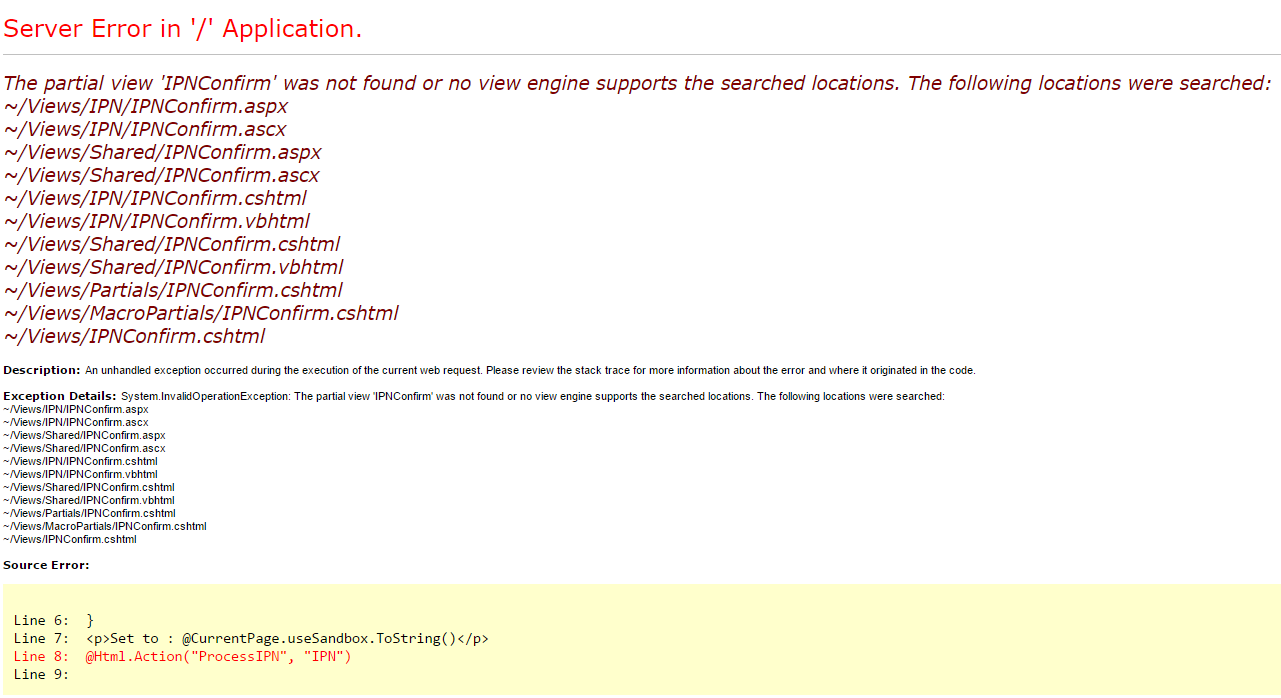
I need step by step guide how to configure the PayPal IPN
Hi Pankil
Firstly, apologies - I misunderstood your original post and I didn't realise you had installed the package - I assumed you were asking for a guide as to how to code the entire functionality you describe.
The issue you have encountered is due to me omitting a file in the package.
The simplest solution is to create a new partial view under the Partials directory - this file needs to be called "IPNConfirm.cshtml"
Then within the file paste the following code;
This should be all you need to have the IPN Listener functional.
Cheers
Nigel
Hello Nigel,
I was able open the xxx.com/ipn. Now how could i test the IPN with test transactions. Do i need to configure anything? Or just i put the PayPal Subscribe Button on my page and it will be working fine.
Hi Pankil
With Instant Payment Notifications from Paypal you need your site publicly accessible so Paypal can send a notification to your site.
Paypal provide an IPN Simulator to test with - https://developer.paypal.com/developer/ipnSimulator/
And so once all this is working within your live Paypal account, you need to specify the URL of your listener.
Hope this helps.
Nigel
Hello Nigel,
Can you have Sample Code that can work with Umbraco?
Also how can i update my PayPal Settings to your solution?
How can i see the Transaction Detail in the Umbraco Admin?
Hi Pankil
There is a paypal.config in the config folder where you enter your paypal settings.
In terms of transaction details, once the listener is on a live site, nodes are created under the IPN page for each transaction - they are stored in year, month, day folder.
In terms of code, sorry, no I don't have sample code you can use. If you need to trigger an action on receipt of a payment then you will need to use an event handler that fires every time a node is created and published.
https://our.umbraco.org/documentation/reference/events/contentservice-events
Based on your initial enquiry, you need to pass the member ID to paypal at the time of processing the credit card transaction, so that it comes back to the listener and from there you can manipulate the member record within your event handler.
Nigel
Hello Nigel,
I have placed the Sandbox transaction on the site but i am not able see the transaction detail on the Admin. I have check the umbraco log file and that shows me below error on that.
016-12-01 05:34:04,963 [52] ERROR umb7.Controllers.IPNController - IPNError - notification failed: Object reference not set to an instance of an object. 2016-12-01 05:34:04,994 [52] ERROR umb7.Controllers.IPNController - IPNError - notification failed: Object reference not set to an instance of an object.
How can i get the transaction details.
Hi Pankil
As a first step can you please confirm you have the following DLL in the bin directory.
Yoyocms.Umbraco7.Paypal.dll
Thanks
Nigel
Hello Nigel,
Yes, the Dlls are in the bin directory. See attached screen shot.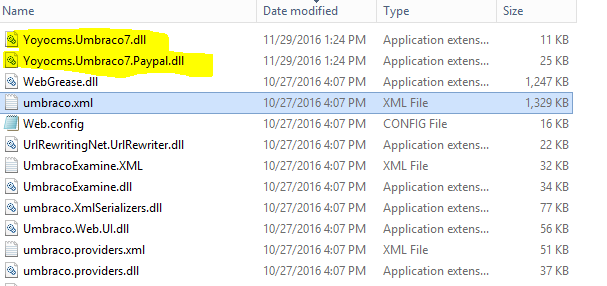
OK - and you have updated the settings in the paypalconfig.config file ?
Yes,
We did it. We have updated the attached highlighted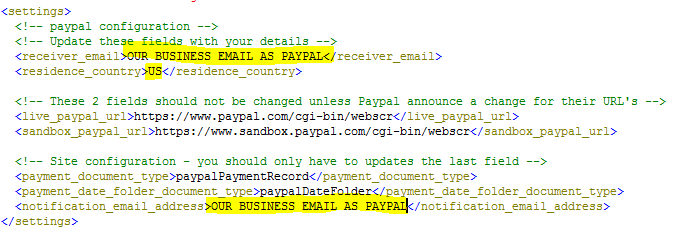 .
.
OK, next...
I once had issues with the document types and ensuring the camel case was correct.
So can you please check the following two document types in your site and ensure the camel case matches exactly (as per config screenshot above).
paymentdocumenttype paymentdatefolderdocumenttype
Hello Nigel,
There is not paymentdocumenttype installed. Below are the installed DocumentTypes with their camelCase.
Paypal IPN : paypalIPN Paypal IPN Processor : paypalIPNProcessor PaypalDateFolder : paypalDateFolder
Hi Pankil
Sorry for the delay in replying.
The document types look good.
Something else that might be missing from the package is the "Use Sandbox" setting on the PaypalIPNProcessor document type. See attached screenshot.
Add this to the document type if it's not there, and then go to the page in the content section and tick the box (assuming you are still using the Paypal sandbox) and republish. Try the IPN simulator again.
Hopefully this time it will work better...
Nigel
is working on a reply...