After installing this package in version 7.2.5, the default styling on all my backoffice "list view" tables have been adversely affected.
See before and after images below:
Default appearance:
Appearance after package install
Anyone else get this problem?
EDIT: The screenshots above don't appear to show a lot of difference, however it is much more noticable when viewing it first hand. I'm sure if anyone else has this problem, they'll know what i mean.
Thanks for spotting this. It does look like my package does make some minor changes to Umbraco CSS scope - I think it's the way that CSS is shared across all dashboards.
I believe I have now fixed this, by ensuring all CSS is unique to my package.
Unfortunately at the moment there seems to be issues uploading new packages to Our - but you can get the new 1.0.1 version directly from my website:
You should be able to install this over the current version. You will then probably need to clear your browser cache (or hard reload) to get the latest changes. Umbraco is pretty aggressive in caching, so you'll need to do this.
Let me know if this fixes your issue and I'll try and upload the new version to Our as soon as I can.
Package install messes with backoffice "list view" styling
After installing this package in version 7.2.5, the default styling on all my backoffice "list view" tables have been adversely affected.
See before and after images below:
Default appearance: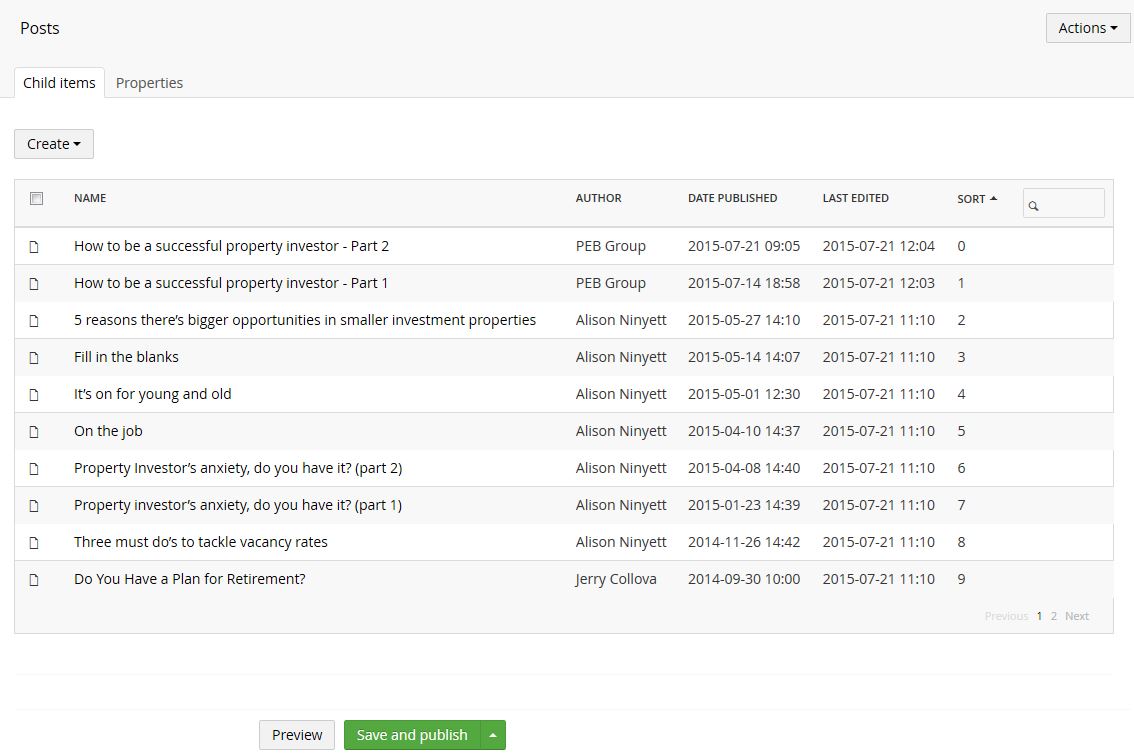
Appearance after package install
Anyone else get this problem?
EDIT: The screenshots above don't appear to show a lot of difference, however it is much more noticable when viewing it first hand. I'm sure if anyone else has this problem, they'll know what i mean.
Gavin.
Hi Gavin,
Thanks for spotting this. It does look like my package does make some minor changes to Umbraco CSS scope - I think it's the way that CSS is shared across all dashboards.
I believe I have now fixed this, by ensuring all CSS is unique to my package.
Unfortunately at the moment there seems to be issues uploading new packages to Our - but you can get the new 1.0.1 version directly from my website:
Diplo Link Checker 1.1
You should be able to install this over the current version. You will then probably need to clear your browser cache (or hard reload) to get the latest changes. Umbraco is pretty aggressive in caching, so you'll need to do this.
Let me know if this fixes your issue and I'll try and upload the new version to Our as soon as I can.
Thanks Dan, your update has fixed it.
is working on a reply...