Note that not many people are going to be pleased if you make a 307 MB auto-play video on your website. I would look at compressing it to be smaller or using a 3rd party host like YouTube or Vimeo to host for you.
Really i am sorry about that.
I cannot find file.
I am using C# with Umbraco project. I can see only umbraco web.config file.
This is my folder, Where should i see,
AppBrowsers,AppCode,AppData,AppPlugins,aspnetclient,bin,config,css,data,fonts,gfx,macroScripts,
masterpages,media,scripts,test,umbraco,umbracoclient,usercontrols,views,xslt.
Video
Hello Umbraco Team,
I uploded video MP4 through media , it is 307mb. But it stops while it is uploading and it does not finish. Can you please help me.
Hi Malar
In the web.config look for the following:
There is a setting maxAllowedContentLentgh which is probably 52428800 which is 50Mb - if so chuck another zero on the end...
See if this solves the issue.
Cheers, Nigel
Hi Nigel,
I cannot find maxAllowedContentLentgh which is probably 52428800 which is 50Mb in web.config. Please help me.
This is a general ASP.NET / IIS setting, not an Umbraco specific setting. See these StackOverflow posts for guidance on increasing it:
https://stackoverflow.com/questions/288612/how-to-increase-the-max-upload-file-size-in-asp-net and https://stackoverflow.com/questions/3853767/maximum-request-length-exceeded
Note that not many people are going to be pleased if you make a 307 MB auto-play video on your website. I would look at compressing it to be smaller or using a 3rd party host like YouTube or Vimeo to host for you.
Hi Team,
Really i am sorry about that. I cannot find file. I am using C# with Umbraco project. I can see only umbraco web.config file.
This is my folder, Where should i see, AppBrowsers,AppCode,AppData,AppPlugins,aspnetclient,bin,config,css,data,fonts,gfx,macroScripts, masterpages,media,scripts,test,umbraco,umbracoclient,usercontrols,views,xslt.
Can you please help me.
Hi Malar
See image below - this is from my local file system, so unsure why you cannot see the web.config - do you have system files hidden ?
Cheers, Nigel
Hi Nigel,
See here, Thisis my live server web.config , i cannot find maxAllowedContentLentgh.please help me.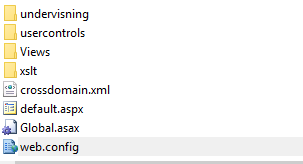 .
.
Hi Malar
So open the web.config file.
Within the file can you find something similar to the following
If not please post your web.config file contents, but make sure you remove any database / smtp usernames and passwords before posting.
Nigel
is working on a reply...