Using U7.4.1, which is really great, but there are some issues....
It might be just me, but I cannot see a way to reorder tabs on Document types created from composition. I have some doctypes without template (e.g. Meta, Settings, BaseContent) that I reuse as needed. But the tabs on new doctypes seems to have a random order. For instance, my ContentPage has 3 tabs in this order: Meta, Settings, Content, while it has to be in this order Content, Settings, Meta.
Any ideas? Am I missing something?
Those boxes aren't editable. Mouse Pointer turns to O with slash in it. ( Ø )
Edit: You have to set the order when you are creating the document type. So you should think about where the tab may fall in all the different compositions that may use this Document type.
They are only editable on the document type on which the tabs are created.
So if you see in this screenshot, you can't edit the order position 'from' the document type that includes the composition with the tab...
In the screenshot I can't change the Content tab order number as that was crated on the composition called '_compositionTest' but I can change the tab order number on the 'Retro' tab that was created on this Blog Post Document Type.
If I want to make the Content tab appear after the Retro tab I need to edit the _compositionTest document type, and from there I can give it a bigger number eg:
so it's a bit of a faff, when I create tabs I try to create a bit of a gap, eg 10, 20, 30, 999 etc rather than 1, 2, 3 and then if I need to slot tabs in between tabs on certain document types it's easier to plan / squeeze them in.
Thank you Mark for clarifying this even further for everyone. I did figure this out as well - just didn't do as good of job as you - showing how.
This should be a feature though. It makes better logical sense to set them on the document type that you are inheriting the composite from.
Because: When you set them on the Doc Type for the comp during creation, you're GUESSING where it should be on ALL the rest of the Document Types that inherit it. It would be clearer to have this control where and when you need it.
in seo control i put high number(200) so. whenever you composite seo control in pages. seo control will appear right most side(second last).
i set generic propety control to 201.by that whenever you composite this control. this will appear last. see image
you should reorder in control which you will going to composite
Tabs order in composition!
Hello friends
Using U7.4.1, which is really great, but there are some issues....
It might be just me, but I cannot see a way to reorder tabs on Document types created from composition. I have some doctypes without template (e.g. Meta, Settings, BaseContent) that I reuse as needed. But the tabs on new doctypes seems to have a random order. For instance, my ContentPage has 3 tabs in this order: Meta, Settings, Content, while it has to be in this order Content, Settings, Meta. Any ideas? Am I missing something?
Thanks.
Jan
Is there anyone capable to shed some light on this issue?
I too have the same issue... I cannot set which order the actual tabs appear within a page's settings. Whereas I could do this in the prior version.
Does anyone have any idea how it's done now? Or is it now not possible to set this order?
... actually, scrap that, I've figured it out!
You can set the overall tab order number next to the Tab in the Doc Type settings. There is a little input box where you can specify an order number.
Cheers,
Dan
Hi Dan I still cannot see the text box you mention. Could you post a screenshot? This is frustrating.
Hi Jan
You have to to press the reorder button in the top right for the little boxes next to the tabs to appear!
regards
Marc
Thanks Marc
That did the trik.
7.6.3
Those boxes aren't editable. Mouse Pointer turns to O with slash in it. ( Ø )
Edit: You have to set the order when you are creating the document type. So you should think about where the tab may fall in all the different compositions that may use this Document type.
Hi Brett
They are only editable on the document type on which the tabs are created.
So if you see in this screenshot, you can't edit the order position 'from' the document type that includes the composition with the tab...
In the screenshot I can't change the Content tab order number as that was crated on the composition called '_compositionTest' but I can change the tab order number on the 'Retro' tab that was created on this Blog Post Document Type.
If I want to make the Content tab appear after the Retro tab I need to edit the _compositionTest document type, and from there I can give it a bigger number eg:
so it's a bit of a faff, when I create tabs I try to create a bit of a gap, eg 10, 20, 30, 999 etc rather than 1, 2, 3 and then if I need to slot tabs in between tabs on certain document types it's easier to plan / squeeze them in.
But it is possible to edit them later.
Thank you Mark for clarifying this even further for everyone. I did figure this out as well - just didn't do as good of job as you - showing how.
This should be a feature though. It makes better logical sense to set them on the document type that you are inheriting the composite from.
Because: When you set them on the Doc Type for the comp during creation, you're GUESSING where it should be on ALL the rest of the Document Types that inherit it. It would be clearer to have this control where and when you need it.
Hi Brett
Agree completely!
There is an issue on the issue tracker that is related to properties on compositions too:
http://issues.umbraco.org/issue/U4-6738
feel free to add your insight there, to help give the problem some more visibility.
thanks
Marc
in seo control i put high number(200) so. whenever you composite seo control in pages. seo control will appear right most side(second last).
i set generic propety control to 201.by that whenever you composite this control. this will appear last. see image you should reorder in control which you will going to composite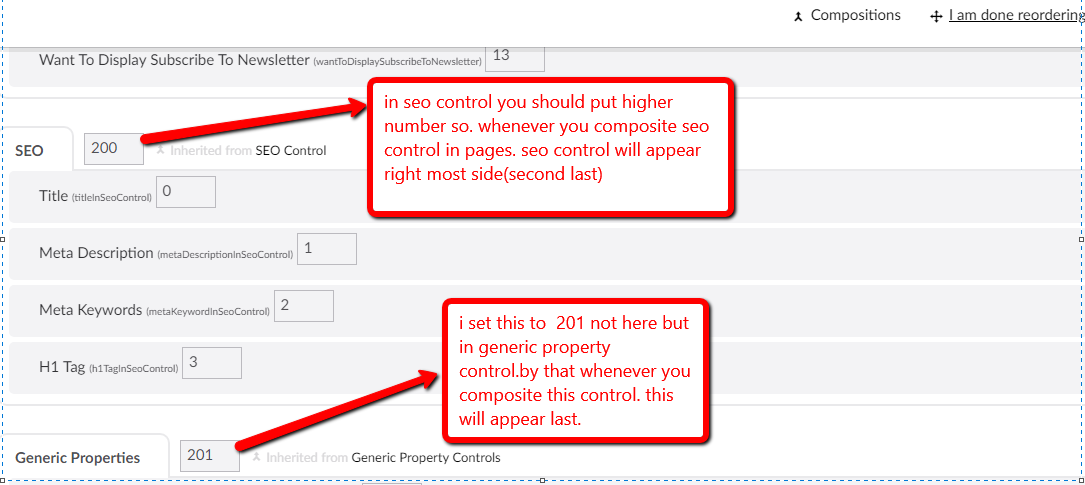
is working on a reply...