I have been looking over and over on the forum and googling it, but can't find an aswer for Umbraco 7:
I installed it in a virtual directory ( www.xxx.com/here/ ) and it is working fine, but not the images, which have a strong "/" in front, sending the frowser to find the images in www.xxx.com/media instead of www.xxx.com/here/media/
All info I found is regarding previous versions requiring to set this parameter in umbraco.config:
That key is not included by default, and in documentation it says it is under the "notification"section, which makes not sense to me, and it seems that for IIS either since it shows up the error that doesn't recognize that key.
What am I missing?
I made it work in version 6, but if I am not remembering badly (it was a time ago), all references to folders had a text concanation including the home path variable ( home + url) to have the desired path.
Once more.... my inexperience is having lots of fun on me.
It all was working fine. The problem was that I saved the images in my local machine and they were saved with the local path. When moving them to a subdirectory in the server, when they were recalled from the database, they showed up with the local path... that is whythe suggested blogpost DOES FIX the problem... to fix up the already stored images. The new ones will be saved with the right new virtual directory path.
Umbraco 7 in virtual directory
hello...
I come up with an easy one...
I have been looking over and over on the forum and googling it, but can't find an aswer for Umbraco 7:
I installed it in a virtual directory ( www.xxx.com/here/ ) and it is working fine, but not the images, which have a strong "/" in front, sending the frowser to find the images in www.xxx.com/media instead of www.xxx.com/here/media/
All info I found is regarding previous versions requiring to set this parameter in umbraco.config:
<ResolveUrlsFromTextString>true</ResolveUrlsFromTextString>
That key is not included by default, and in documentation it says it is under the "notification"section, which makes not sense to me, and it seems that for IIS either since it shows up the error that doesn't recognize that key.
What am I missing?
I made it work in version 6, but if I am not remembering badly (it was a time ago), all references to folders had a text concanation including the home path variable ( home + url) to have the desired path.
Help please!
Regards,
Carlos
Hi Carlos,
Maybe this blogpost http://shazwazza.com/post/sql-script-for-changing-media-paths-or-virtual-directories-in-umbraco/ from Shannon Deminick, from the Umbraco HQ can help you, I don´t know if this will work for Umbraco 7.
Hope this helps,
/Dennis
Thank you Dennis...
What I don't like very much is to hardcode the subdir name in the database, because moving it to another place will require the same workaround.
It should be better to have a config setting that include or not the "/" at the beginning letting the locations to be relative.
Anything to do that?
Thanx again.
Once more.... my inexperience is having lots of fun on me.
It all was working fine. The problem was that I saved the images in my local machine and they were saved with the local path. When moving them to a subdirectory in the server, when they were recalled from the database, they showed up with the local path... that is whythe suggested blogpost DOES FIX the problem... to fix up the already stored images. The new ones will be saved with the right new virtual directory path.
Thanks a lot Dennis.
Regards.
http://shazwazza.com/post/sql-script-for-changing-media-paths-or-virtual-directories-in-umbraco/
it is not working for umbracoConfigurationStatus value="7.4.3".
Can you please get other work around?
please reply me
Hi Vishmay,
We had the similar issue. However we found the answer in this blog.
All you need to do, is execute the Step#5.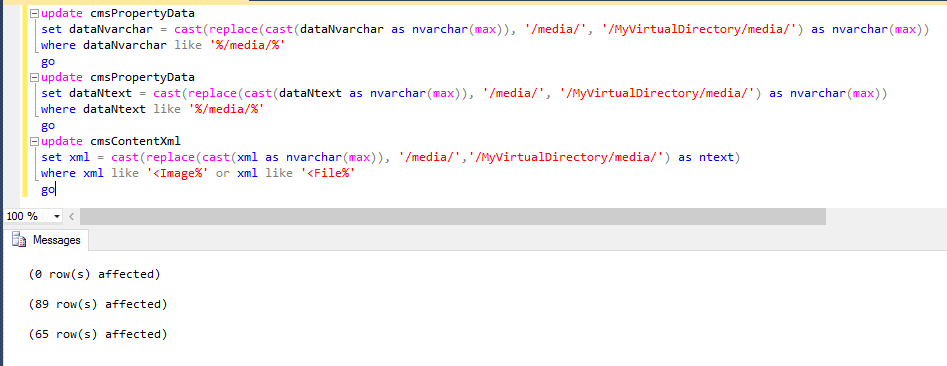
It fixed our issue with images (though we still spend time changing absolute paths to relative for packages like "UmbracoForms").
Hope this will help someone.
Thank you
is working on a reply...