I am very new to Umbraco and I have been assigned to manage a company's website (which uses Umbraco).
They want to make changes to a page that has page template X. The probem is that there is another page that also uses page template X, which means that when I make CSS alterations to the page I want to edit, I completely mess up the other page.
So ultimately, what I need to do is I need to duplicate the page template so that the pages can use separate templates. Problem is I am new to Umbraco and have absolutely no idea how to do this.
You need to create a new template in the "Settings" section under the "template" folder and then copy the code from the original template into it. Then you can start modifying the template to the specific needs. Then in the "Document" type folder you need to find the document type that needs to have the option to choose different templates - Then you can select the possible templates for this document type and then mark the default template, which should be the one the new page is using by default when created in the "Content" section.
Then in the content section you can now change the template by going to the "Properties" tab and change the template from the dropdown.
What you can do is create a new document type, for the page type that should have another template so you don´t mess up with the other page type I think these videos chapters can help you to archive your goal.
Indeed that approach is possible too - But I'd say it depends on the scenario - If the document type should still contain the same data then there is no need to make a copy of that document type for just the sake of being able to use a new template to present the content of the document in a different manner.
However if there is a need for some other content than is on the original document type then it makes perfect sense to create another document type, which can only have 1 template assigned to it with no option of choosing an alternative way of showing things.
Just my 2 cents - Don't hope it's too confusing at the moment Fredrik :)
I don't know exactly what you are refering to however (settings, template etc.). Is this under the dashboard that I reach when I first login on the Umbraco system? Becuase I don't really see those "sections" that you are mentioning. Where do I find those? The only sections I have in my Umbraco system is; content, media and translation.
Yes you need to login to the backoffice to do the what we described in our previous posts.
You should be able to access the Umbraco backoffice by using this URL http://www.mydomain.com/umbraco, there you need to type in your login credentials.
Yes that is where I login (to be accurate: mydomain.se/insicon/#/). And I reach the backoffice system shown in the videos. But the only sections I have to the left is Content, Media, Translation.
Okay then you need to get in touch with the people you have created you account or has and administrator account. He or she can give you access to the settings section, or other sections if you need that too.
Duplicating a page template
Hi.
I am very new to Umbraco and I have been assigned to manage a company's website (which uses Umbraco).
They want to make changes to a page that has page template X. The probem is that there is another page that also uses page template X, which means that when I make CSS alterations to the page I want to edit, I completely mess up the other page.
So ultimately, what I need to do is I need to duplicate the page template so that the pages can use separate templates. Problem is I am new to Umbraco and have absolutely no idea how to do this.
Would really appreciate some help! Thanks alot.
Fredrik
Hi Fredrik
You need to create a new template in the "Settings" section under the "template" folder and then copy the code from the original template into it. Then you can start modifying the template to the specific needs. Then in the "Document" type folder you need to find the document type that needs to have the option to choose different templates - Then you can select the possible templates for this document type and then mark the default template, which should be the one the new page is using by default when created in the "Content" section.
Then in the content section you can now change the template by going to the "Properties" tab and change the template from the dropdown.
I hope this makes sense :)
/Jan
Hu Fredrik,
What you can do is create a new document type, for the page type that should have another template so you don´t mess up with the other page type I think these videos chapters can help you to archive your goal.
http://umbraco.tv/videos/umbraco-v7/implementor/fundamentals/document-types
http://umbraco.tv/videos/umbraco-v7/implementor/fundamentals/templating/
Since you are new to Umbraco I would provide you some good starting points. As you can see we have Umbraco TV. On Umbraco TV there are video tutorials that shows the basic concepts of Umbraco, and there are some videos about Umbraco Add-ons too. Other good documentation, could be https://our.umbraco.org/documentation/Using-Umbraco/Creating-Basic-Site/ and this article http://24days.in/umbraco/2014/how-to-set-up-an-umbraco-site/. from the last year Umbraco advent calendar written by Blake Smith,
Hope this helps,
/Dennis
Indeed that approach is possible too - But I'd say it depends on the scenario - If the document type should still contain the same data then there is no need to make a copy of that document type for just the sake of being able to use a new template to present the content of the document in a different manner.
However if there is a need for some other content than is on the original document type then it makes perfect sense to create another document type, which can only have 1 template assigned to it with no option of choosing an alternative way of showing things.
Just my 2 cents - Don't hope it's too confusing at the moment Fredrik :)
/Jan
Hi,
Thanks alot for your reply, really appreciate it!
I don't know exactly what you are refering to however (settings, template etc.). Is this under the dashboard that I reach when I first login on the Umbraco system? Becuase I don't really see those "sections" that you are mentioning. Where do I find those?
The only sections I have in my Umbraco system is; content, media and translation.
Thanks again!
Fredrik
Hi Fredrik,
Yes you need to login to the backoffice to do the what we described in our previous posts.
You should be able to access the Umbraco backoffice by using this URL http://www.mydomain.com/umbraco, there you need to type in your login credentials.
Hope this helps,
/Dennis
Hi,
Yes that is where I login (to be accurate: mydomain.se/insicon/#/). And I reach the backoffice system shown in the videos. But the only sections I have to the left is Content, Media, Translation.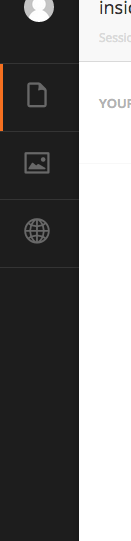
Hi Fredrik,
Okay then you need to get in touch with the people you have created you account or has and administrator account. He or she can give you access to the settings section, or other sections if you need that too.
Hope you succeeded :-)
/Dennis
I understand, I will do that!
Thanks alot for your help! Appreciate it alot!
Fredrik
is working on a reply...