Press Ctrl / CMD + C to copy this to your clipboard.
This post will be reported to the moderators as potential spam to be looked at
hi
i am not able to install our local packge . After uploading my local packge it shows
2umbraco/backoffice/UmbracoApi/PackageInstall/UploadLocalPackage Failed to load resource: the server responded with a status of 500 (Internal Server Error)
on chorme. What to do .can any one suggest me.
Hi Abhishek
What package did you try to install?
What version of Umbraco are you using?
Can you check Umbraco log? Maybe there is some more info about the problem.
Thanks,
Alex
Did you solve your issue? Can I help you?
Hi Friends,
I am also getting same issue when install my local package.Could you please help to solve this issue.
Thank you.
//Jansy
Ran into this error as well.
In my case the package was too large, 164 MB. So I had to set higher values:
<system.web> <!--The default size is 4096 kilobytes (4 MB). MaxValue is 2147483647 KB (2 TB)--> <httpRuntime maxRequestLength="2147483647" /> </system.web> <system.webServer> <security> <requestFiltering> <!--The default size is 30000000 bytes (28.6 MB). MaxValue is 4294967295 bytes (4 GB)--> <requestLimits maxAllowedContentLength="4294967295" /> </requestFiltering> </security> </system.webServer>
source: https://stackoverflow.com/questions/4022434/how-to-set-the-maxallowedcontentlength-to-500mb-while-running-on-iis7
Hope this helps!
Erik
Hi Erik
Thanks, really nice tip
is working on a reply...
Write your reply to:
Upload image
Image will be uploaded when post is submitted
On local package installation
hi
i am not able to install our local packge . After uploading my local packge it shows
2umbraco/backoffice/UmbracoApi/PackageInstall/UploadLocalPackage Failed to load resource: the server responded with a status of 500 (Internal Server Error)
on chorme. What to do .can any one suggest me.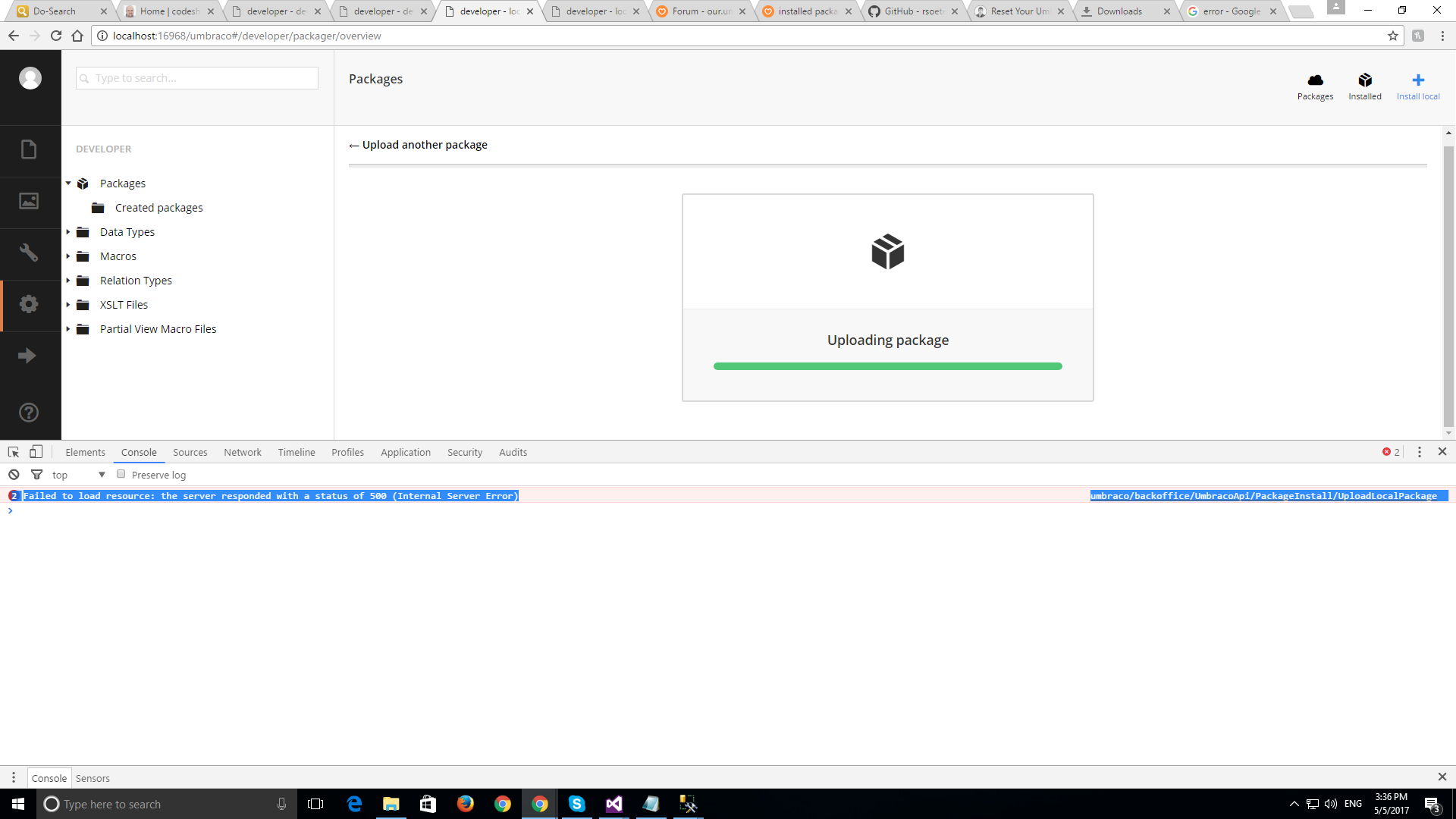
Hi Abhishek
What package did you try to install?
What version of Umbraco are you using?
Can you check Umbraco log? Maybe there is some more info about the problem.
Thanks,
Alex
Hi Abhishek
Did you solve your issue? Can I help you?
Alex
Hi Friends,
I am also getting same issue when install my local package.Could you please help to solve this issue.
Thank you.
//Jansy
Ran into this error as well.
In my case the package was too large, 164 MB. So I had to set higher values:
source: https://stackoverflow.com/questions/4022434/how-to-set-the-maxallowedcontentlength-to-500mb-while-running-on-iis7
Hope this helps!
Erik
Hi Erik
Thanks, really nice tip
Alex
is working on a reply...