You might want have a look at the version 7.3 beta
Support for Asp.Net Identity including support for oAuth. This allows
you to authenticate Umbraco users using oAuth providers like Facebook,
Google, or your own provider. And if you use a custom membership
Now that 7.3.0 is released... How can you use Asp.Net Identity with oAuth for a Facebook login?
In the blogpost there's a link to UmbracoIdentityExtensions (https://github.com/umbraco/UmbracoIdentityExtensions) but there doesn't seem to be any documentation about implementing this. Any help?
Got this working with the beta version of 7.3... you will also need to set the callback path from within UmbracoFacebookAuthExtensions.cs
public static void ConfigureBackOfficeFacebookAuth(this IAppBuilder app, string appId, string appSecret,
string caption = "Facebook", string style = "btn-facebook", string icon = "fa-facebook")
{
var fbOptions = new FacebookAuthenticationOptions
{
AppId = appId,
AppSecret = appSecret,
//In order to allow using different facebook providers on the front-end vs the back office,
// these settings are very important to make them distinguished from one another.
SignInAsAuthenticationType = Constants.Security.BackOfficeExternalAuthenticationType,
// By default this is '/signin-facebook', you will need to change that default value in your
// Facebook developer settings for your app in the Advanced settings under "Client OAuth Login"
// in the "Valid OAuth redirect URIs", specify the full URL, for example: http://mysite.com/umbraco-facebook-signin
CallbackPath = new PathString("/umbraco-facebook-signin")
};
fbOptions.ForUmbracoBackOffice(style, icon);
fbOptions.Caption = caption;
app.UseFacebookAuthentication(fbOptions);
}
Make sure you add this to the Client OAuth Settings on your Facebook app.
7.2 Login with Facebook
Good Day
Members.Login requires a password. How do I go about logging in without a password ?
Thanks
You might want have a look at the version 7.3 beta
7.3.0-beta-released
Now that 7.3.0 is released... How can you use Asp.Net Identity with oAuth for a Facebook login?
In the blogpost there's a link to UmbracoIdentityExtensions (https://github.com/umbraco/UmbracoIdentityExtensions) but there doesn't seem to be any documentation about implementing this. Any help?
Have a look at Jan's post
Comment author was deleted
Also trying to get this running from what I can see
First Install Umbraco 7.3 then install the facebook identity extension
that will add some files to the app_start folder
One of those files is the UmbracoCustomOwinStartup there add the line
if you don't have an app yet create one with https://developers.facebook.com/
Then update the web.config to use the custom owin startup class so in web.config the owin:appStartup key should be the following
now if you go the your profile in the umbraco backoffice you should see a facebook link to link your account
Comment author was deleted
Now you should see the following
Comment author was deleted
But linking isn't working yet for me...
Hi Tim,
Got this working with the beta version of 7.3... you will also need to set the callback path from within UmbracoFacebookAuthExtensions.cs
Make sure you add this to the Client OAuth Settings on your Facebook app.
Very useful info everyone but I'm actually looking for a way to Register/Login Members using Facebook on the frontend of the website.
Sorry for the mixup, I should have pointed it out more clearly in my question :)
Comment author was deleted
great thanks @thomas :)
Comment author was deleted
@TOm maybe this thread is still usefull https://our.umbraco.org/forum/developers/api-questions/23530-Facebook-and-Umbraco-membership-provider-integration
Thanks Tim!
I'll try it out tomorrow
Comment author was deleted
Hmm still not working, added the following to my google app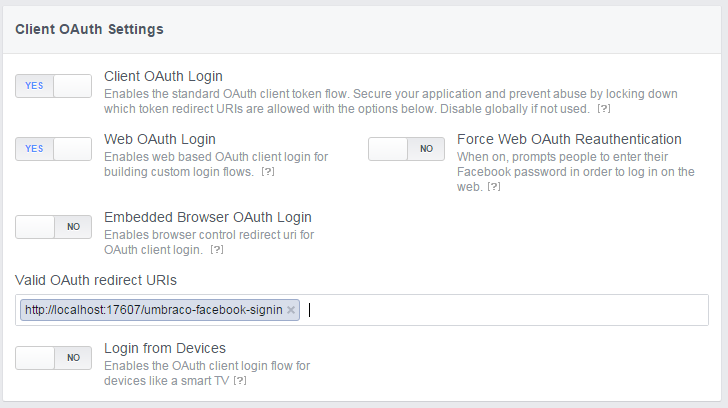
that should be all that was missing right @Thomas
Yeah that looks right. I didn't use localhost though, not sure whether that would make a difference.
e.g. http://seventhree.local.com/umbraco-facebook-signin
is working on a reply...