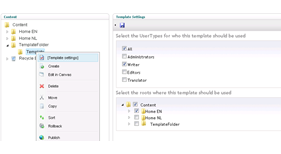Default Values for Umbraco
After installing this package you will find one additional DocumentType called "Template Folder". All you need to do is select which documenttypes are allowed to be created under this folder.
After creating an instance of this folder in the content section, you can start creating your own templates.
For each created template you can select where and for who it should be applied using the [Template setting] option in the templates contextmenu. By default all nodes under the "Content" node and all Usertypes This feature is created to allow multiple Templates of the same DocumenType needed for e.g. Multilingual websites.
At this time the package allows you to use the following placeholders:
- {name}
- {date}
- {date:[Format]}
UPDATE: Now supports UserType specific templates.
Requires .Net 3.5
Hope you'll like it. (Remember to vote up the project if you do)
Ron
- Package Files
- Documentation
- Archived Files