I having no luck installing Contour 3.0.21 on my Umbraco 6.0.5 installation.
First Attempt: I installed using the recommended method of using the Umbraco PRO package. This failed. No errors relating to permissions were given. Just killed my backend and front end.
Second Attempt: I downloaded the UmbracoContour_3.0.17.zip package and trying installing using the install local package. This also failed. The same error was given as my first attempt.
I checked to see what had been installed and it appeared the all the files for contour were installed in the website.
So I tried to maunually insatlling the database using the create.sql from the UmbracoContour_3.0.17_Manual_Install.zip. This is where I encountered an error.
Msg 208, Level 16, State 1, Line 6 Invalid object name 'umbracoApp'. Msg 208, Level 16, State 1, Line 3 Invalid object name 'umbracoAppTree'
It appears I dont have the tables "umbracoApp" or "umbracoAppTree" in my databse. Why are the tables not present in 6.0.5 ?
The error I am getting seems to be an issue with resolving my webservice that is utilised in a custom form. But to would like to understand why I get the SQL errors when running the script.
Many thanks
This is the error I am getting, which I need to solve as well.
Failed Install - Contour 3.0.21 on Umbraco 6.0.5
I having no luck installing Contour 3.0.21 on my Umbraco 6.0.5 installation.
First Attempt:
I installed using the recommended method of using the Umbraco PRO package. This failed. No errors relating to permissions were given. Just killed my backend and front end.
Second Attempt:
I downloaded the UmbracoContour_3.0.17.zip package and trying installing using the install local package. This also failed. The same error was given as my first attempt.
I checked to see what had been installed and it appeared the all the files for contour were installed in the website.
So I tried to maunually insatlling the database using the create.sql from the UmbracoContour_3.0.17_Manual_Install.zip. This is where I encountered an error.
Msg 208, Level 16, State 1, Line 6
Invalid object name 'umbracoApp'.
Msg 208, Level 16, State 1, Line 3
Invalid object name 'umbracoAppTree'
It appears I dont have the tables "umbracoApp" or "umbracoAppTree" in my databse.
Why are the tables not present in 6.0.5 ?
The error I am getting seems to be an issue with resolving my webservice that is utilised in a custom form.
But to would like to understand why I get the SQL errors when running the script.
Many thanks
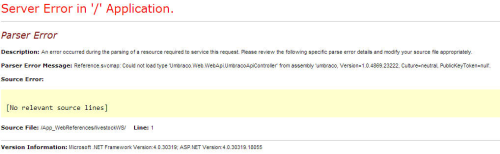
This is the error I am getting, which I need to solve as well.
Also just realised that the following configs have not been updated.
/config/dashboard.config
/umbraco/config/create/ui.xml
Also the webconfig may of already had entries (See listed below) so not sure if this was updated or not because I have modified it myself.
<dependentAssembly>
<assemblyIdentity name="System.Web.Extensions" publicKeyToken="31bf3856ad364e35"/>
<bindingRedirect oldVersion="1.0.0.0-1.1.0.0" newVersion="4.0.0.0"/>
</dependentAssembly>
<dependentAssembly>
<assemblyIdentity name="System.Web.Extensions.Design" publicKeyToken="31bf3856ad364e35"/>
<bindingRedirect oldVersion="1.0.0.0-1.1.0.0" newVersion="4.0.0.0"/>
</dependentAssembly>
I have removed ny webservice reference, and now I am getting this error.
Any help appreciated.
Thanks
Warren Millar
is working on a reply...