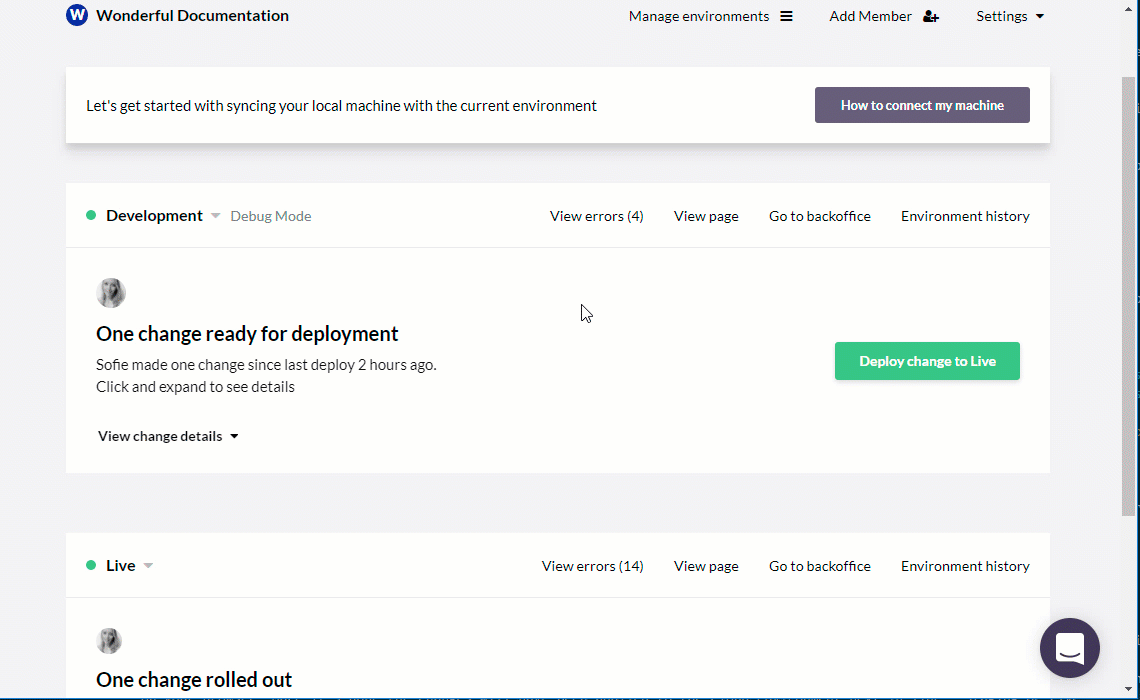Looking to try Umbraco?
Powered by Microsoft Azure. No credit card needed. Free 14 day trial.
When you want to integrate custom .NET code, you can clone it to your local machine as it's all powered by Git and even comes with a powerful deployment setup out of the box, that lets you deploy new iterations of your site with the click of a button. See how it works:
Install Umbraco
We recommend using the .NET CLI to start running Umbraco locally.
If you have the latest dotnet SDK and runtime installed you should be able to get started with Umbraco like this:
Or check out all other options for setting up Umbraco locally.